Sharp MX-M264N User Manual
Page 44
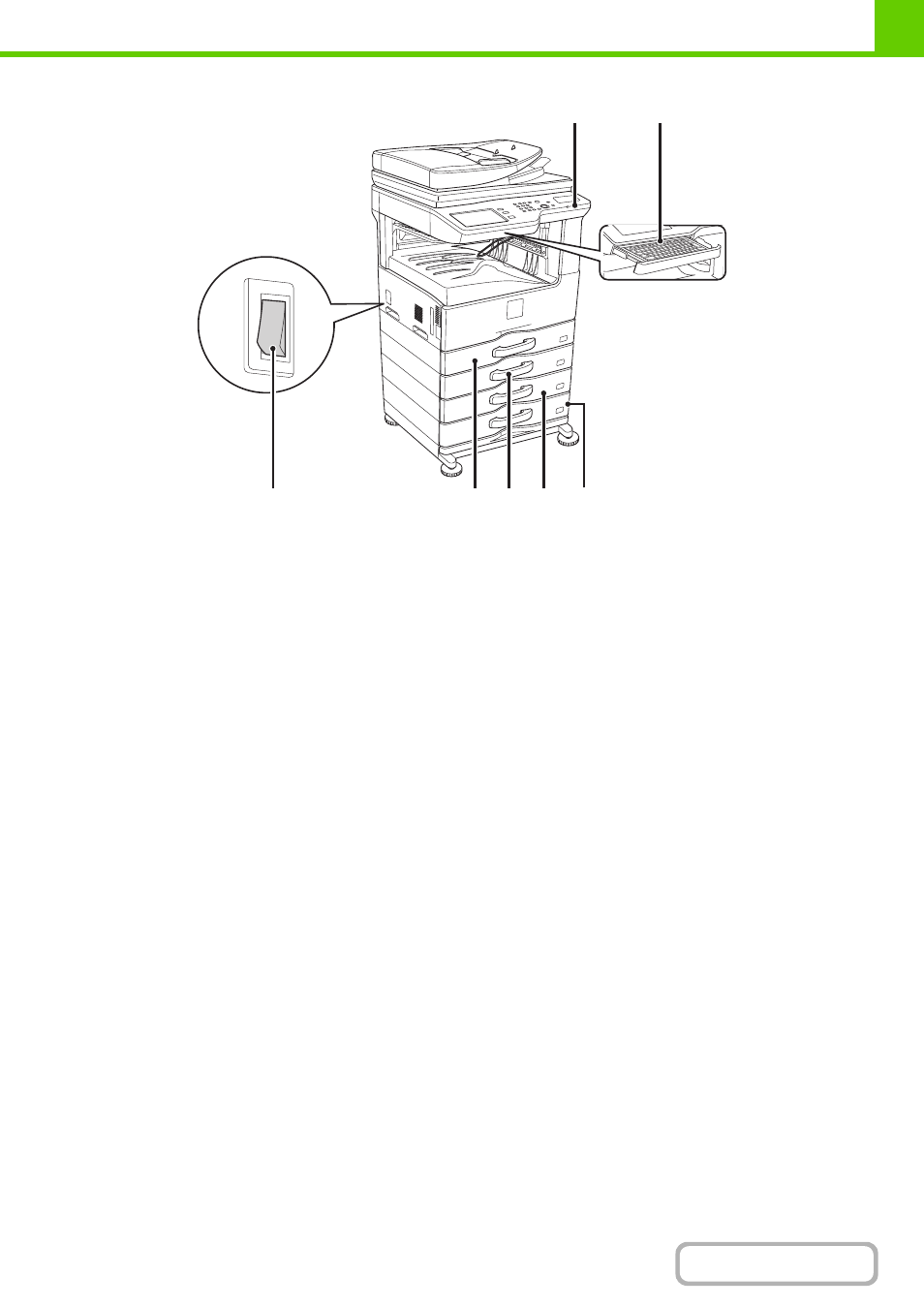
1-3
(8)
USB connector (A type)
Supports USB 2.0 (Hi-Speed).
This is used to connect a USB device such as USB
memory to the machine.
For the USB cable, use a shielded cable.
(9)
Keyboard*
This is a keyboard that is incorporated into the machine.
When not used, it can be stored under the operation
panel.
(page 1-57)
(10) Main power switch
This is used to power on the machine.
When using the fax or Internet fax functions, keep this
switch in the "on" position.
(11) Tray 1
This holds paper.
(12) Tray 2
This holds paper.
(13) Tray 3 (when a paper drawer is installed)*
This holds paper.
(14) Tray 4 (when a paper drawer is installed)*
This holds paper.
* Peripheral device.
(8)
(9)
(12)
(11)
(10)
(13)
(14)
When a keyboard is installed
