Radius selection, Sample settings – Toshiba Magnia Z310 User Manual
Page 89
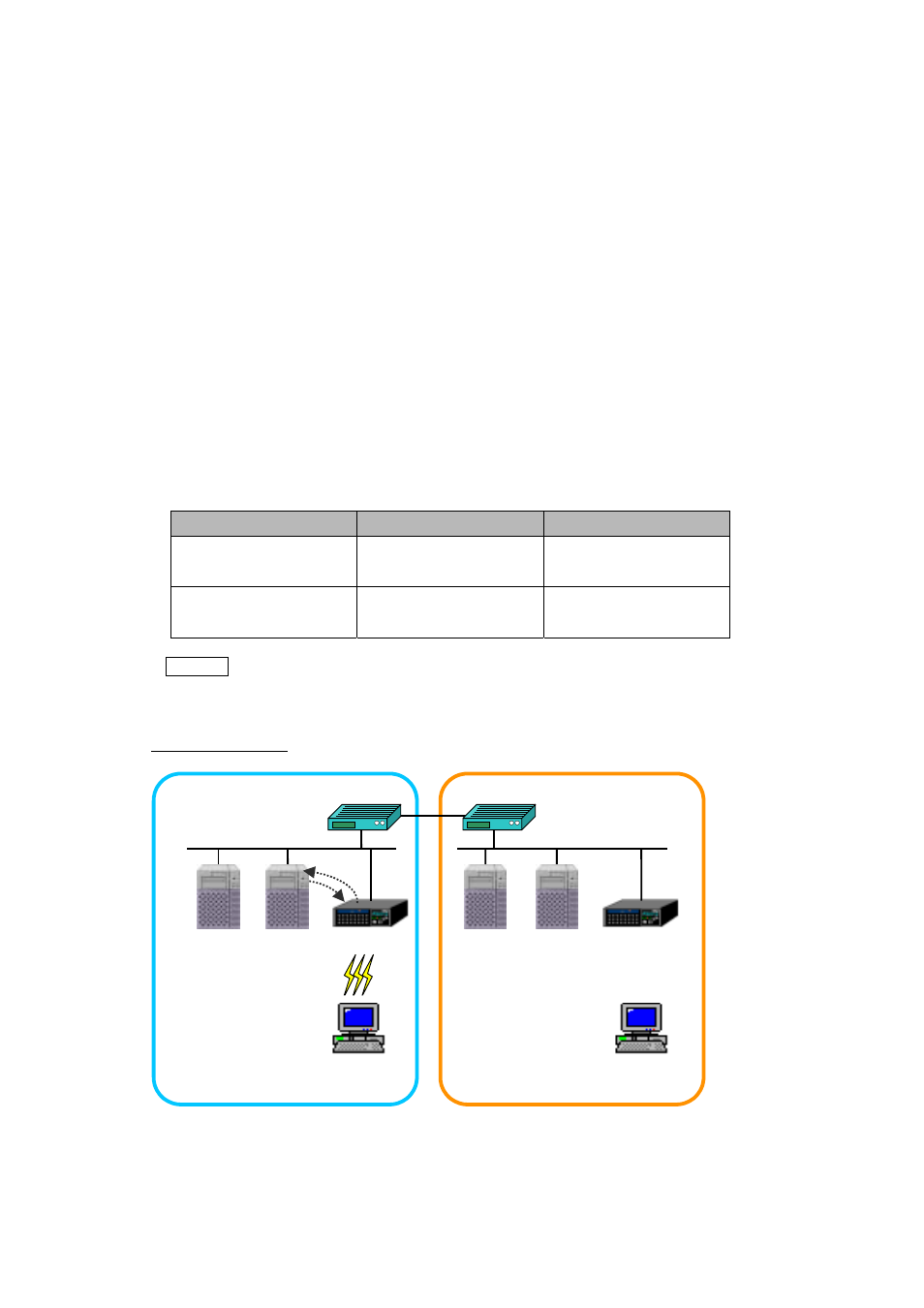
Use one of the above expressions when registering the EAP/Identity with the access point. The
access point will compare the EAP/Identity sent from the station with the registered EAP/Identity.
If they both match, a rule is established.
You can give the rule a name. Create a rule name that can be easily remembered, such as "Rule-
A" for a rule associated with a station in Domain A.
Up to 100 rules can be registered.
4.3.2.2
RADIUS Selection
The access point compares the two EAP/Identities. If they match, the RADIUS server is decided
on. The RADIUS server information must be set beforehand.
Up to four RADIUS servers can be registered in one rule.
4.3.2.3
Sample Settings
The following rules can be set for Access Point A.
Rule-A is a rule for a station in Domain A, and Rule-B is a rule for a station in Domain B.
Rule Name
Rule (EAP/Identity)
RADIUS Server
Rule-A
DomainA\*
*@DomainA.local
RADIUS-A
Rule-B
DomainB\*
*@DomainB.local
RADIUS-B
Memo
By using a wildcard (*,?), all the users in that domain can be easily expressed.
Rule-A applies below:
Domain A
CA-A
Domain B
RADIUS-A AP-A(MAGNIA)
STA-A
Router
Router
AP-B(MAGNIA)
CA-B
RADIUS-B
STA-B
(Connected to
AP-B)
