5 access point statistics utility, Starting the utility, Procedure – Toshiba Magnia Z310 User Manual
Page 63
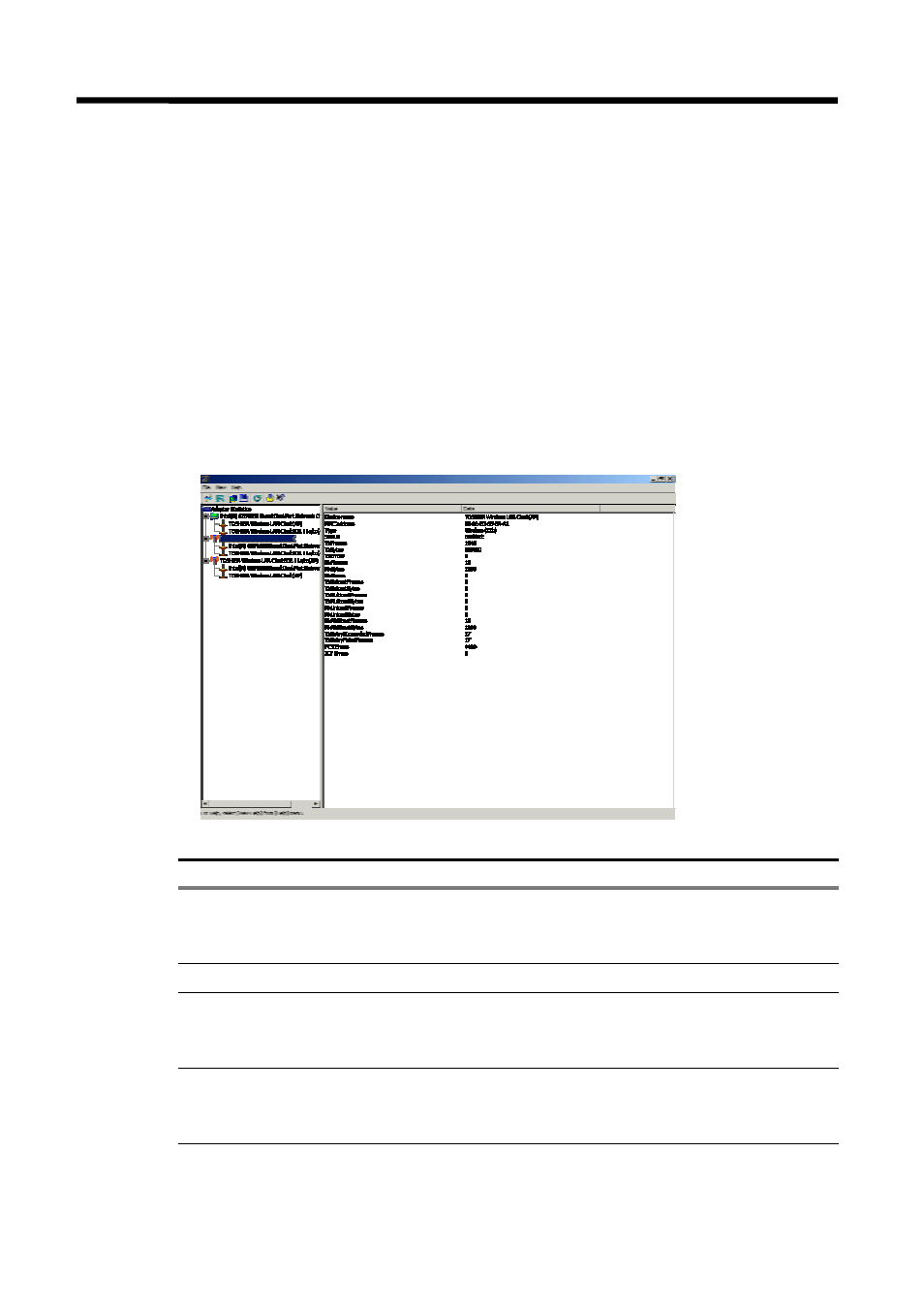
54
3.5 Access Point Statistics Utility
This utility displays the operation statistics of the MAGNIA Software Access Points. You can see
the packet's transmission and reception information for each adapter and station as well as the
802.1X authentication information.
The utility is installed at the same time the MAGNIA Software Access Point is installed.
3.5.1
Starting the utility
To startup the utility, first click the Access Point Configuration Utility's [Log Information] tab.
[3.2.2.8 [Log Information] tab]
3.5.2
Procedure
When the Access Point Statistics Utility starts up, the screen below will be displayed. The menu commands are
explained below.
Menu Command
Description
[File]
-[New Connection]
Changes the computer whose operation statistics is displayed.
The [New Connection] dialog box appears.
[3.2.2.1 [Connect to] dialog box]
[File]-[Exit]
Exits the Access Point Statistics Utility.
[View]-[Adapter Statistics]
Displays the adapter's operation statistics.
Displays the adapter statistics screen.
[3.5.3 Adapter Statistics]
[View]
- [Station Statistics]
Displays the station's operation statistics.
Displays the station statistics screen.
[3.5.4 Station Statistics]
(Continues on the next page)
