6 [radius setting - radius] dialog box – Toshiba Magnia Z310 User Manual
Page 51
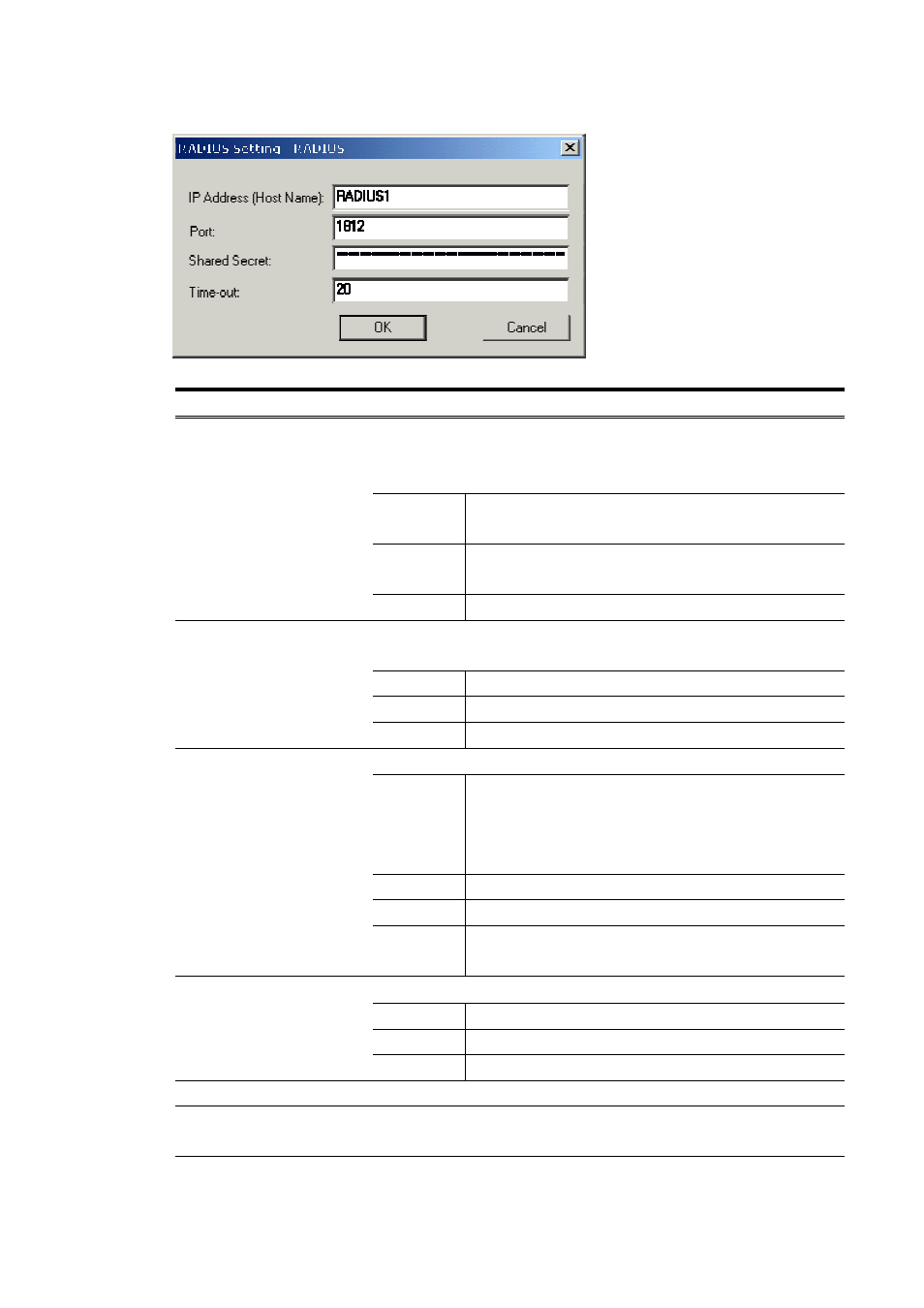
42
3.2.2.6 [RADIUS Setting - RADIUS] dialog box
Specifies the connection to the RADIUS server.
! [RADIUS Setting RADIUS] dialog box
Item
Description
Specifies the IP address or host name of the RADIUS server.
Host name cannot be specified when connected to MAGNIA
Software Access Point that is an earlier version than V3.0.
Characters
Unlimited (V3.0)
Only IP address (earlier version than V3.0)
Range
Up to 512 letters (V3.0)
Enabled IP address (earlier version than V3.0)
[IP Address(Host Name)]
edit box
Default
None
Specifies the UDP port number to be used for communication
with the RADIUS server
Characters
Numeric
Range
1-65535
[Port]
edit box
Default
1812
Specifies the shared secret of the RADIUS server.
Characters
ASCII characters
ASCII characters include alphanumeric characters
and the following symbols:
!"#$%&'()*+,-./:;<=>?@[\]^_`{|}~
Range
Up to 256 letters
Default
None
[Shared secret]
edit box
Note
Shared secret is a password for communication
between the access point and the RADIUS server.
Specifies a time-out value in seconds.
Characters
Numeric
Range
1-65535
[Time-out]
edit box
Default
20 seconds
[OK] button
Closes the dialog box and saves any changes you have made.
[Cancel] button
Closes the dialog box without saving any changes you have
made.
