1 statistics displayed in table, 2 statistics displayed in detailed list – Toshiba Magnia Z310 User Manual
Page 68
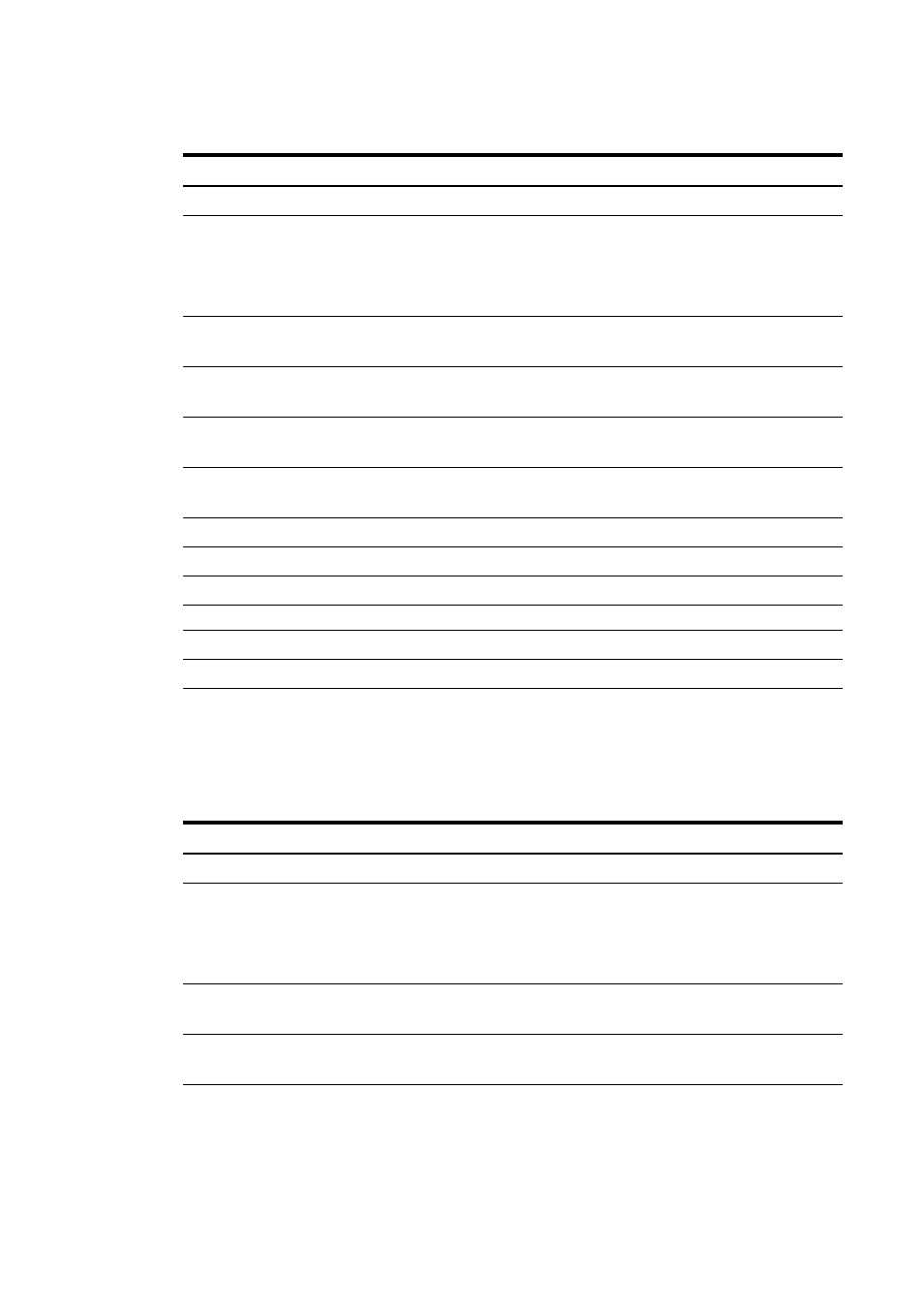
3.5.4.1 Statistics displayed in table
The statistics displayed in table are explained below.
Value
Description
MAC address
MAC address of the station.
Status
Status of the station.
[Disabled], [Enabled], [Requesting authentication],
[Authenticating], [Authentication failed], [Authentication
succeeded], or [Unknown] is displayed.
TxFrames
Total number of frames transmitted (unicast) by the access point
to the station.
TxBytes
Total frame length (total bytes) transmitted (unicast) by the
access point to the station.
RxFrames
Total number of frames received (unicast + multicast) by the
access point from the station.
RxBytes
Total frame length (total bytes) received (unicast + multicast) by
the access point from the station.
Elapsed
Elapsed time after the association was established.
Idle Time
Elapsed time after the last data was received.
dB Min
Minimum value of the received frame's radio wave strength.
dB Last
Radio wave strength of the last received frame.
dB Max
Maximum value of the received frame's radio wave strength.
EAP/Identity
User ID for 802.1X authentication.
3.5.4.2 Statistics displayed in detailed list
Items displayed in detail are explained below.
Value
Description
MAC address
MAC address of the station.
Status
Status of the station.
[Disabled], [Enabled], [Requesting authentication],
[Authenticating], [Authentication failed], [Authentication
succeeded], or [Unknown] is displayed.
TxUnicastFrames
Total number of frames transmitted (unicast) by the access point
to the station.
TxUnicastBytes
Total frame length (total bytes) transmitted (unicast) by the
access point to the station.
(Continues on the next page)
