1 [connect to] dialog box – Toshiba Magnia Z310 User Manual
Page 38
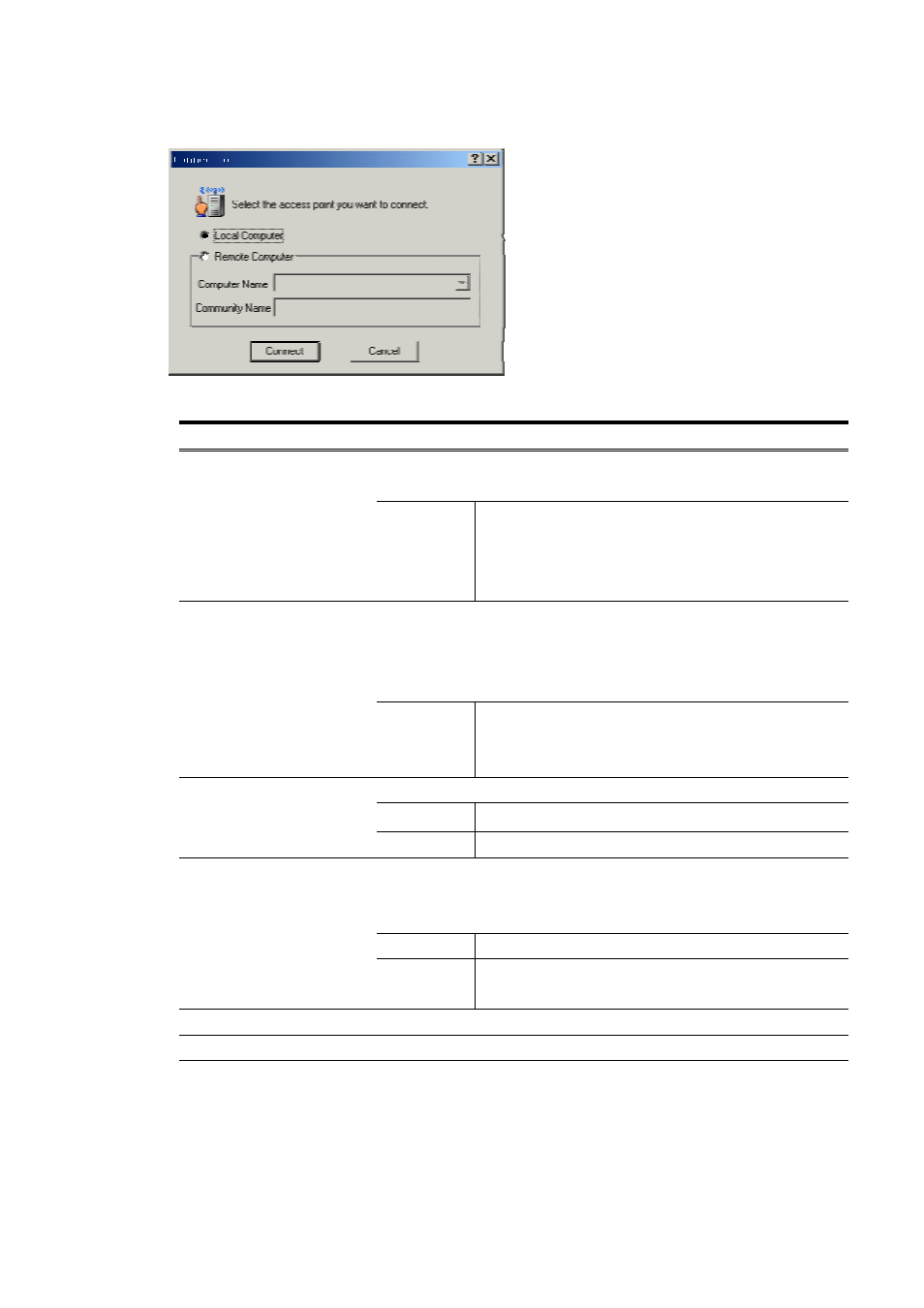
3.2.2.1 [Connect to] dialog box
Specifies the connection destination.
! [Connect to] dialog box
Item
Description
Connects to the computer on which the Access Point Software
Utility is activated.
[Local Computer]
radio button
Remarks
When making this connection, it is necessary to
activate the Access Point Software Utility on the
MAGNIA which is to be setup. It cannot be
connected from other computers.
Connects to other MAGNIA (Access Point) from the computers
on which the Access Point Software Utility is activated.
SNMP service and SNMP Extension Agent should be installed on
the remote MAGNIA (Access Point).
[Remote Computer]
radio button
Remarks
When connecting to [Remote Computer], it is also
necessary to specify [Computer Name] and
[Community Name].
Specifies the name or IP address of MAGNIA (Access Point)
Default
None
[Computer Name]
combo box
Remarks
Up to 10 recent connection histories remain.
Specifies the SNMP community name to use for connection.
The name should be the same as the one specified on MAGNIA
(Software Access Point) to be connected to.
Default
None
[Community Name]
edit box
Remarks
See the following section, too.
[Appendix 1 SNMP Settings]
[Connect] button
Connects to the destination specified.
[Cancel] button
Closes the dialog box without connecting.
