4 [radius setting] dialog box – Toshiba Magnia Z310 User Manual
Page 47
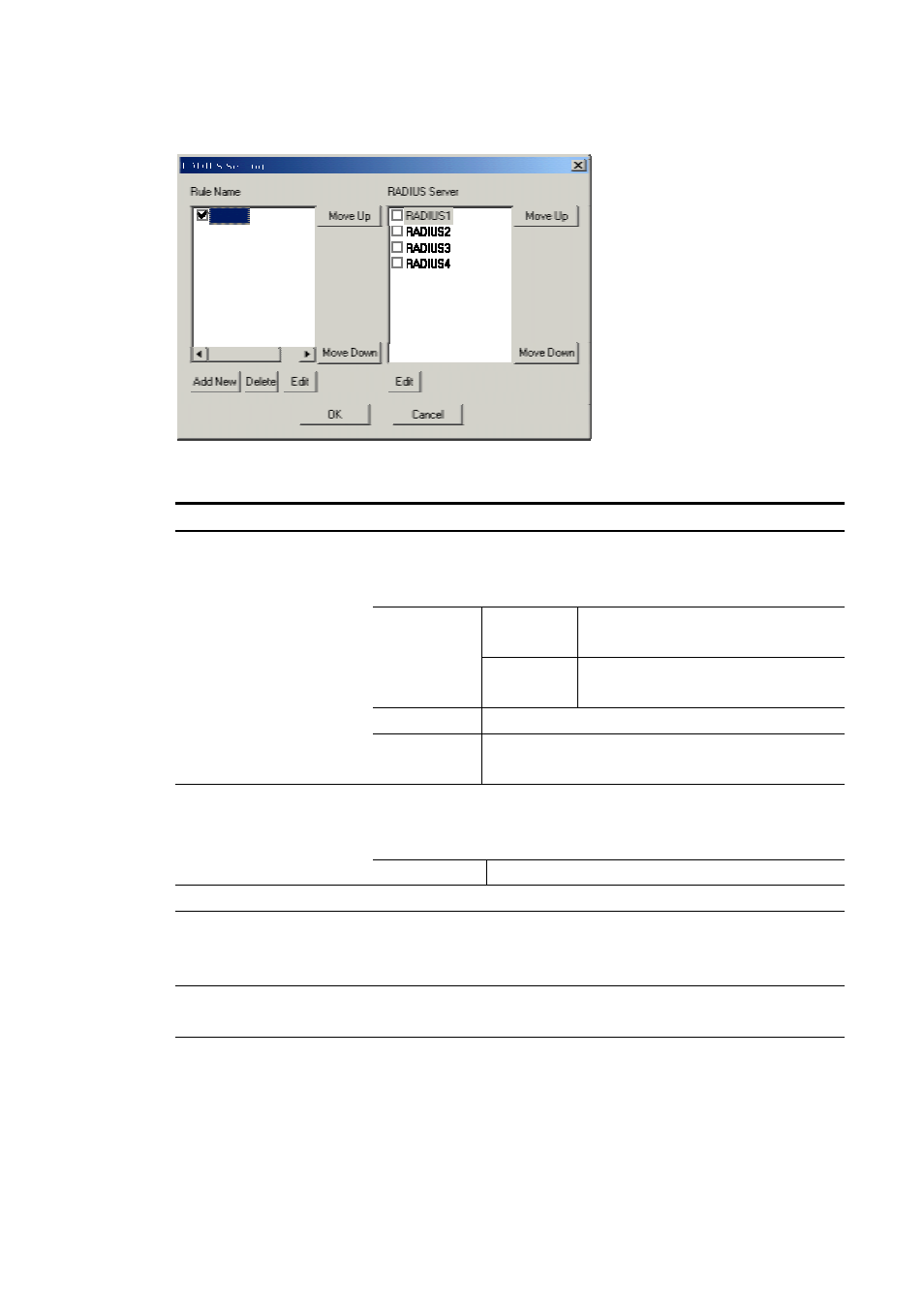
38
3.2.2.4 [RADIUS Setting] dialog box
Sets rules for the RADIUS server that does authenticate.
! [RADIUS Setting] dialog box
Item
Description
Specifies the rules to enable.
This item is disabled when connecting MAGNIA Software Access
Point that is a version earlier than V3.0.
Checkbox
is selected
It makes the rules enabled.
Selection
Checkbox
is cleared
It makes the rules disabled.
Default
Checkbox is selected (Rule name is "Default")
[Rule Name]
list box
Remarks
Check box is selected when rules are added or
edited.
Adds rules.
[RADIUS Setting-Rule-Add/Edit] dialog box will appear.
[3.2.2.5 [RADIUS Setting - Rule - Add/Edit] dialog box]
[Add New]
button
Remarks
Up to 100 rules can be set.
[Delete]
button
Deletes rules.
[Edit]
button
Edits rules.
[RADIUS Setting-Rule-Add/Edit] dialog box will appear.
[3.2.2.5 [RADIUS Setting - Rule - Add/Edit] dialog box]
[Move Up][Move Down]
button
Changes the priority of the rules.
Priority is assigned in ascending order.
(Continues on the next page)
