1 [browse for folder] dialog box – Toshiba Magnia Z310 User Manual
Page 74
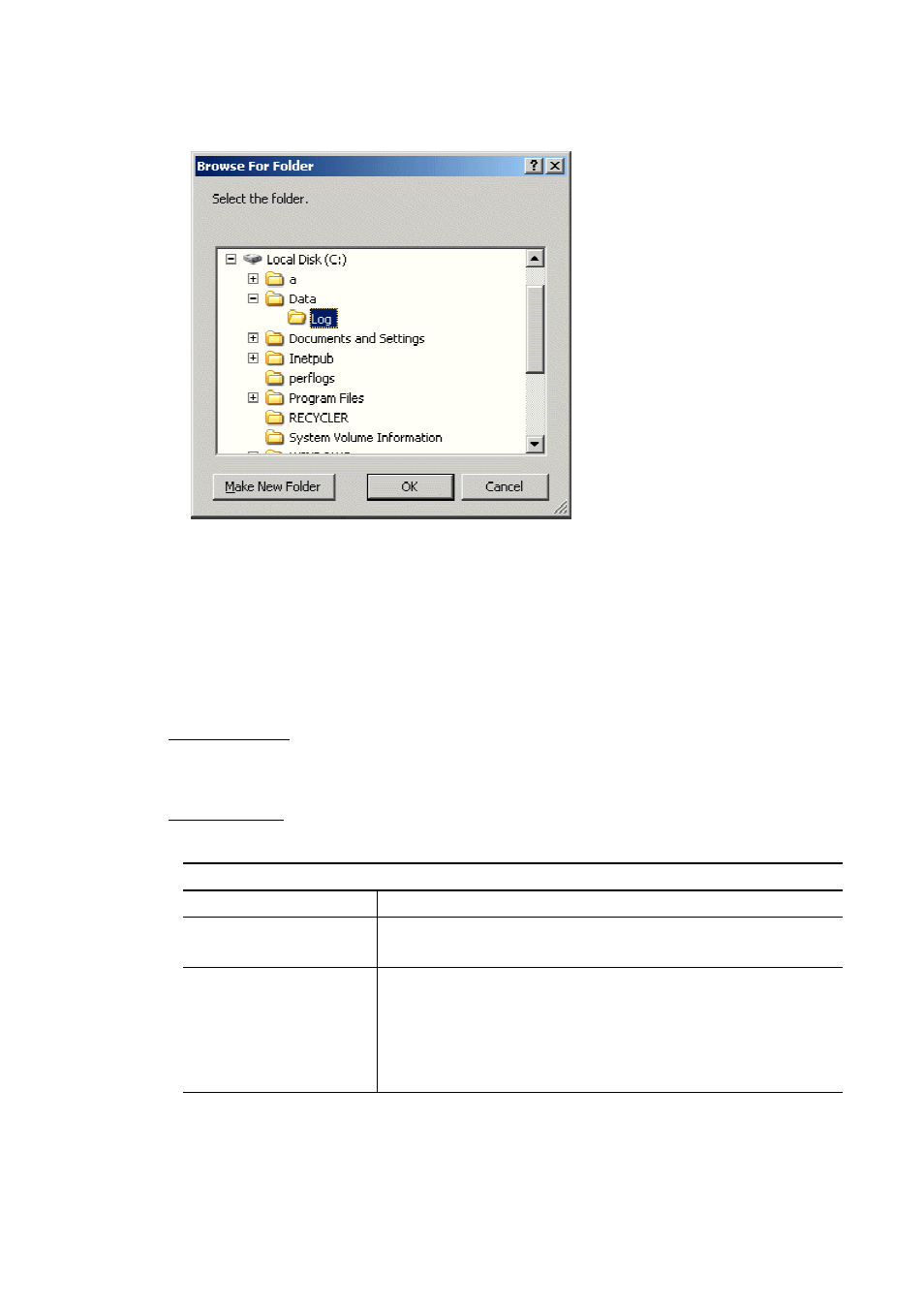
3.6.2.1 [Browse For Folder] dialog box
Select the folder where the logs are to be saved.
When the log collection starts, a folder named "Adapter" and a folder named "Station" are created
in the folder selected here. And in each folder, a folder having the same name (characters which
cannot be used in the name will have substitute characters) as the adapter is created. The log files
will be stored in the respective adapter folders.
The types of files created are as follows.
The collected information is added in sequence to the end of the file.
Adapter statistics
Station statistics
Item
Description
[OK] button
Closes the dialog box and saves any changes you have made.
[Cancel] button
Closes the dialog box without saving any changes you have
made.
[New folder] button
Creates a new folder.
When using Windows98, Windows Me or Windows NT, the
[Make New folder] button may not be displayed.
If this happens, you have to create a save folder before you go
to the dialog box.
