Toshiba Magnia Z310 User Manual
Page 45
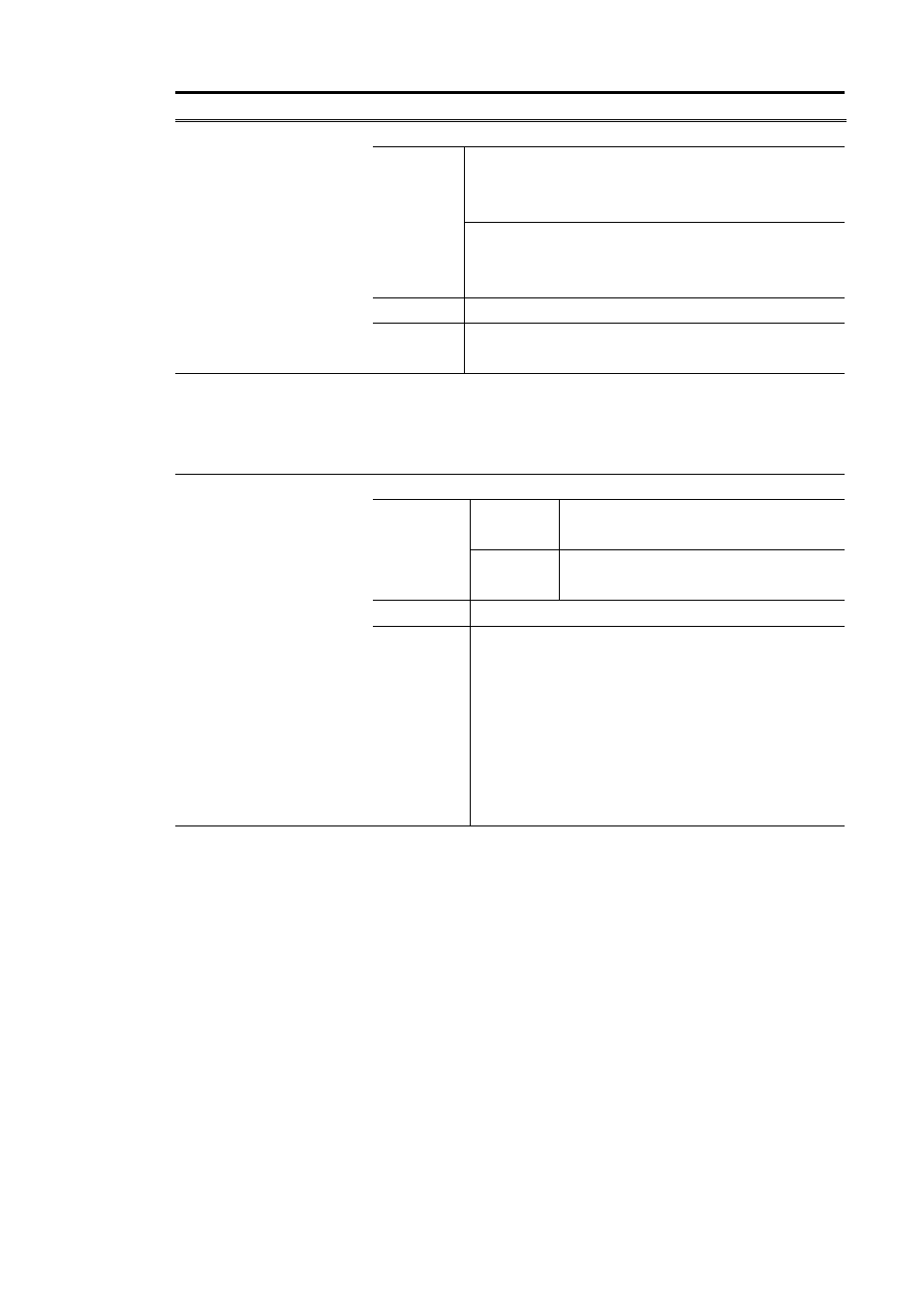
36
Item
Description
Specifies the length of the key to be distributed.
5bytes/13bytes
(When [TOSHIBA Wireless LAN Card(AP)] is selected
in [Wireless LAN Adapter])
Selection
5bytes/13bytes/16bytes
(When [TOSHIBA Wireless LAN Card 802.11a/b(AP)]
is selected in [Wireless LAN Adapter])
Default
5 bytes
[Key Length]
radio button
Remarks
Increasing length also increases security. To
improve security, use the greatest length possible.
[RADIUS Setting] button
Specifies the information for RADIUS server.
Setup is necessary when using the 802.1X function.
[RADIUS Setting] dialog box will appear.
[3.2.2.4 [RADIUS Setting] dialog box]
Specifies whether to use WEP to encrypt communication data.
Checkbox
is selected
It uses WEP.
Selection
Checkbox
is cleared
It does not use WEP.
Default
Checkbox is selected
[Enable WEP]
check box
Remarks
Using WEP is recommended to improve security.
When this check box is selected, you must select
one of the cryptographic keys 1 to 4 explained next
and specify the cryptographic key in the edit box.
A station that does not use WEP or whose key is
inconsistent cannot be connected to the access
point.
WEP is an acronym of Wired Equivalent Privacy.
(Continues on the next page)
