Toshiba Magnia Z310 User Manual
Page 73
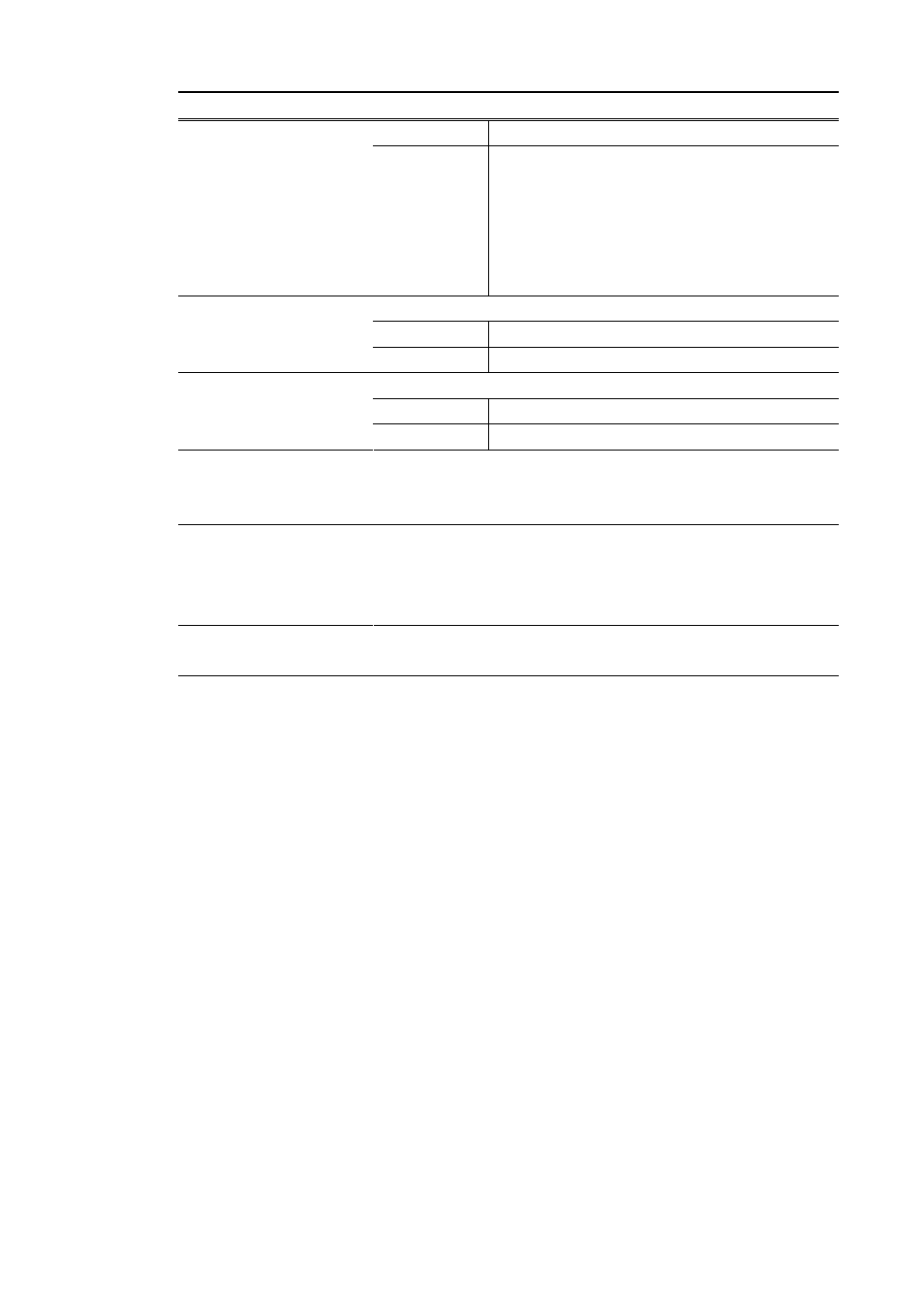
64
Item
Description
Default
All
Remarks
When [Selected AP only] is selected, select from
the list the access point that is to collect the
station statistics.
When [Selected Station (MAC) only] is selected,
select from the list the MAC address that is to
collect the station statistics.
Specifies the time interval for log collection.
Range
1-60
Sample Interval
[Interval] edit box
Default
1
Specifies the time unit for the log collection interval.
Item
min./hour/day
Sample Interval
[Units] combo box
Default
min.
Log Folder Name
[Select] button
Changes the folder where the logs will be saved.
The [Browse For Folder] dialog box will appear.
[3.6.2.1 [Browse For Folder] dialog box]
[Start]
button
Starts the log collection.
The dialog box will close and the icon will appear on the task
tray.
[3.6.3 Task Tray Icon]
[Cancel]
button
Quits the log collection utility.
The log collection will not start.
