Toshiba Magnia Z310 User Manual
Page 37
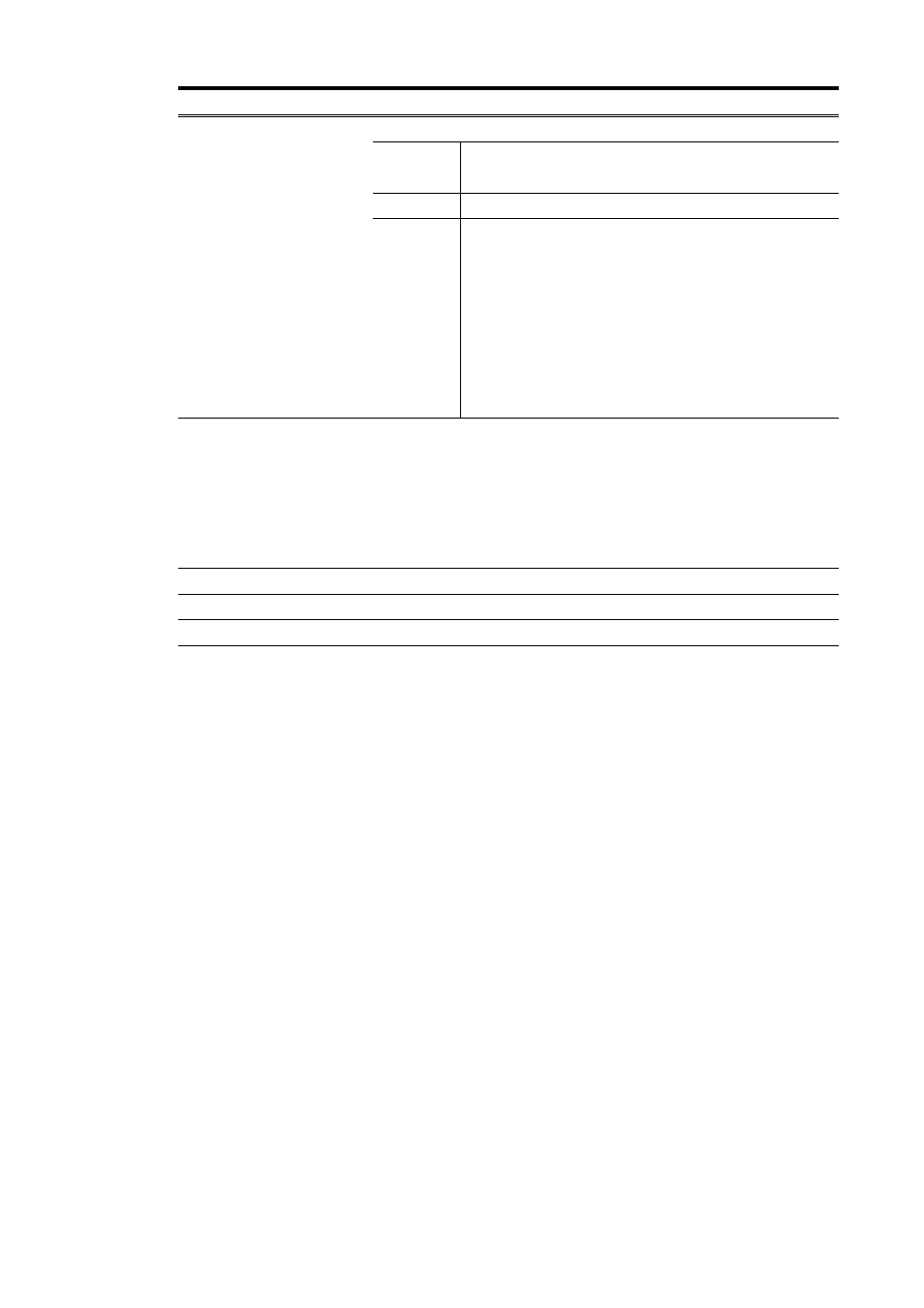
28
! Common to all the tabs
Item
Description
Specifies the wireless LAN adapter to setup.
Selection
TOSHIBA Wireless LAN Card 802.11a/b(AP)/
TOSHIBA Wireless LAN Card(AP)
Default
Depends on the adapter.
[Wireless LAN adapter]
combo box
Remarks
Names of the wireless LAN adapters provided with
the computer are displayed.
By selecting a wireless LAN adapter here,
information on each [Basic Setting] tab, [WEP] tab
or [Access Restriction] tab is changed to the
information corresponding to the selected adapter.
Characters such as "#2" may be added at the end
of the adapter's name.
[Connect to] button
Changes the Software Access Point to be set.
When SNMP Extension Agent is installed on the remote
MAGNIA's Software Access Point, connection can be made
from this button.
The [Connect to] dialog box will appear.
[3.2.2.1[Connect to] dialog box]
[Close] button
Quits the Access Point Configuration Utility.
[Refresh] button
Refreshes the settings.
[Apply] button
Applies the changes made on the settings.
