Station statistics screen – Toshiba Magnia Z310 User Manual
Page 67
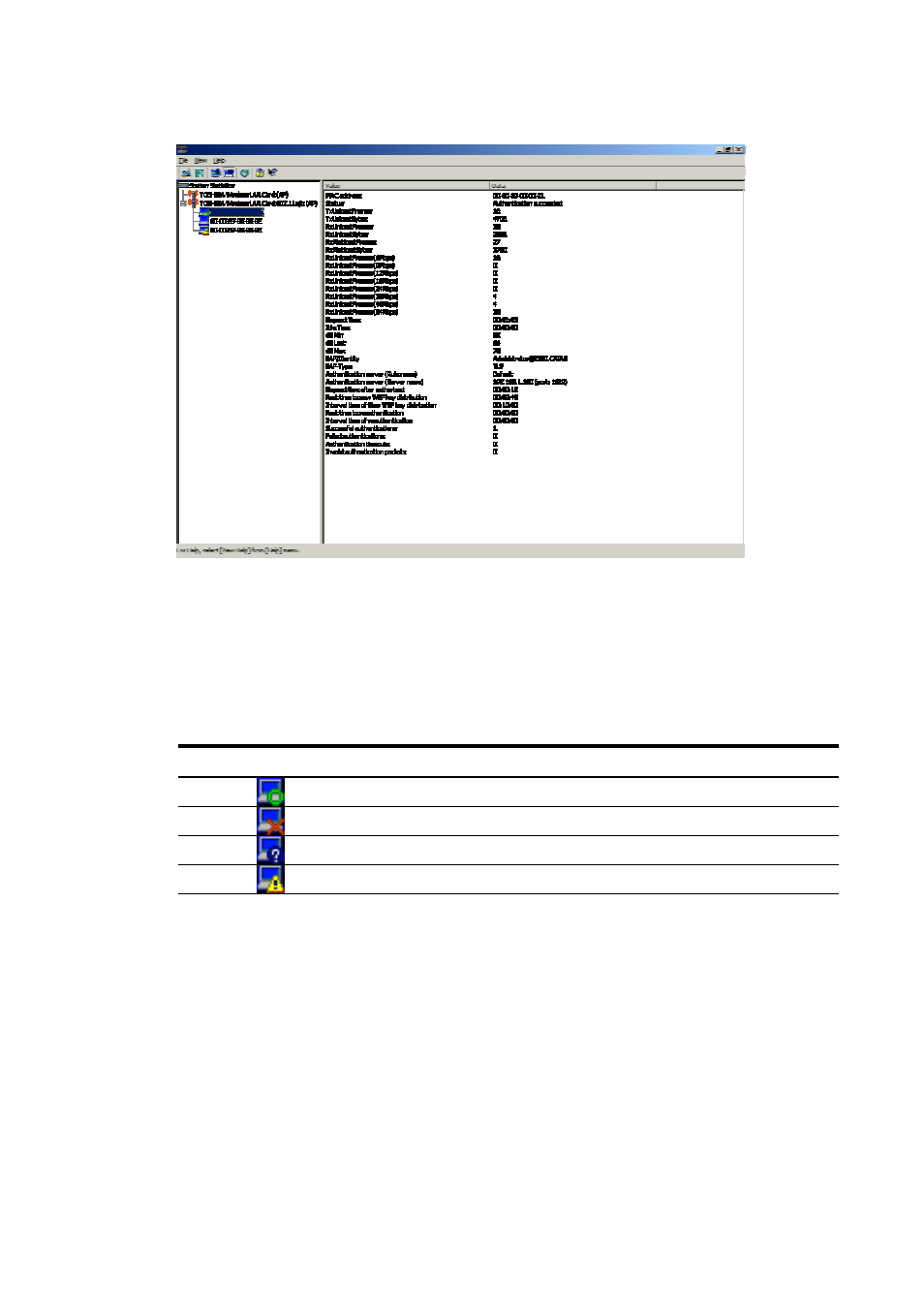
58
3.5.4
Station Statistics Screen
This screen enables you to check the station statistics.
When the station statistics is displayed, the wireless LAN adapter is displayed within the directory
tree. The stations connected to the wireless LAN adapter are displayed as child nodes of the
adapter.
The dimmed icons indicate disabled adapters.
Also, if there is any marking on the station's icon, it indicates IEEE 802.1X authenticate state.
The meaning of the markings are as follows:
Marking
Meaning
Authentication successful.
Authentication failed.
Authentication pending.
Caution(Station with a possible unauthorized access attempt)
Click on the "LAN Adapter" node to see the table of information on all the stations connected to
the adapter. Click on the "Station" node to see the station's detailed information.
