Toshiba Magnia Z310 User Manual
Page 53
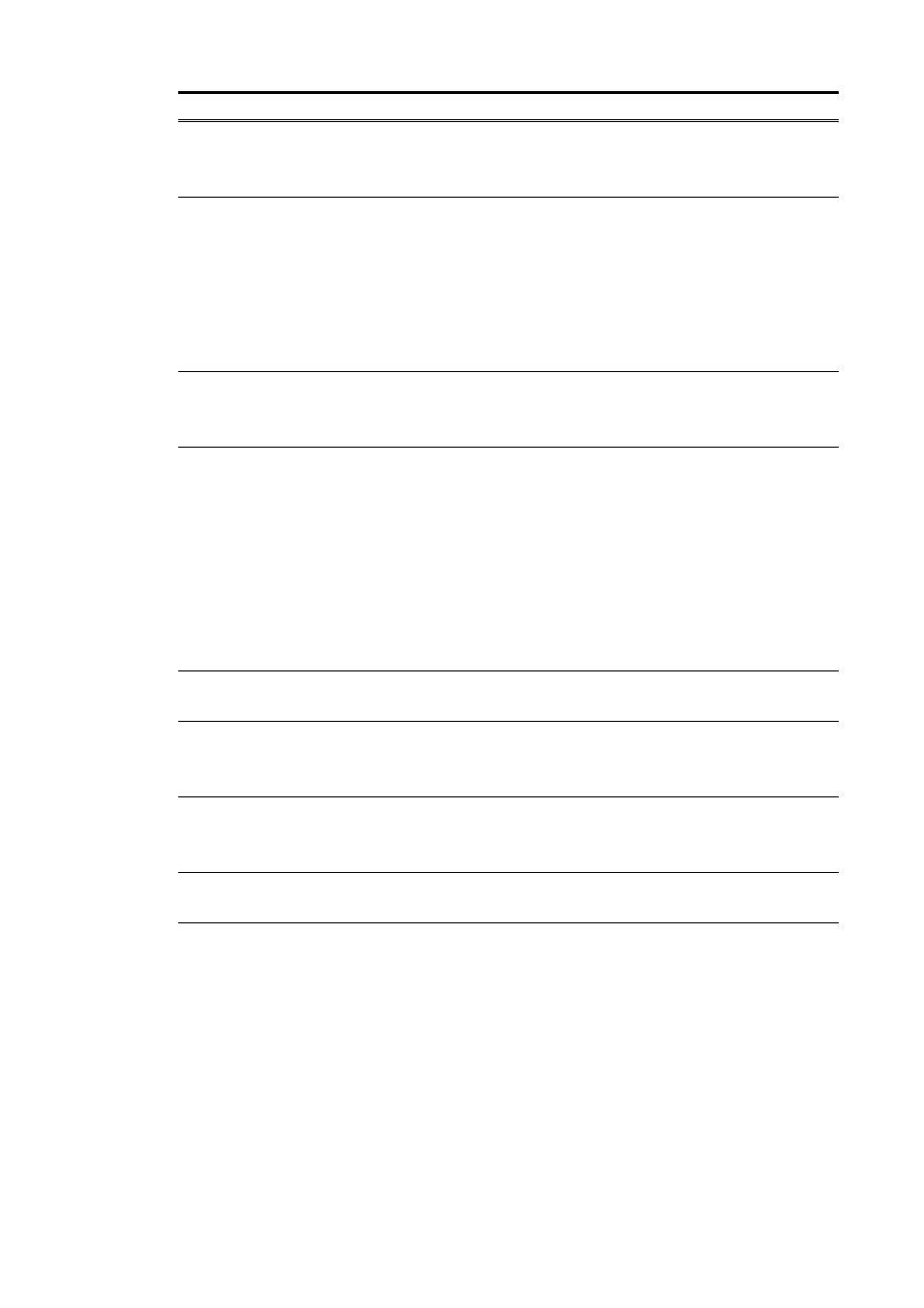
44
Item
Description
[Access permitted MAC
address]
list box
Lists the MAC addresses of the wireless LAN stations that are
permitted to access the network.
[Add New] button
Manually adds MAC addresses to be permitted to access the
network.
Use one of the following formats to specify a MAC address:
XXXXXXXXXXXX
XX:XX:XX:XX:XX:XX
XX-XX-XX-XX-XX-XX
(X is 0 to 9 or A to F.)
[Delete] button
Removes an access-enabled MAC address.
A MAC address selected from the [Access permitted MAC
address] list can be removed.
[Import from File] button
Selects a MAC address from a MAC addresses list file and add
it. Use one of the following formats to specify a MAC address:
XXXXXXXXXXXX
XX:XX:XX:XX:XX:XX
XX-XX-XX-XX-XX-XX
(X is 0 to 9 or A to F.)
If an improper MAC address is found in the file, it will be
skipped.
When creating files beforehand, use the CSV format.
[Export to File] button
Saves the addresses in the [Access permitted MAC address] list
to a file.
[Access rejected MAC
address]
list box
Lists the MAC addresses of the wireless LAN stations that were
rejected by the access point.
It is possible to select MAC addresses and permit them.
[Permit] button
Permits a MAC address, selected from the [Access rejected
MAC address] list, to access the network.
One or more MAC addresses can be selected.
[Clear All] button
Clears all MAC addresses from the [Access rejected MAC
address] list.
