Toshiba Magnia Z310 User Manual
Page 46
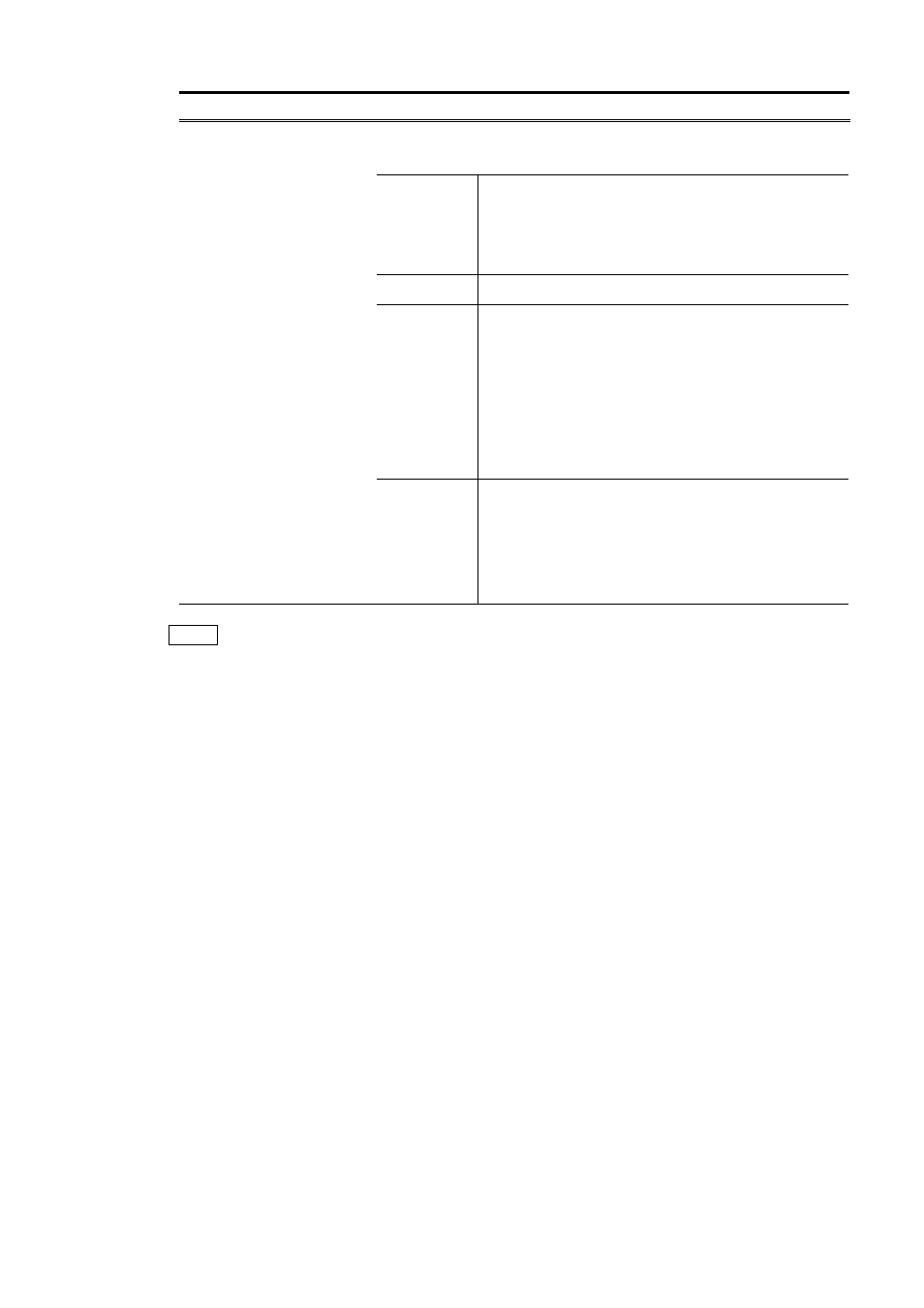
Item
Description
Selects one of the keys 1 to 4 and specifies the WEP
cryptographic key to send data.
Characters
ASCII character string or hexadecimal number.
ASCII characters include alphanumeric characters
and the following symbols:
!"#$%&'()*+,-./:;<=>?@[\]^_`{|}~
Range
Bytes specified in [Key Length].
Default
"WEP00"
(when [TOSHIBA Wireless LAN Card (AP) is
selected in [Wireless LAN adapter]).
"WEP0000000000"
(when [TOSHIBA Wireless LAN Card
802.11a/b(AP)] is selected in [Wireless LAN
adapter]).
[Keys 1 to 4]
edit box
Remarks
Select one of the following formats.
-ASCII Characters
-Hexadecimal numbers
Please change the default for the improved
security.
Memo
If WEP is enabled, network throughput is deteriorated by encryption processing.
This manual is related to the following products:
