2 access point – Toshiba Magnia Z310 User Manual
Page 105
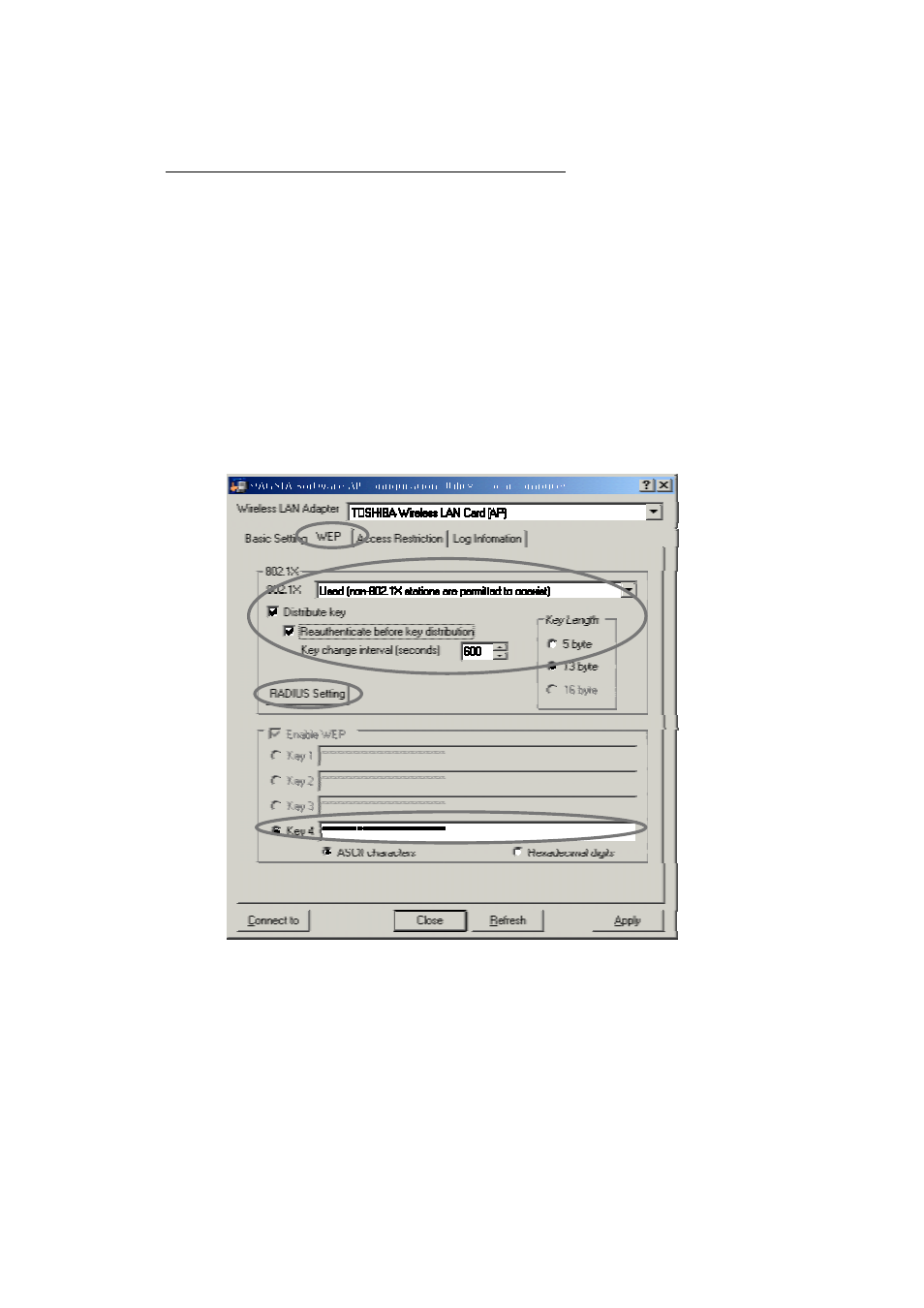
4.4.2.2 Access point
The following is the setting procedure for the access point.
Step 1 Setting the 802.1X function at the access point
Make settings for the 802.1X function.
The following procedure is to enable the 802.1X function. The other settings of the [Basic setting]
and [Access restriction] tabs are omitted.
1.
Start the access point setting utility.
2.
Select the [WEP] tab.
3.
Set the following items and click the [RADIUS Setting] button.
Select [Used (non-802.1X stations are permitted to coexist)] in the [802.1X] component
box.
Place a check mark in the [Distribute key] check box.
Place a check mark in the [Reauthenticate before key distribution] check box.
Set 600 in the [Key change interval] edit box.
Select the [Key length] radio button of [13 byte].
In WEP group, Set a 13-bytes WEP key in [key 4].
