Access point statistics utility problems, Access point log utility problems – Toshiba Magnia Z310 User Manual
Page 128
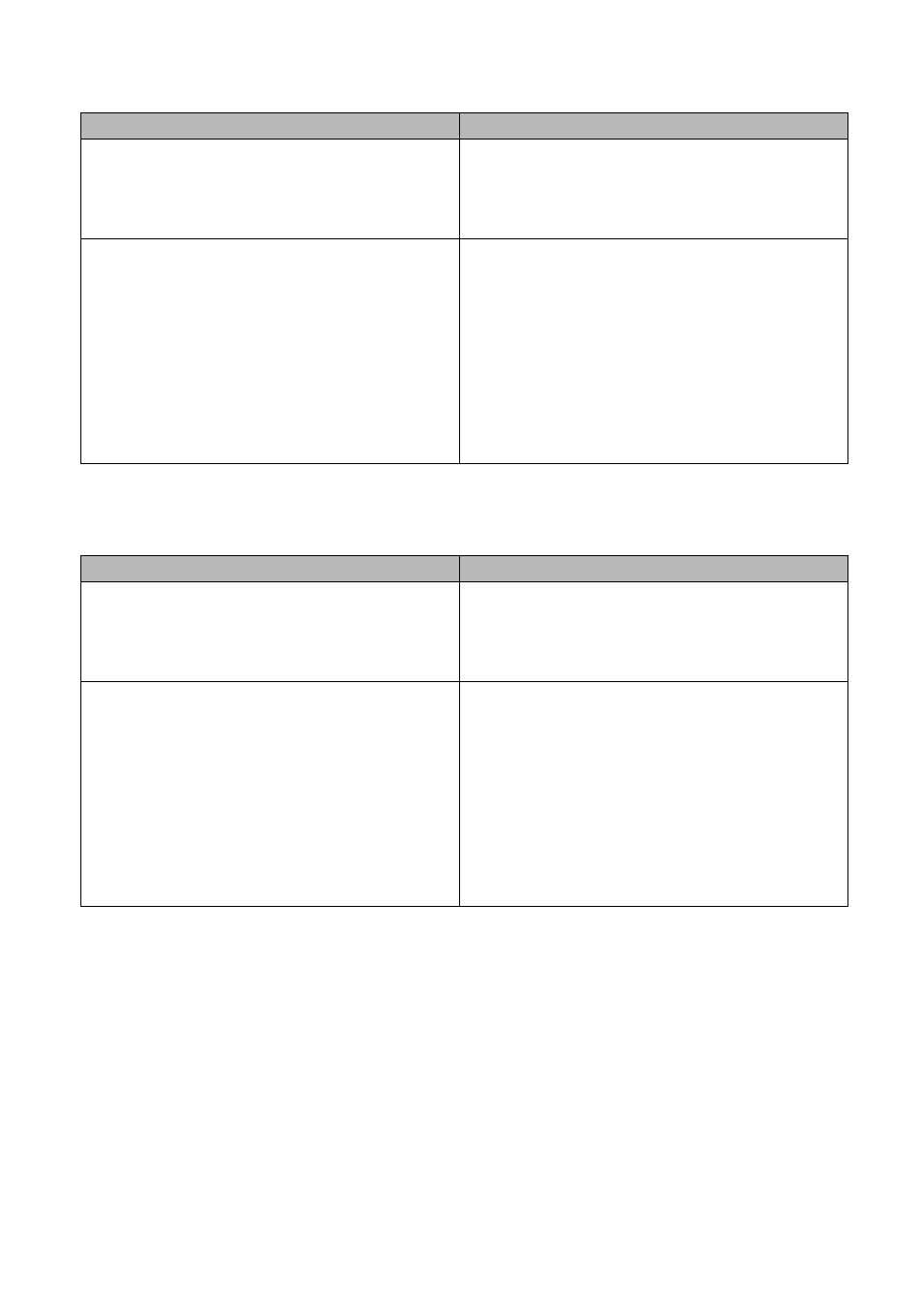
121
Access Point Statistics Utility Problems
Problem
Correction
When you start up the Access Point Statistics
Utility, the following message appears:
"The library required for communicating with the
access point couldn't be found."
The utility might not have been installed properly. Re-
install the utility.
When you use the Access Point Statistics Utility to
connect to the remote computer, the following
message appears:
"Could not communicate with the access point."
·
Check that the specified name of the computer is
correct.
·
Use the ping command to see if the network has not
been severed.
·
The SNMP extension agent must be operating in
MAGNIA (access point). Check that the SNMP
extension agent has been properly installed.
·
Check that the driver is operating properly in
MAGNIA (access point).
Access Point Log Utility Problems
Problem
Correction
When you change the "Collection source
computer," the following message appears:
"The library required for communicating with the
access point cannot be found."
·
The utility might not have been installed properly.
Re-install the utility.
When you set the "Collection source computer" to a
remote computer, the following message appears:
"Could not communicate with the access point."
·
Check that the specified name of the computer is
correct.
·
Use the ping command to see if the network has not
been severed.
·
The SNMP extension agent must be operating in
MAGNIA (access point). Check that the SNMP
extension agent has been properly installed.
·
Check that the driver is operating properly in
MAGNIA (access point).
