6 access point log utility, Starting the utility, Procedure – Toshiba Magnia Z310 User Manual
Page 71
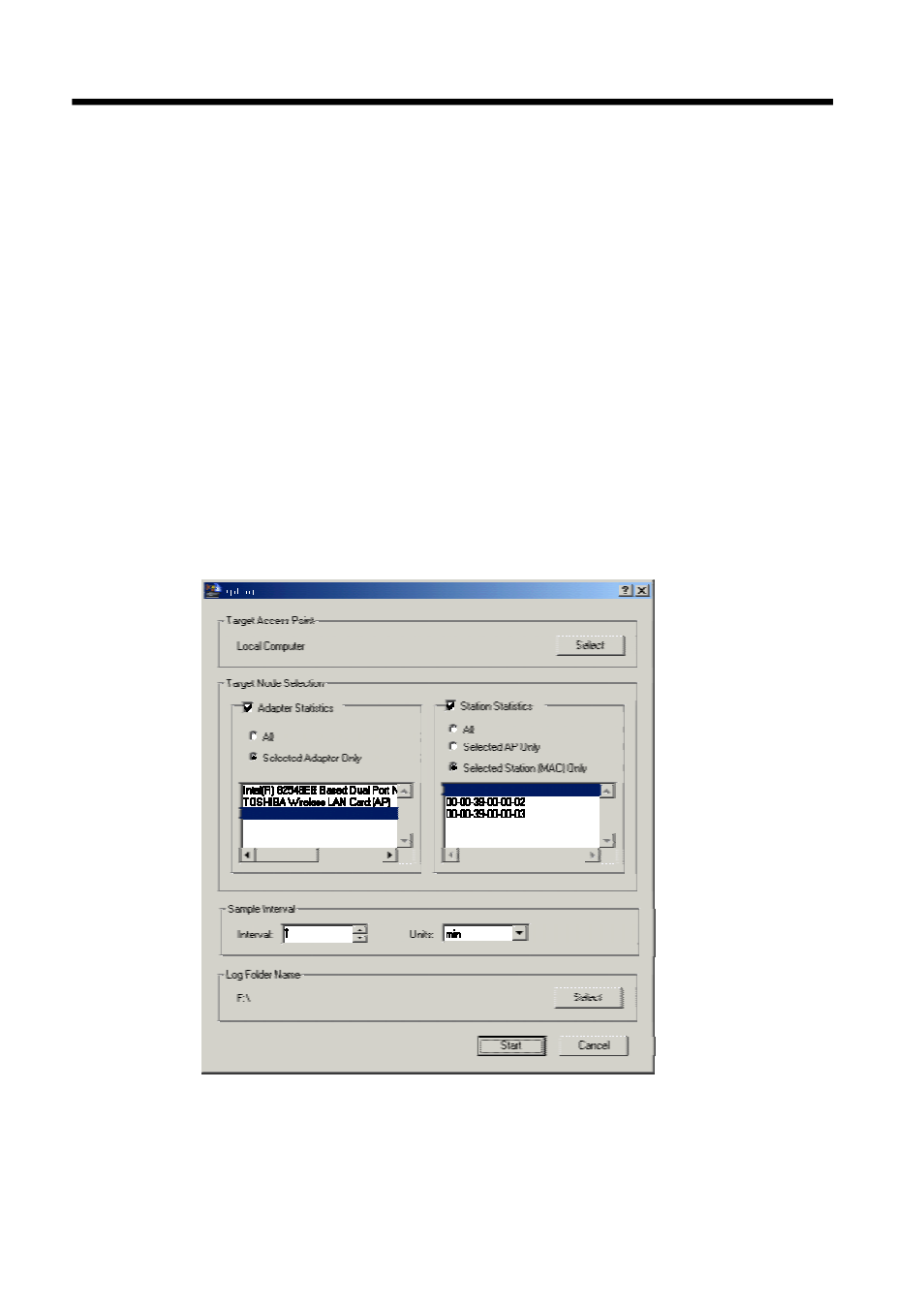
62
3.6 Access Point Log Utility
This utility saves the MAGNIA Software Access Point's operation statistics as a CSV file. You can
save the packet's transmission/reception information for each adapter and station as well as the
802.1X authentication information. Third-party software, which can read CSV files, can be used to
create graphs based on the saved information.
The utility is installed at the same time the MAGNIA Software Access Point is installed.
3.6.1
Starting the utility
To startup the utility, first click the Access Point Configuration Utility's [Log Information] tab.
[3.2.2.8 [Log Information] tab]
3.6.2
Procedure
Select the computer where the logs will be collected, the type of information to be collected, and
the adapters and stations whose information is to be collected.
Also set the log collection interval and select the folder where the logs are to be saved.
