Toshiba Magnia Z310 User Manual
Page 72
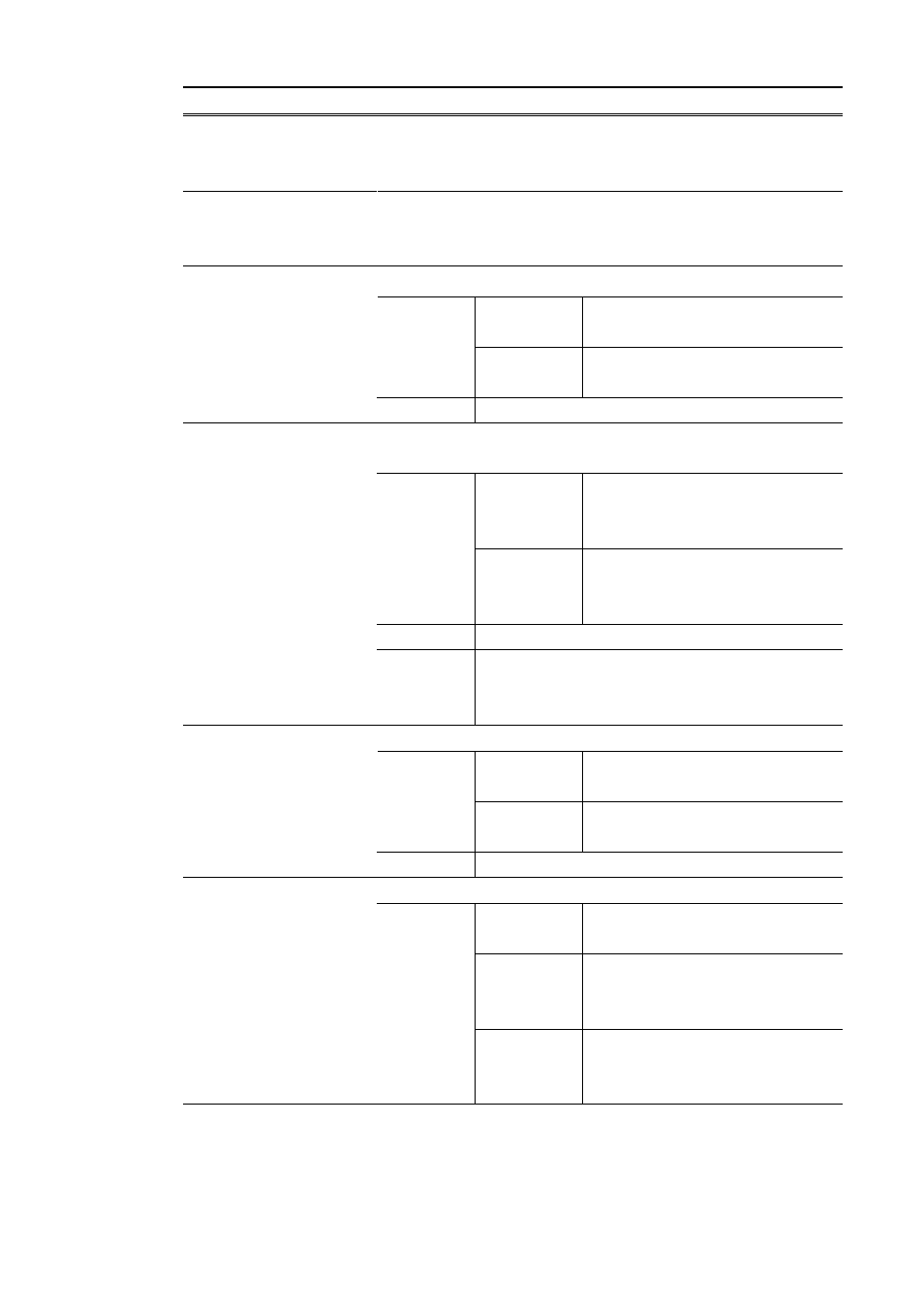
Item
Description
[About ApLog]
dialog box
Displays the utility's version information, the target access
point's version information, and copyright information.
Clicking the upper left icon on the title bar displays the menu.
Target Access Point
[Select] button
Changes the computer where the logs are collected.
The destination setting dialog box appears.
[3.2.2.1 [Connect to] dialog box]
Specifies whether to collect the adapter statistics or not.
Checkbox is
selected
Adapter statistics will be collected.
Selection
Checkbox is
cleared
Adapter statistics will not be
collected.
[Adapter Statistics]
check box
Default
Checkbox is cleared.
Specifies the LAN card adapter that will collect the adapter
statistics.
All
The adapter statistics will be
collected from all the LAN card
adapters.
Selection
Selected
Adapter Only
The adapter statistics will be
collected from the selected LAN
card adapter.
Default
All
Target adapter selection
Remarks
When [Selected Adapter Only] is selected, select
from the list the LAN card adapter to be used to
collect the adapter statistics.
Specifies whether to collect the station statistics or not.
Checkbox is
selected
The station statistics will be
collected.
Selection
Checkbox is
cleared
The station statistics will not be
collected.
[Station Statistics]
check box
Default
Checkbox is cleared.
Specifies the station that will collect the station statistics.
All
The station statistics will be
collected from all the stations.
Selected AP
Only
The station statistics will be
collected from the selected access
point.
Target station selection
Selection
Selected
Station
(MAC) only
The station statistics will be
collected from the selected MAC
address.
(Continues on the next page)
