Snmp settings – Toshiba Magnia Z310 User Manual
Page 116
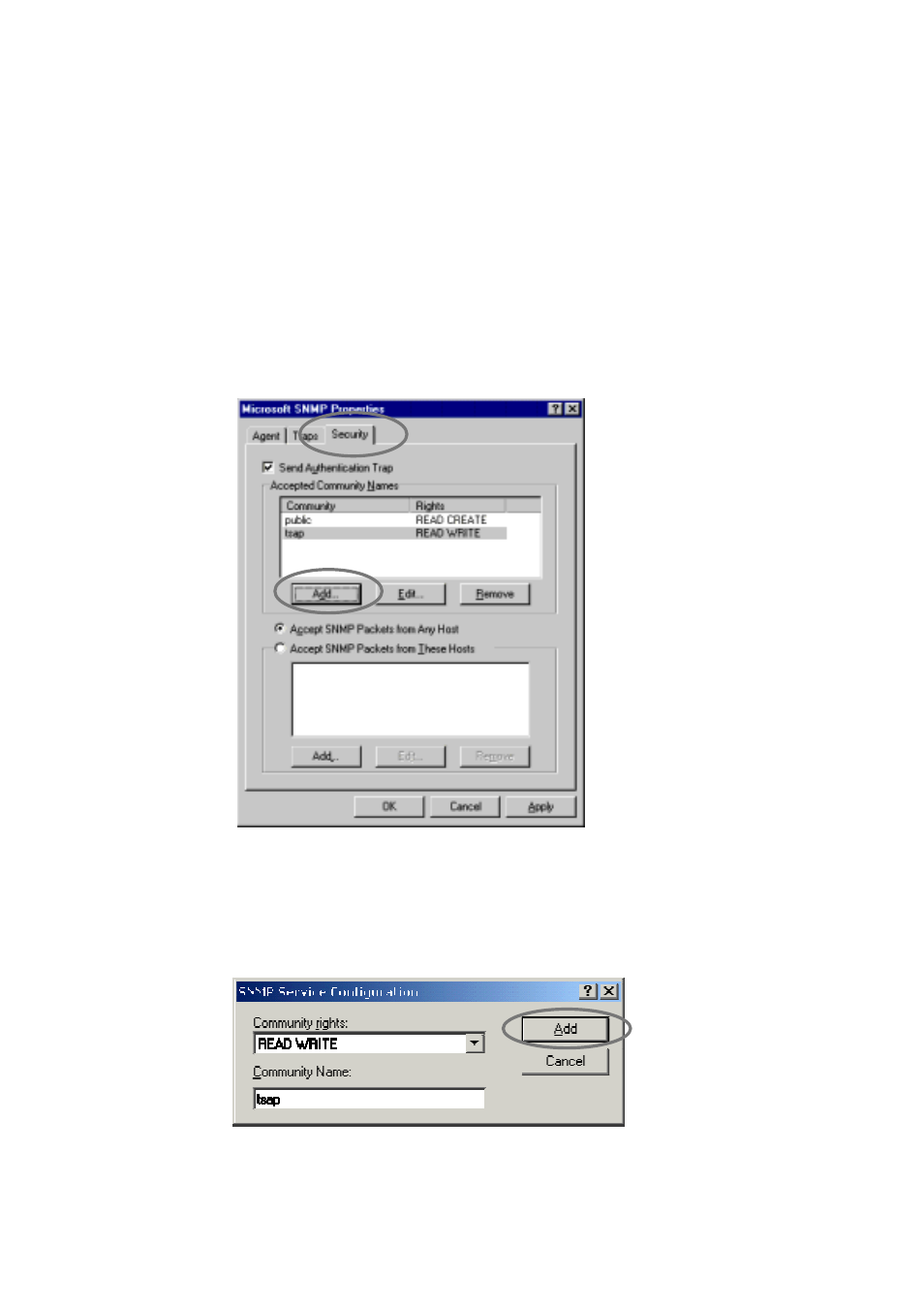
109
SNMP Settings
The following explains the settings for SNMP for Windows NT, Windows 2000 and Server 2003,
respectively
[For Windows NT]
For information on installing the SNMP Extension Agent, see the following section.
[2.1.1.1 For installation in Windows NT]
The following describes the settings to be made after the SNMP Extension Agent is installed.
1.
Click the [Network] icon on the Control Panel on the MAGNIA Access Point.
2.
Select the [Service] tab and open the property of [SNMP service].
3.
Select the [Security] tab.
4.
Click the [Add] button.
5.
Set the following items and click the [Add] button.
For [Community rights], enter "READ WRITE".
For [Community Name], enter "tsap."
This community name is used to connect the Access Point Configuration Utility to the
server (access point).
