6 check items – Toshiba Magnia Z310 User Manual
Page 103
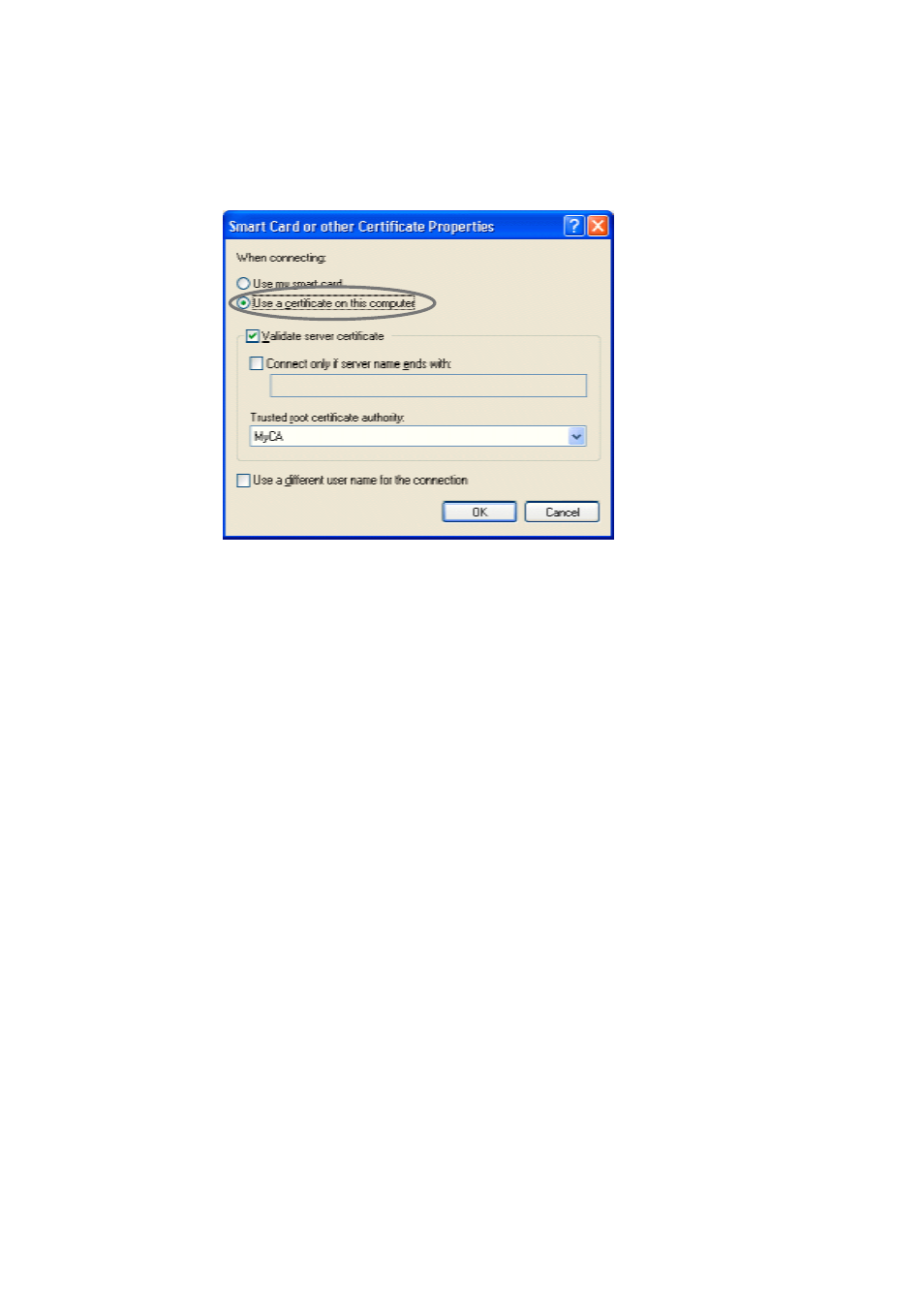
4.
Set the following items and click the [OK] button.
Select the [Use a certificate on this computer] radio button.
Place a check mark in the [Validate server certificate] check box.
Select a reliable certificate authority from the [Trusted root certificate authority] combo
box.
In this example, select the certificate authority, which was installed in Step1.
4.4.1.6 Check items
Check whether authentication ended successfully as follows.
·
Check the MAGNIA-SRV application log for source name "TSAPSVC" in the event viewer on
MAGNIA-SRV.
·
Check the MAGNIA-SRV system log for source name "IAS" in the event viewer on MAGNIA-
SRV.
·
Check the status of the wireless LAN adapter on the Windows XP network control panel.
This manual is related to the following products:
