3 wireless lan station, 4 check items – Toshiba Magnia Z310 User Manual
Page 107
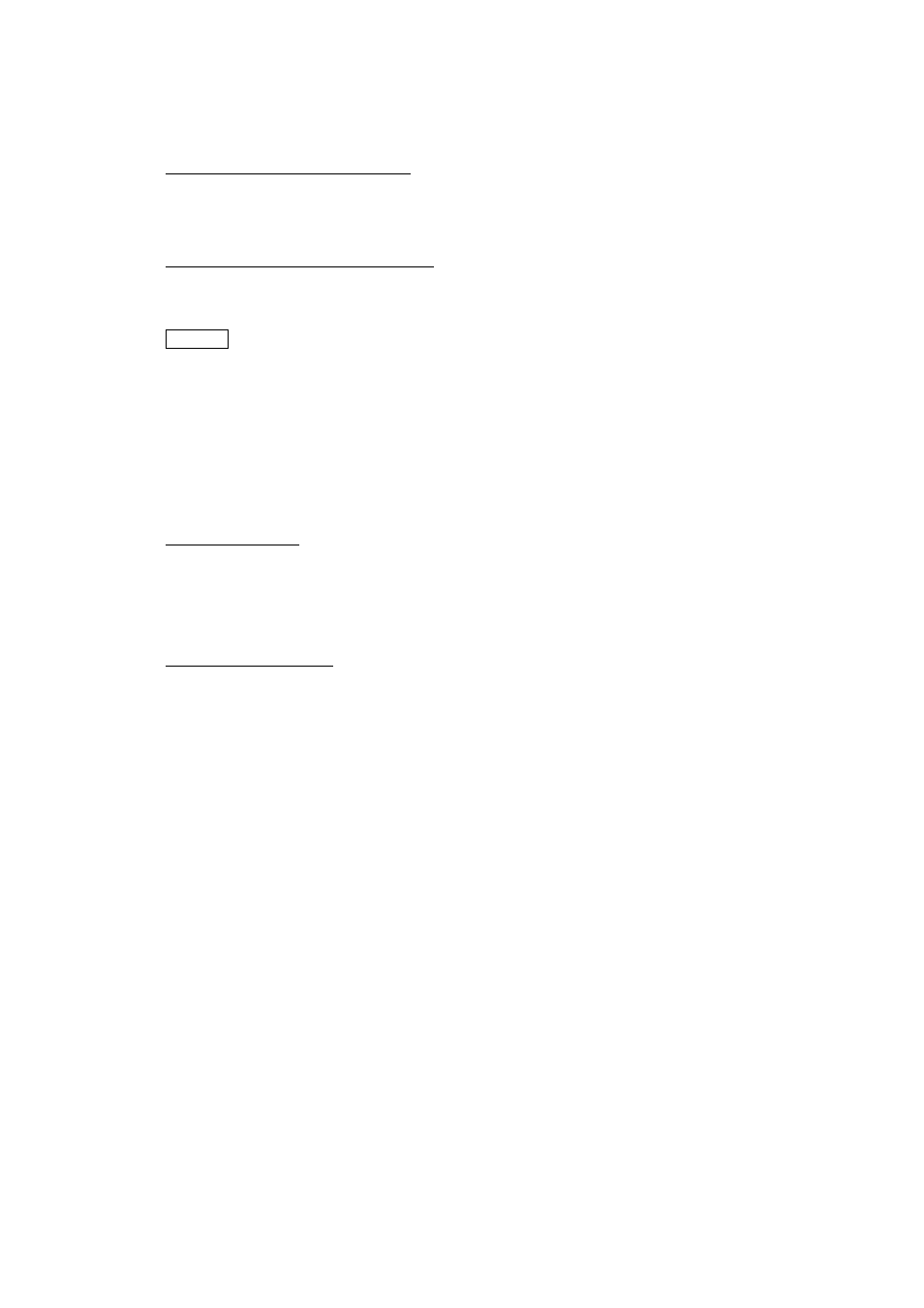
4.4.2.3 Wireless LAN station
The following is the setting procedure for the wireless LAN station.
Step 1 Setting the 802.1X station
See "Configuration Example (1)."
[4.4.1.5 Wireless LAN station]
Step 2. Setting a non-802.1X station
Enable the WEP key function and for the fourth key, input the value that is the same as what you
set for the [key4] for AP.
Memo
More than one WEP key cannot be set, depending on the setting utility of the wireless LAN
station. In this case, the wireless LAN station may not be able to be connected.
4.4.2.4 Check items
Check that the environment was built correctly for the following items:
For 802.1X station
Use the event viewer above the MAGNIA-SRV to check the application log whose source name
is "TSAPSVC."
Check the RADIUS server log.
Use Windows XP’s network control panel to check the wireless LAN adapter status.
For non-802.1X station
Use the ping command to check if a connection to the network is possible.
