2 uninstalling the software access point, 3 upgrading the software access point, 1 for windows nt – Toshiba Magnia Z310 User Manual
Page 27
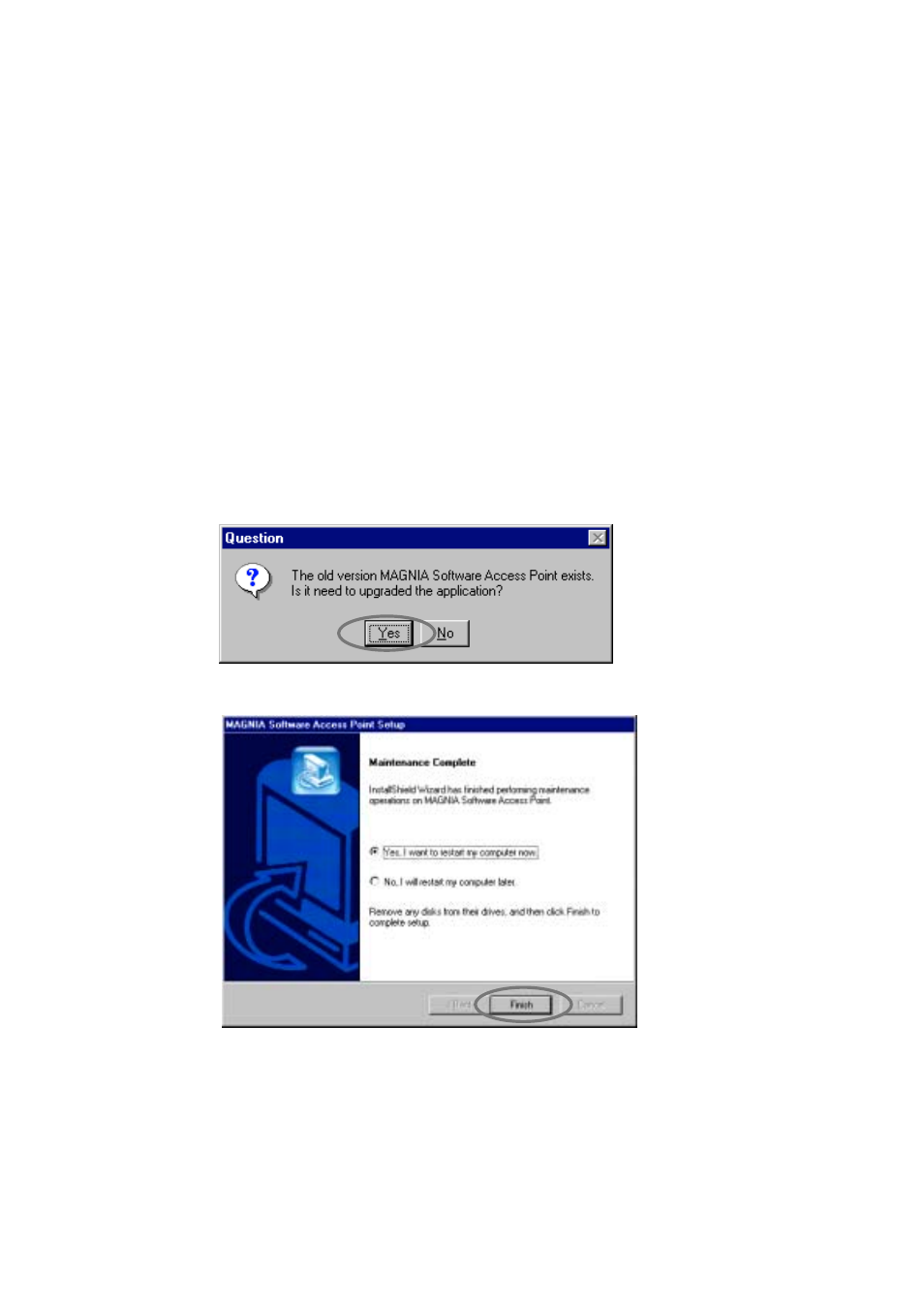
18
2.1.2 Uninstalling the Software Access Point
This section describes the un-installation procedure for the MAGNIA Software Access Point.
2.1.2.1 For Windows NT/Windows 2000/Server 2003
1.
Double-click the [Add/Remove Programs] icon on the Control Panel.
2.
Delete "MAGNIA Software Access Point" by selecting it.
Subsequently, follow the uninstaller's instructions.
2.1.3 Upgrading the Software Access Point
This section describes the upgrading procedure for the MAGNIA Software Access Point.
2.1.3.1 For Windows NT
1.
Log on as Administrator (or a user with equivalent rights).
2.
Launch Setup.exe in the AP folder.
3.
Click the [Yes] button.
4.
When the following screen is displayed, click the [Finish] button and restart the system.
5.
Set up the required items in the Access Point Configuration Utility.
After upgrading Access Point, the settings for 802.1X and RADIUS server are initialized.
[3.2 Access Point Configuration Utility (Local)]
