Toshiba Magnia Z310 User Manual
Page 113
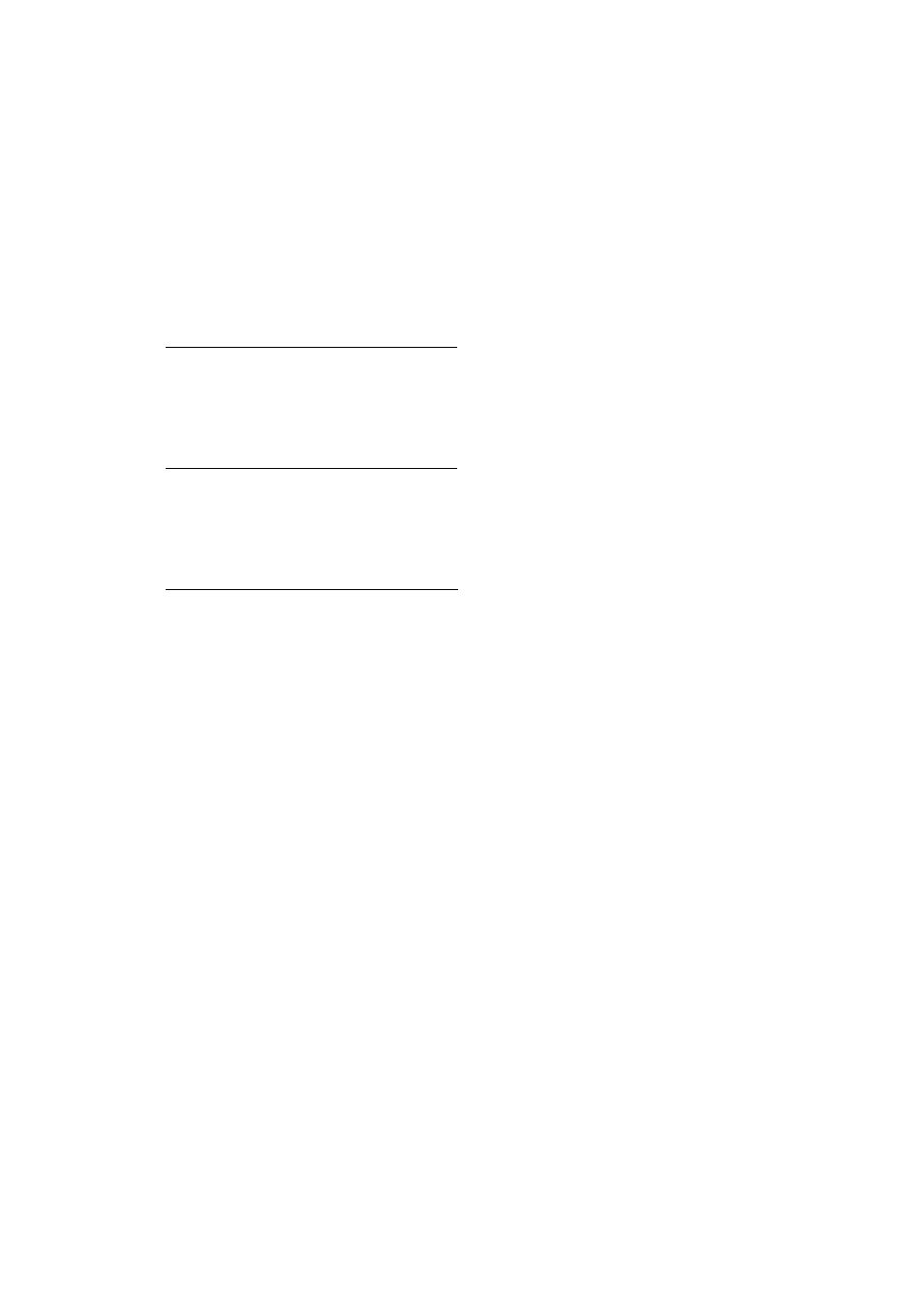
4.4.3.3 Wireless LAN station
This must be set to match the respective domain’s RADIUS and CA.
The setting procedure is explained on the following page.
"4.4.2.3 Wireless LAN station"
4.4.3.4 Check items
Check that the environment was successfully built for the following items:
If STA-A is connected to MAGNIA-SRV-A:
Use the event viewer on the MAGNIA-SRV-A to check the application log whose source name is
"TSAPSVC."
Check the RADIUS-A’s log.
Use Windows XP’s network control panel to check the wireless LAN adapter’s status.
If STA-B is connected to MAGNIA-SRV-A:
Use the event viewer on the MAGNIA-SRV-A to check the application log whose source name is
"TSAPSVC."
Check the RADIUS-B’s log. (Not RADIUS-A’s log.)
Use Windows XP’s network control panel to check the wireless LAN adapter’s status.
If STA-B is connected to MAGNIA-SRV-B:
Use the event viewer on the MAGNIA-SRV-B to check the application log whose source name is
"TSAPSVC."
Check the RADIUS-B’s log.
Use Windows XP’s network control panel to check the wireless LAN adapter’s status.
