Toshiba Magnia Z310 User Manual
Page 42
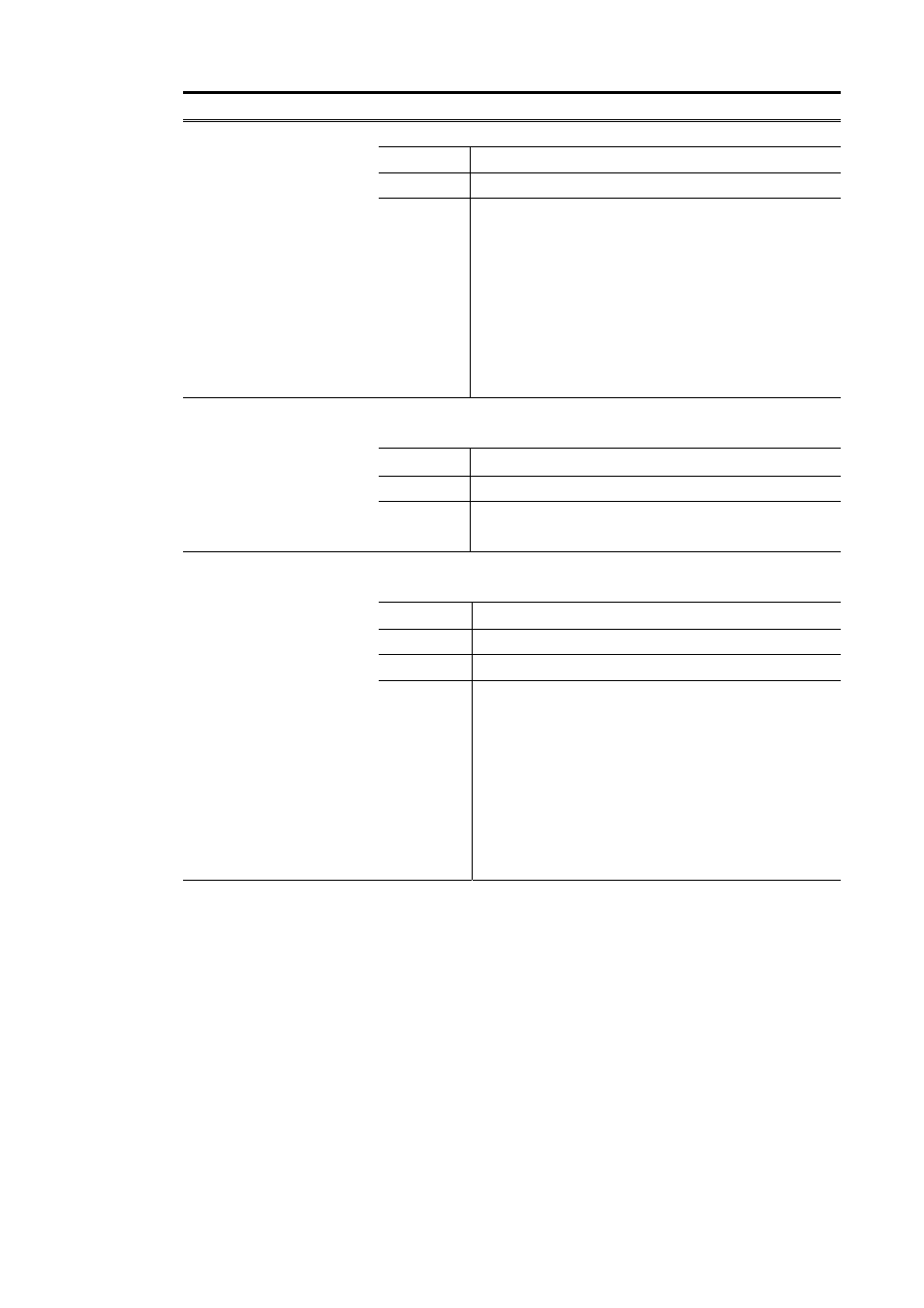
Item
Description
Specifies the size of the area covered by access points.
Selection
Large/Medium/Small
Default
Large
[Distance between Aps]
combo box
Remarks
It is recommended to select [Large] first, then
make the size smaller, checking the range of the
radio broadcast. Do not select an unnecessarily
large area as this may effect security.
See the following section, too.
[Appendix 2 Security]
This item is enabled when [TOSHIBA Wireless LAN
Card (AP)] is selected in [Wireless LAN adapter].
Specifies the transmission rate of multicast packets sent from
the access point.
Selection
1Mbps/ 2Mbps/ 5.5Mbps/11Mbps
Default
2Mbps
[Multicast Rate]
combo box
Remarks
This item is enabled when [TOSHIBA Wireless LAN
Card (AP)] is selected in [Wireless LAN adapter].
Specifies the send timing of multicast packets in power save
mode.
Characters
Numeric
Range
1-255
Default
1
[DTIM Period]
edit box
Remarks
When the value is default (1), a multicast packet is
sent at every beacon. When the value is 3,
multicast packets are accumulated in the buffer
and sent every third beacon.
Although a value from 1 to 255 can be specified, it
is recommended to set 1 for normal operation.
DTIM is an acronym of Delivery Traffic Indication
Map.
