4 wired lan selection utility, Starting the utility – Toshiba Magnia Z310 User Manual
Page 59
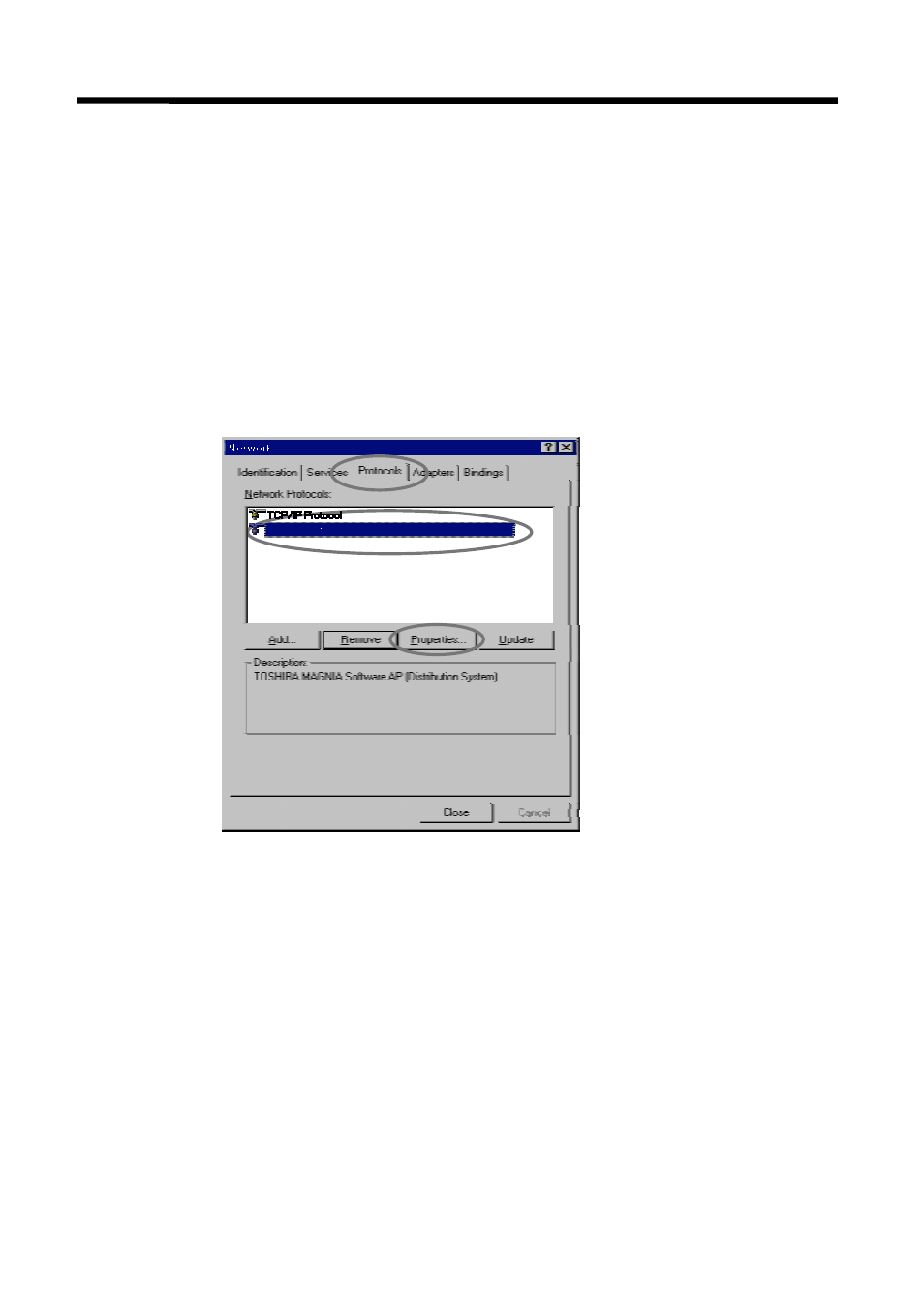
50
3.4 Wired LAN Selection Utility
This utility connects wireless and wired LAN networks with each other (or releases the
connection). When the wireless and wired LAN networks are connected, the PC on each network
can communicate with the other.
This utility is installed at the same time with the MAGNIA Software Access Point is installed.
3.4.1
Starting the utility
[Windows NT]
1.
Double-click [Network] on the Control Panel on the server in which the Software
Access Point is installed.
2.
Select the [Protocols] tab.
3.
Select "TOSHIBA MAGNIA Software AP (Distribution System)" from the [Network
Protocols] list box and click the [Properties] button.
This manual is related to the following products:
