Installation problems, Wired lan selection utility problems – Toshiba Magnia Z310 User Manual
Page 125
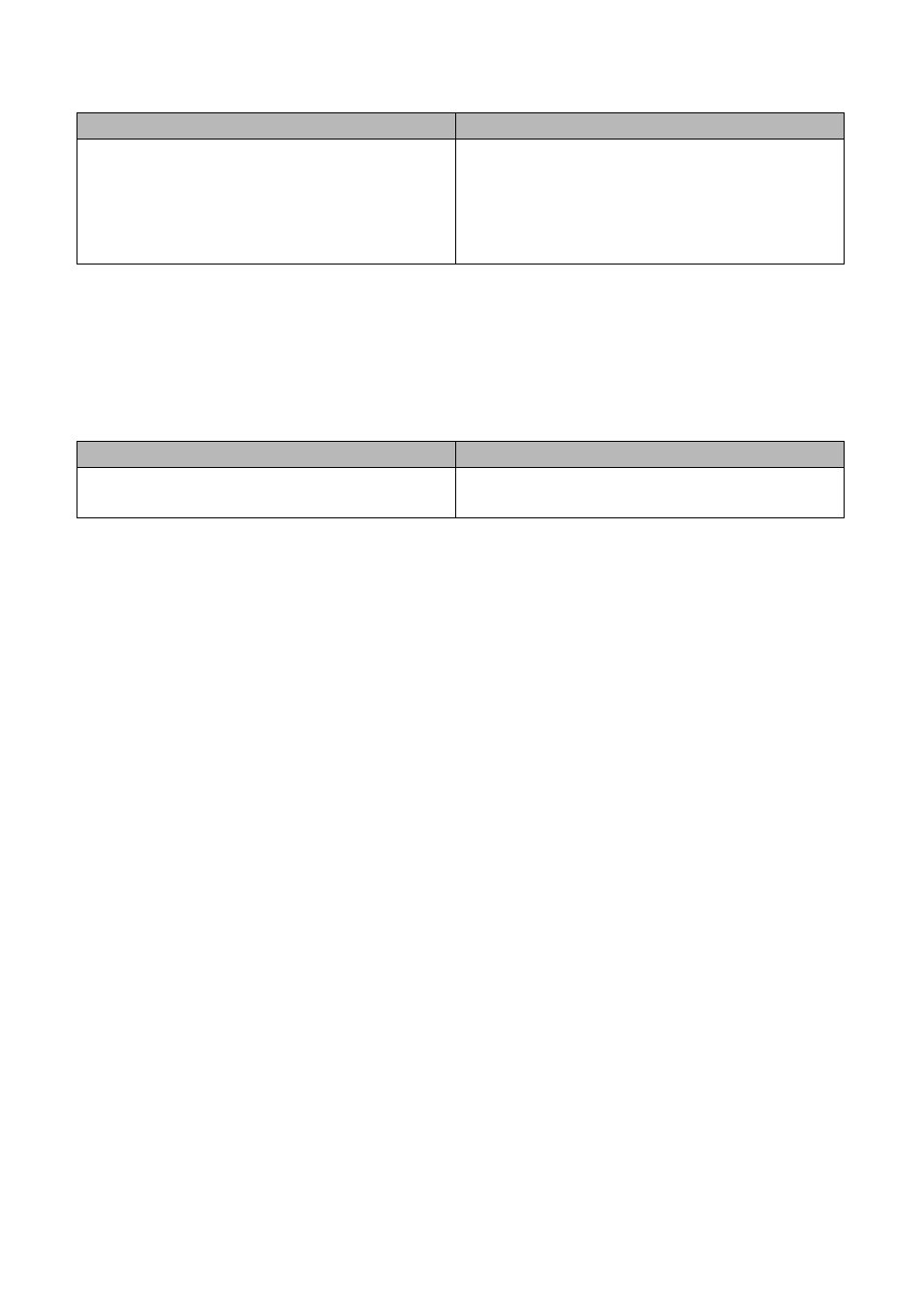
118
Installation Problems
Problem
Correction
During installation, the following message is
displayed.
"The following driver is being installed:
Device name of wireless LAN card (*1)
Delete it?"
·
This message appears if the Machine’s driver
(including older versions) or a different driver
(station’s driver, etc.) has been installed. Click the
"Yes" button to uninstall the driver file.
(*1): Device name of the wireless LAN card will be different depending on the driver installed.
The message will differ depending on the installation.
Wired LAN Selection Utility Problems
Problem
Correction
The Wired LAN Selection Utility displays the
message "Initialization failed."
·
Re-execute the initialization. If the error persists,
reinstall the Software Access Point.
