3 accessing assistant tool for c200, Accessing assistant tool for c200 -3 – Konica Minolta bizhub C200 User Manual
Page 98
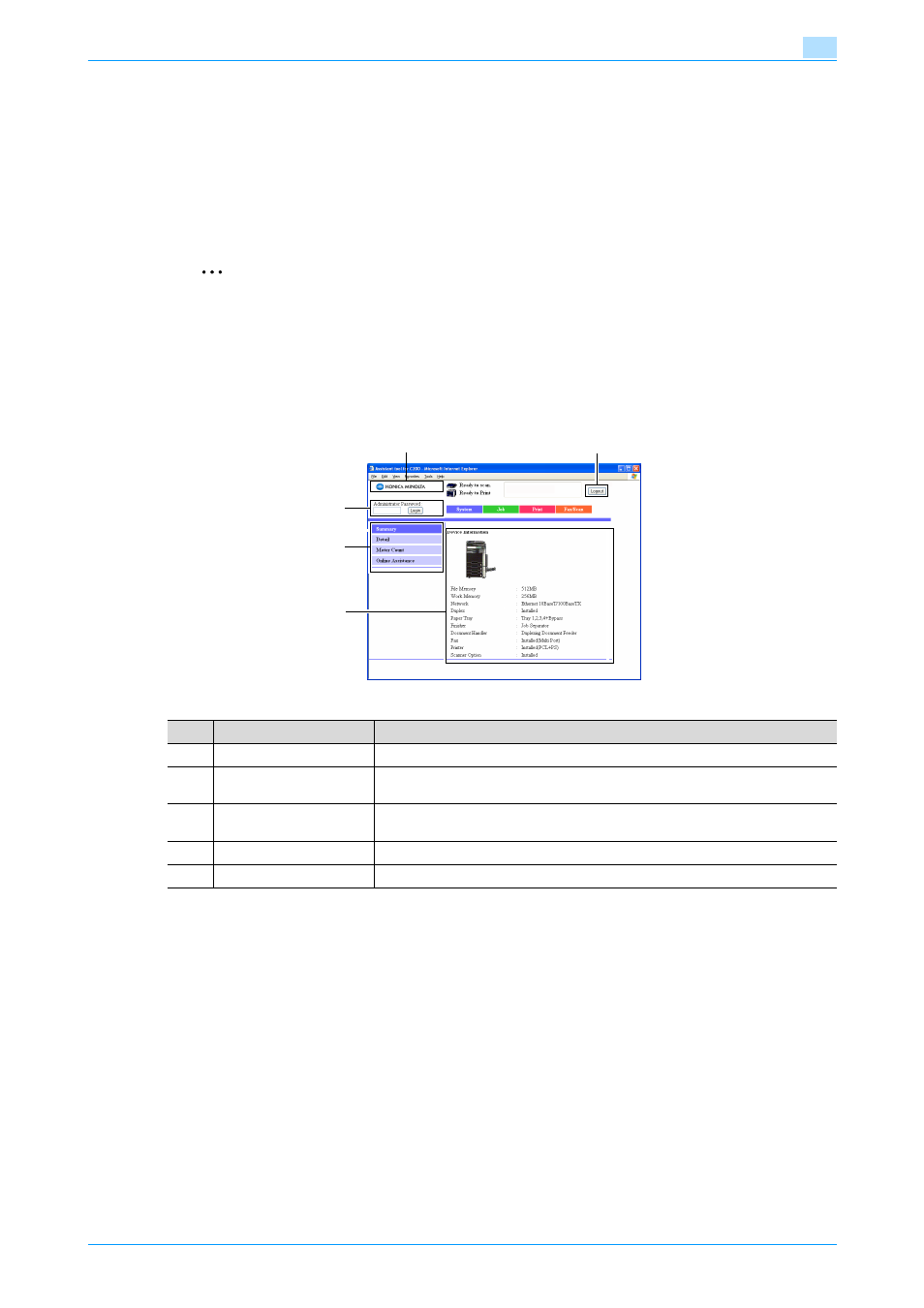
C200
3-3
Assistant tool for C200
3
3.1.3
Accessing Assistant tool for C200
Assistant tool for C200 can be used from a Web browser.
1
Start the Web browser.
2
In the Address bar, type the IP address of this machine, and then press the [Enter] key. (Example)
http://192.168.1.20/
The main page for Assistant tool for C200 appears.
2
Note
In order to use Assistant tool for C200, this machine must be connected to a network. For details on
specifying the network settings, refer to
"Specifying network settings" on page 1-2
.
When SSL is enabled, type "https://
SSL, refer to
3.1.4
Description of pages
The pages of Assistant tool for C200 are constructed as shown below.
1
2
3
4
5
No
Item
Description
1
Konica Minolta logo
Click the logo to go to the Konica Minolta Web site.
2
[Logout] button
This button appears after you have logged on when account track settings have
been specified. Click this button to log off.
3
Administrator mode log-
on box
This can be used to log on to Administrator mode.
4
Menu
A menu for specifying settings appears.
5
Information and settings
Details of the item selected from the menu are displayed.
