Konica Minolta bizhub C200 User Manual
Page 139
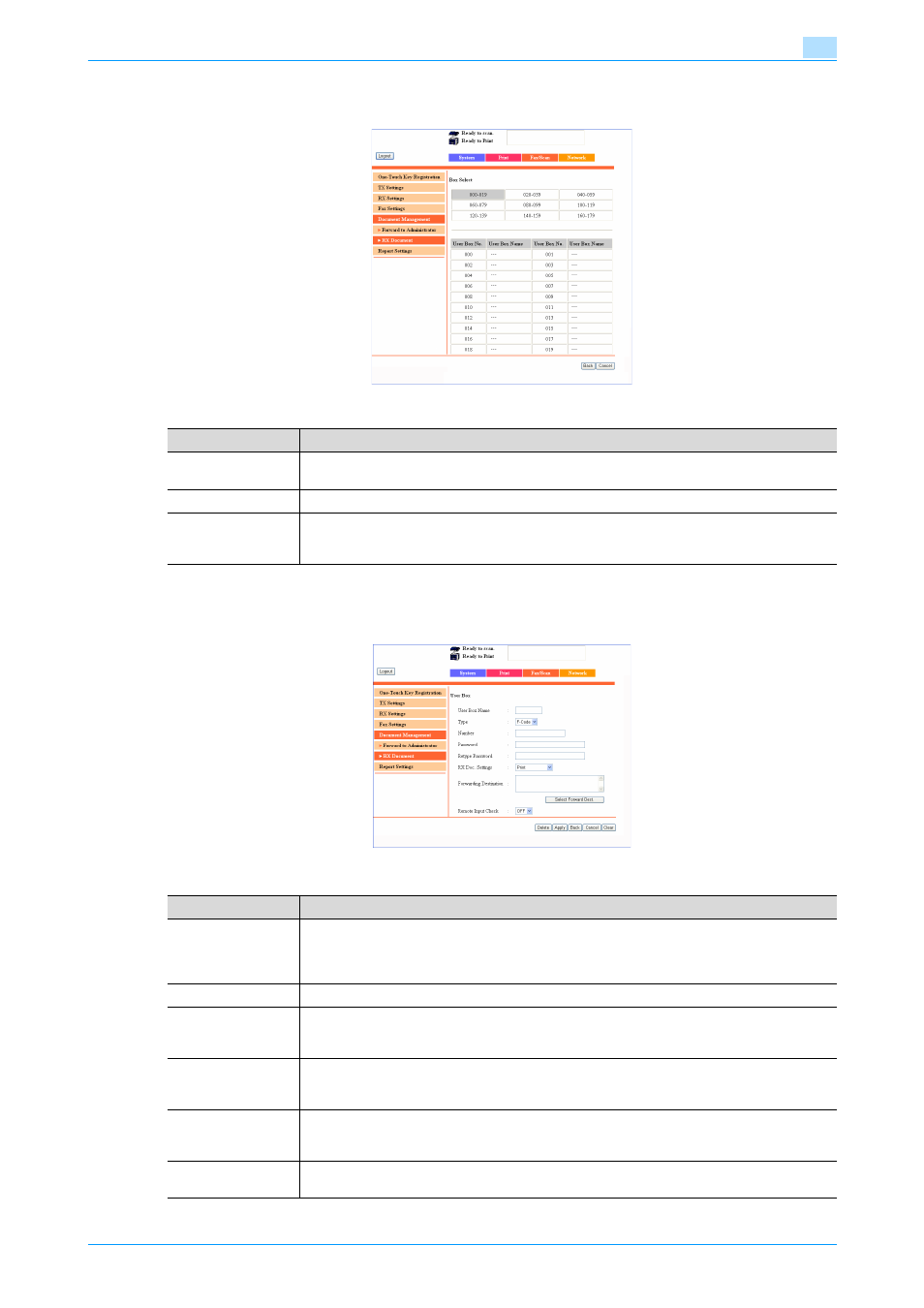
C200
3-44
Assistant tool for C200
3
If "User Box" was selected
Creating a user box
Item
Description
Box Select
When a box number range is selected in the top part of the page, the list of user box numbers
within the selected range appear in the bottom part of the page.
User Box No.
Shows the user box number.
User Box Name
Shows the user box name if a user box has been registered.
To create a user box, click a box that does not contain a name, indicating that a user box has
not yet been registered.
Item
Description
User Box Name
Type in the user box name.
Range: Up to 8 characters
Characters that can be entered: Alphanumeric characters and symbols (space ! " # $ % & ' ~
= ¥ | ; : + * ` / ? ^ @ _ - . , ( ) [ ] { } < >)
Type
Select "F-Code" as the type of received document management to be performed.
Number
Type in the number appropriate for the reception type.
Range: Up to 20 digits
Characters that can be entered: If "F-Code" was selected, numbers and symbols (# *)
Password
Type in the password necessary for printing the document.
Range: Up to 20 digits
Characters that can be entered: Numbers and symbols (# *)
Retype Password
For confirmation, type in the password again.
Range: Up to 20 digits
Characters that can be entered: Numbers and symbols (# *)
RX Doc. Settings
Select "Memory RX", "Print", "Forward" or "Print & Forward" as the method for handling re-
ceived documents.
