Factory settings, Specifying the settings, P. 2-40 – Konica Minolta bizhub C200 User Manual
Page 89
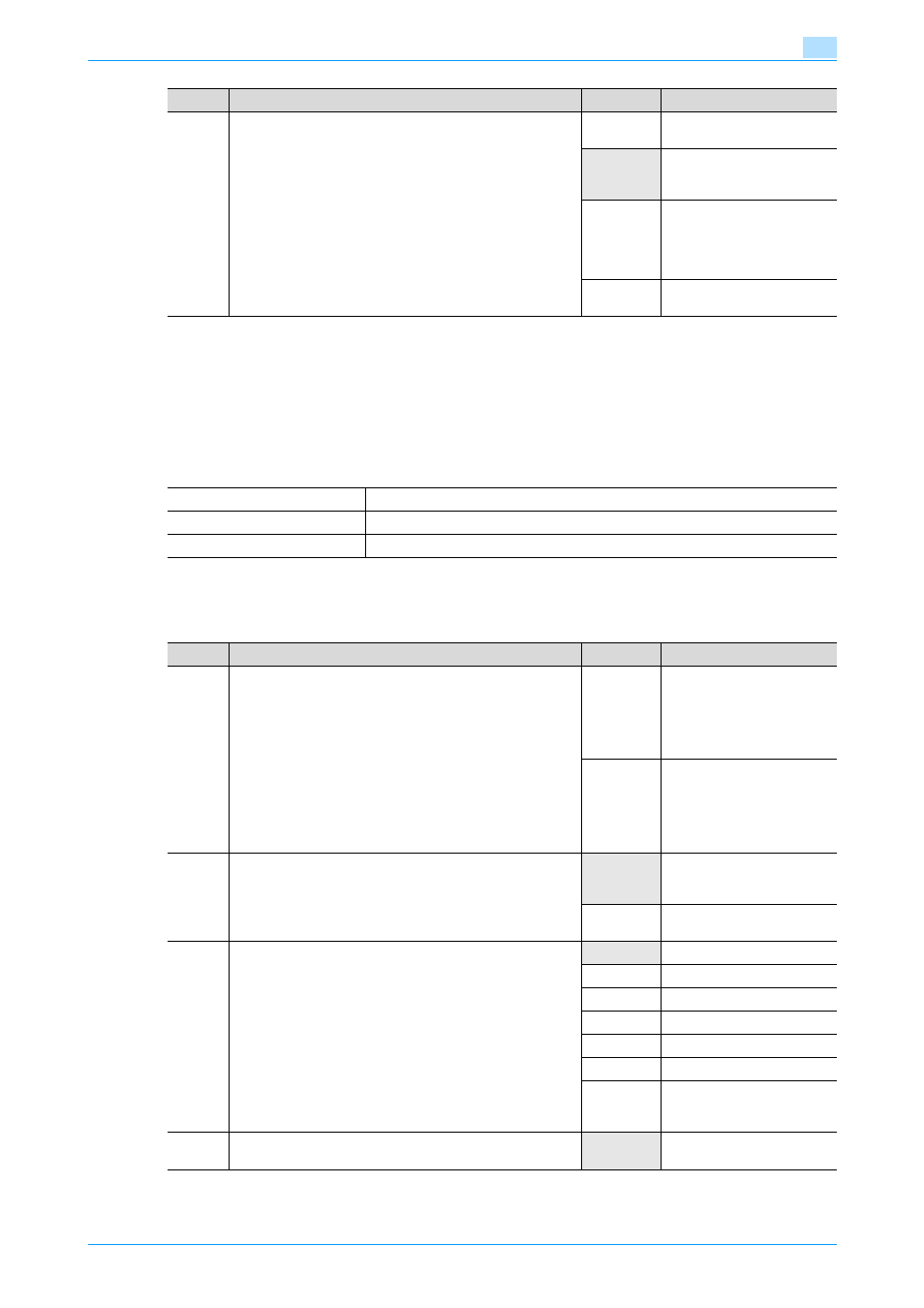
C200
2-40
Specifying machine functions (software switch settings)
2
2.5.30
Specifying settings concerning the use of the button for deleting, the display when
a one-touch dial button is touched, and the default communication mode (mode
478)
Specify settings concerning the use of the button for deleting, the display when a one-touch dial button is
touched, and the default communication mode.
Factory settings
Specifying the settings
During the production of this unit, the settings in the shaded cells were selected.
1-0
Specify whether or not a screen asking for confirmation of
the settings is displayed before a broadcast transmission.
00
Does not display the setting
confirmation screen
01
Displays the setting confir-
mation screen before a
broadcast transmission
10
Normally displays the set-
ting confirmation screen, re-
gardless of whether a
broadcast transmission is
being performed
11
*Do not specify these set-
tings.
Bits
Description
Settings
Details
Bits
7654 3210
Setting (North American model)
1000 0010 (HEX: 82)
Setting (European model)
0000 0010 (HEX: 02)
Bits
Description
Settings
Details
7
Specify the operation performed when the button for delet-
ing is touched.
0
The character above the
cursor is deleted. If there is
no character above the cur-
sor, move the cursor with
the arrow keys, and then de-
lete a character.
1
If there is a character above
the cursor, it is deleted. If
there is no character above
the cursor, the character to
the left of the cursor is delet-
ed.
6
Specify whether the recipient information or the name of the
one-touch dial button is displayed when a one-touch dial
button is touched.
0
Recipient information (tele-
phone number, e-mail ad-
dress, etc.)
1
Name of the one-touch dial
button
5-2
Specify the default communication mode.
0000
G3-1
0001
G3-2
0010
Internet fax
0011
IP address fax
0100
IP relay
0110
Scan to E-Mail
Others
Do not specify any settings
other than those mentioned
above.
1-0
−
10
*Do not change the settings
for these bits.
