Scan setting, Scan setting -56 – Konica Minolta bizhub C200 User Manual
Page 151
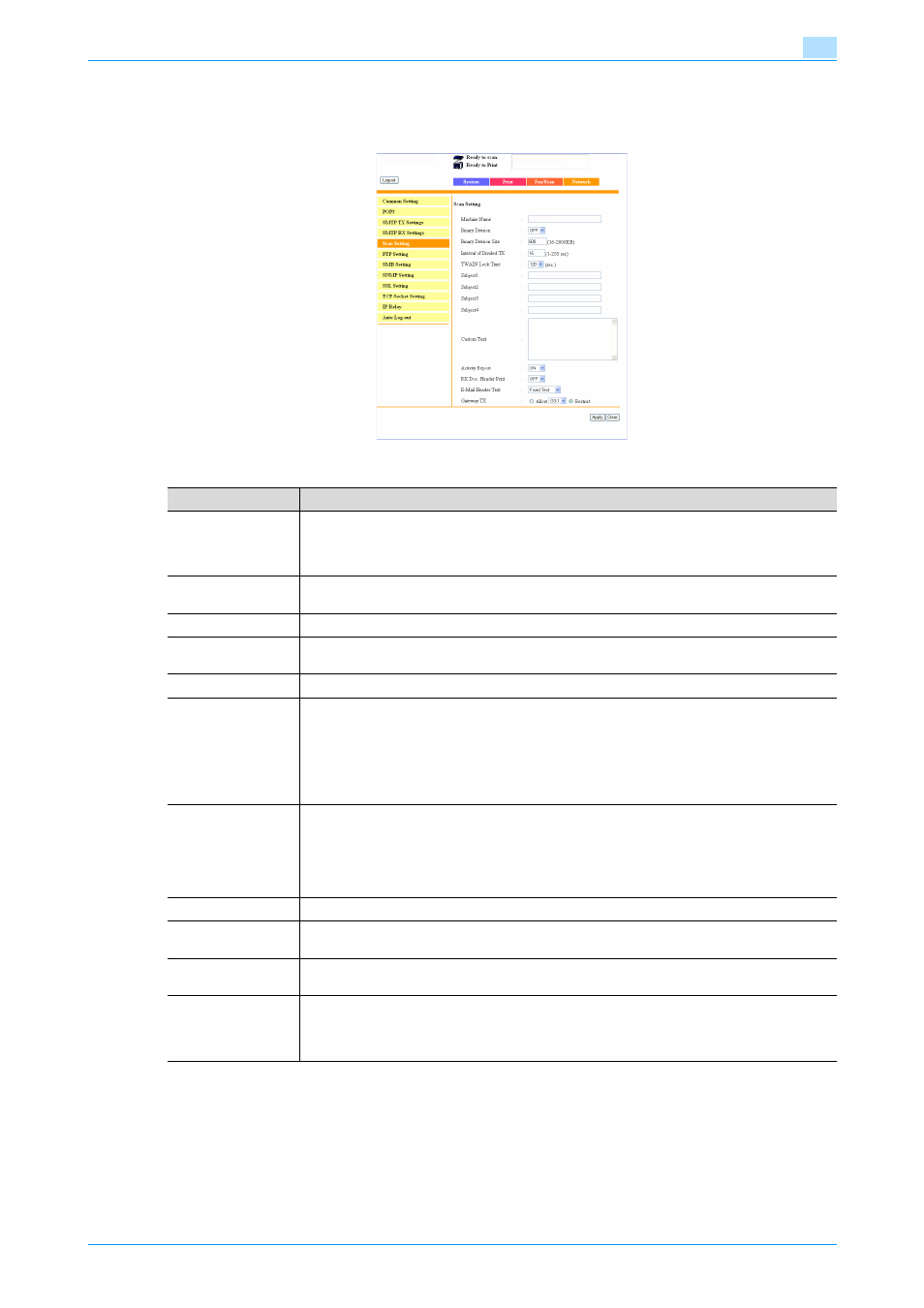
C200
3-56
Assistant tool for C200
3
Scan Setting
Specify the scanning settings.
Item
Description
Machine Name
Type in the name of the machine.
Range: Up to 16 characters
Characters that can be entered: Alphanumeric characters and symbols (! # $ % & ' ~ = + ` @ _
- { })
Binary Division
Select whether or not data that exceeds the specified file size is divided into binary parts and
sent.
Binary Division Size
Type in the division size of sent e-mail messages.
Interval of Divided
TX
Type in the length of time between the transmission of each e-mail when data is sent in parts.
(Default: 15 seconds)
TWAIN Lock Time
Specify the length of time until communication with TWAIN times out.
Subject 1-4
Type in the e-mail message subject used when sending Scan to E-mail and Internet fax trans-
missions.
Since a maximum of four subject texts can be registered, the text that is used can be selected
according to the contents of the transmission.
Range: Up to 40 characters
Characters that can be entered: Alphanumeric characters and symbols (space ! " # $ % & ' * +
- . / = ? _ ` { | } ~ ( ) < > @ , ; : ¥ [ ] ^)
Custom Text
Type in the text that is added when sending Scan to E-mail and Internet fax transmissions.
There are two types of text: "Fixed Text", which are already registered in the machine, and
"Custom Text", which can be freely specified. This text is registered as "Custom Text".
Range: Up to 256 characters
Characters that can be entered: Alphanumeric characters and symbols (space ! " # $ % & ' * +
- . / = ? _ ` { | } ~ ( ) < > @ , ; : ¥ [ ] ^ line feed)
Activity Report
Select whether or not to send a notification of the reception results for Internet faxes.
RX Doc. Header
Print
Select whether or not to print the header on received documents.
E-Mail Header Text
Select whether or not to insert text in e-mail messages that are to be sent. To insert text, select
"Fixed Text" or "Custom Text".
Gateway TX
Select whether to permit or prohibit gateway transmissions. If they are permitted, select the
port ("G3-1" or "G3-2").
To allow this machine to be used as a relay station for IP relay operations, select "Allow". To
prohibit this use, select "Restrict".
