10 specifying settings for ipp printing (mode 378), Factory settings, Specifying the settings – Konica Minolta bizhub C200 User Manual
Page 63: Tails, refer to, Specifying security settings for e-mail, P. 2-14
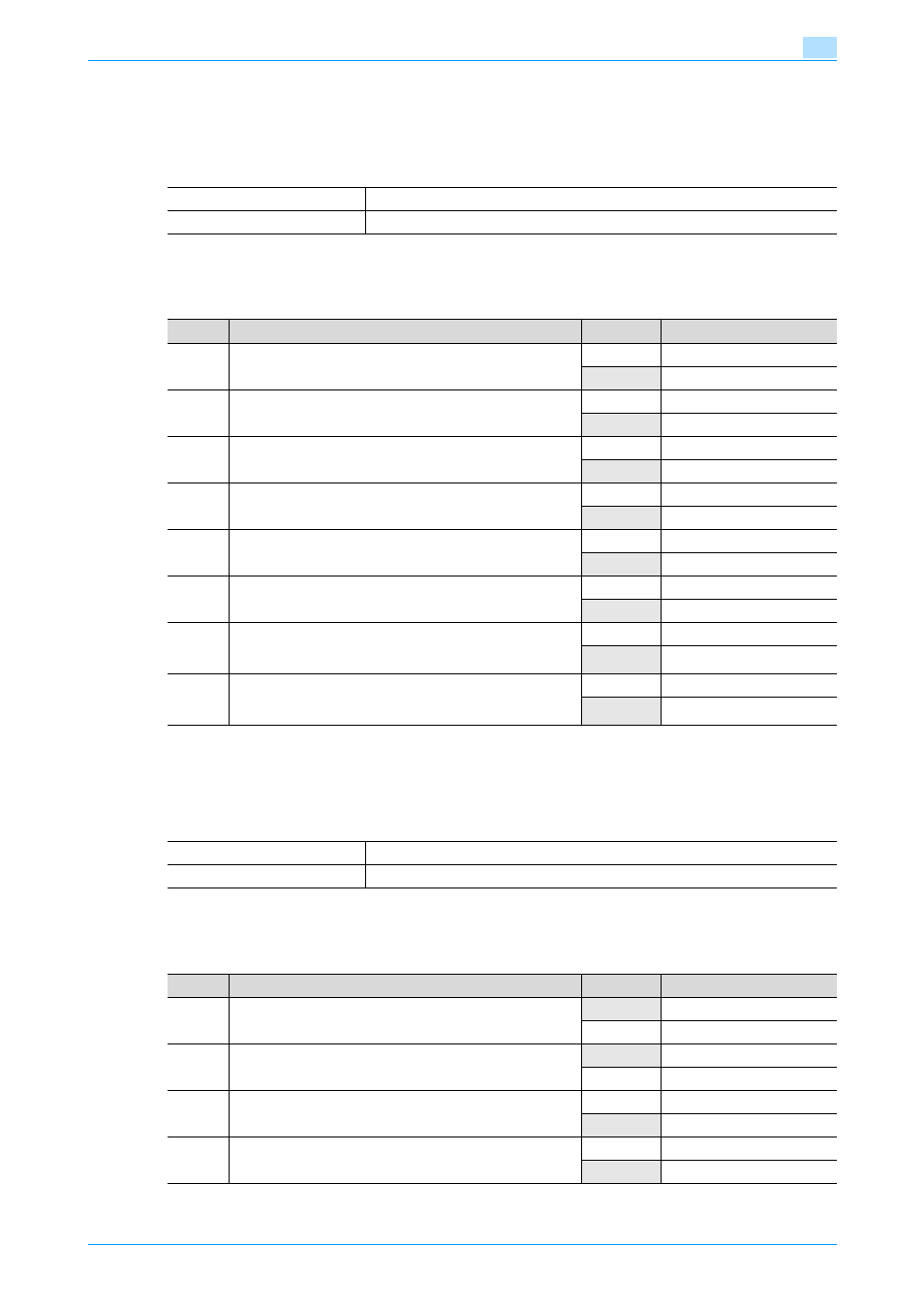
C200
2-14
Specifying machine functions (software switch settings)
2
2.4.10
Specifying settings for IPP printing (mode 378)
Specify settings concerning the IPP protocol.
Factory settings
Specifying the settings
During the production of this unit, the settings in the shaded cells were selected.
2.4.11
Specifying security settings for e-mail transmissions (mode 380)
Specify the security settings for e-mail transmissions.
Factory settings
Specifying the settings
During the production of this unit, the settings in the shaded cells were selected.
Bits
7654 3210
Settings
1111 1111 (HEX: FF)
Bits
Description
Settings
Details
7
Specify whether or not the IPP protocol is used.
0
Not used
1
Used
6
Specify whether or not to permit IPP jobs.
0
Not used
1
Used
5
Specify that the response indicates whether or not the Print-
Job operation is supported in IPP communications.
0
OFF
1
ON
4
Specify that the response indicates whether or not the Can-
cel-Job operation is supported in IPP communications.
0
OFF
1
ON
3
Specify that the response indicates whether or not the Get-
Jobs operation is supported in IPP communications.
0
OFF
1
ON
2
Specify that the response indicates whether or not the Vali-
date-Job operation is supported in IPP communications.
0
OFF
1
ON
1
Specify that the response indicates whether or not the Get-
Job-Attributes operation is supported in IPP communica-
tions.
0
OFF
1
ON
0
Specify that the response indicates whether or not the Get-
Printer-Attributes operation is supported in IPP communica-
tions.
0
OFF
1
ON
Bits
7654 3210
Settings
0011 1010 (HEX: 3A)
Bits
Description
Settings
Details
7
Specify whether or not mail reception authentication (APOP
authentication) is used.
0
Not used
1
Used
6
Specify whether or not mail transmission authentication
(SMTP authentication) is used.
0
Not used
1
Used
5
Specify whether or not mail transmission authentication
(CRAM-MD5 authentication) is used.
0
Not used
1
Used
4
Specify whether or not mail transmission authentication
(LOGIN authentication) is used.
0
Not used
1
Used
