1 software switch settings, Software switch settings -2 – Konica Minolta bizhub C200 User Manual
Page 51
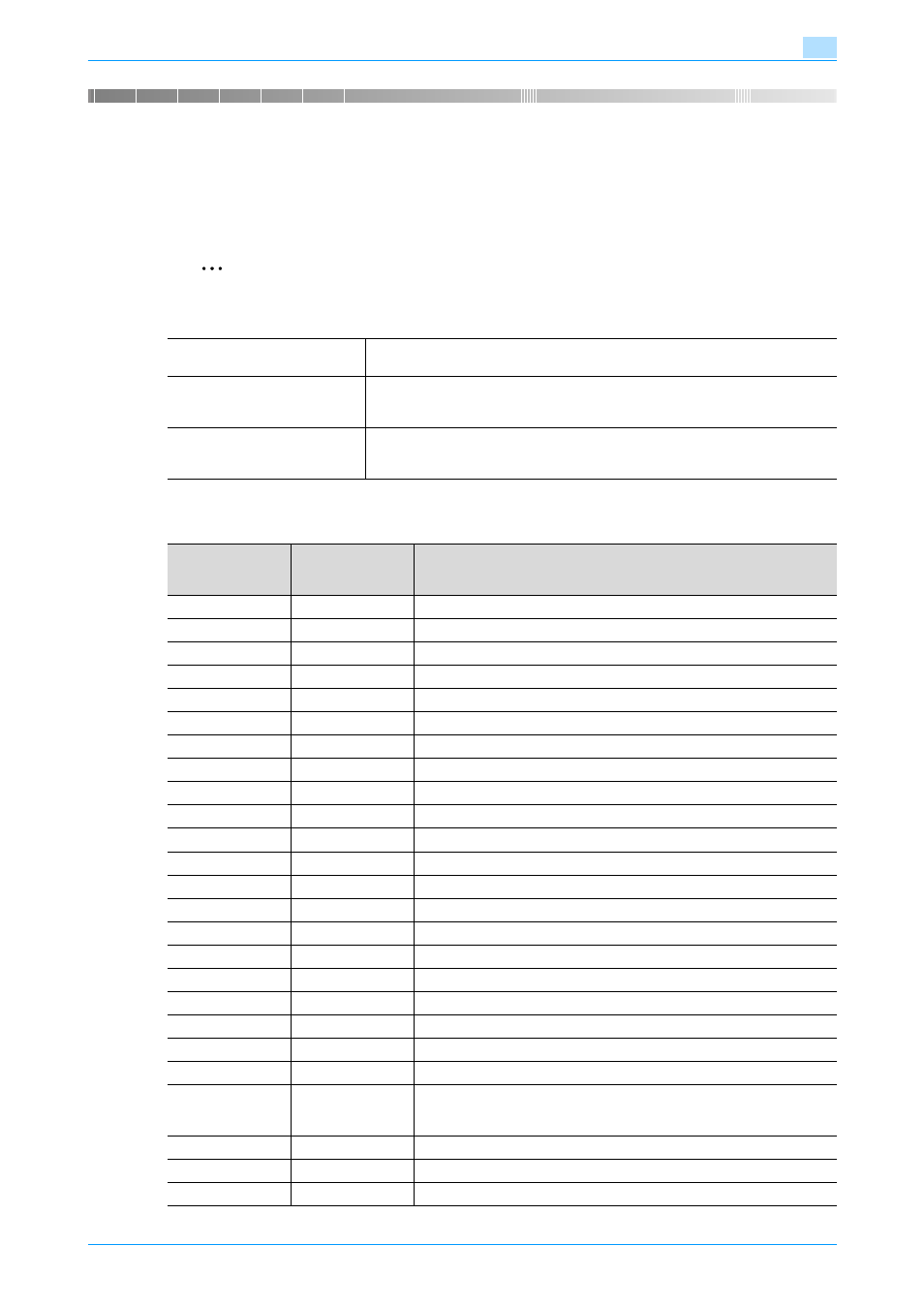
C200
2-2
Specifying machine functions (software switch settings)
2
2
Specifying machine functions (software switch settings)
2.1
Software switch settings
By specifying the software switch settings ("Mode Selection", "Bit Selection" and "HEX Selection"), various
machine functions can be changed to meet your specific needs.
2
Reminder
Do not change any modes or bits other than those described in this manual.
Examples of settings for "Bit Selection" (binary number) and "HEX Selection" (hexadecimal number) are
shown below.
Mode Selection
Each parameter is expressed as a three-digit number. Use the keypad to type in
the value.
Bit Selection
The bits are the eight numbers that represent the parameter status. By specifying
a binary number (0 or 1) for each of the bits (0 through 7), settings for each param-
eter can be specified.
HEX Selection
Specify a setting for each mode as a hexadecimal number (0 through 9 and A
through F). Bit setting "0011 0000" is expressed as the hexadecimal setting "30".
Specify the status of each parameter by using either bits or hexadecimal values.
Decimal number
"Bit Selection"
setting (binary
number)
"HEX Selection" setting (hexadecimal number)
0
0000 0000
00
1
0000 0001
01
2
0000 0010
02
3
0000 0011
03
4
0000 0100
04
5
0000 0101
05
6
0000 0110
06
7
0000 0111
07
8
0000 1000
08
9
0000 1001
09
10
0000 1010
0A
11
0000 1011
0B
12
0000 1100
0C
13
0000 1101
0D
14
0000 1110
0E
15
0000 1111
0F
16
0001 0000
10
17
0001 0001
11
18
0001 0010
12
19
0001 0011
13
20
0001 0100
14
.
.
.
.
.
.
.
.
.
252
1111 1100
FC
253
1111 1101
FD
254
1111 1110
FE
