Konica Minolta bizhub C200 User Manual
Page 118
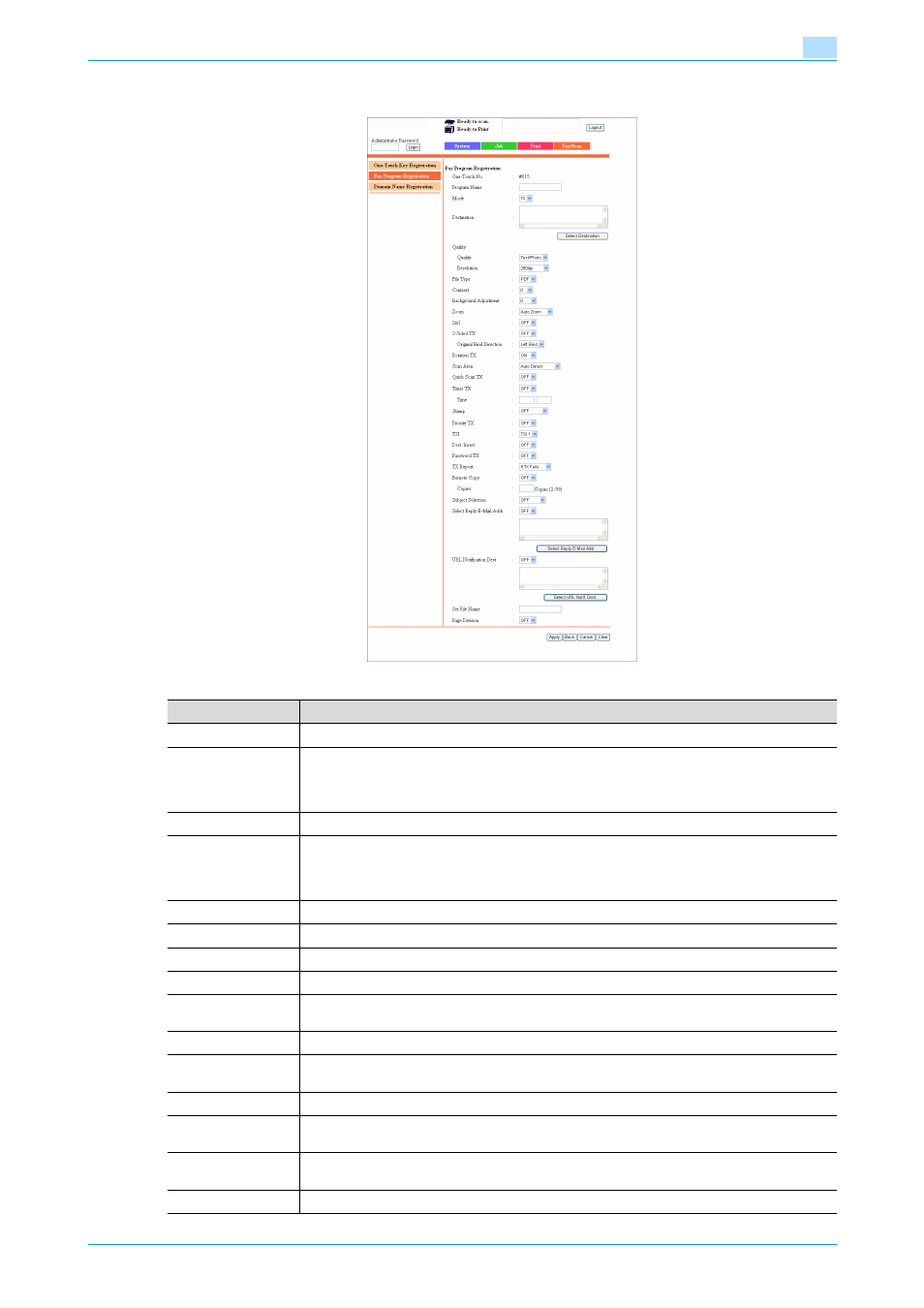
C200
3-23
Assistant tool for C200
3
6
Specify the fax program settings.
Item
Description
One-Touch No.
Shows the number of the one-touch dial button to be programmed.
Program Name
Type in the name of the program.
Range: Up to 24 characters
Characters that can be entered: Alphanumeric characters and symbols (space ! " # $ % & ' ~
= ¥ | ; : + * ` / ? @ _ - . , ( ) [ ] { } < >)
Mode
Select "TX".
Destination
Specify the recipient to be registered with the program.
Click the [Select Destination] button to display a page where recipients can be selected. Select
the check box for the recipients to be registered with the program, and then click the [Apply]
button.
Quality
Select the image quality for the document.
Resolution
Select the resolution at which the document is to be scanned.
File Type
Select the format for the file in which the document is to be saved.
Contrast
Select the contrast at which the document is to be scanned.
Background Adjust-
ment
Adjust the density of the background.
Zoom
Select the zoom ratio at which the document is to be scanned.
2in1
Select whether or not the data is sent using the 2in1 print function (reducing two pages to fit
in a single page).
2-Sided TX
Select whether or not a double-sided transmission is sent.
Original Bind Direc-
tion
Select the position of the document binding margin for double-sided transmissions.
Rotation TX
Select whether or not the document is sent after rotating it in order to prevent automatic re-
duction of the document due to the orientation in which the document is loaded.
Scan Area
Select the area of the document to be scanned.
