4 network tab, Common setting - tcp/ip, Network tab -46 common setting - tcp/ip -46 – Konica Minolta bizhub C200 User Manual
Page 141
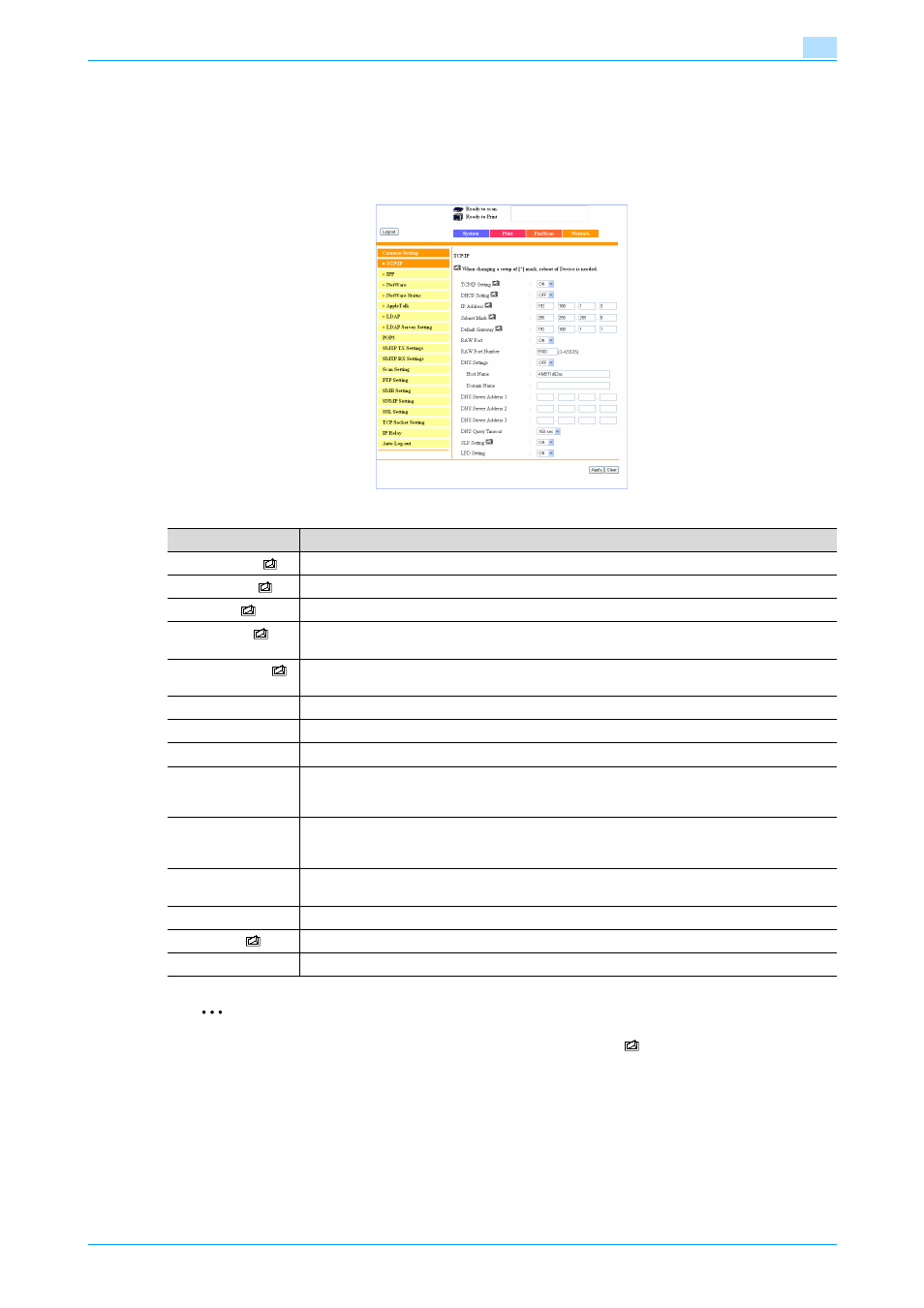
C200
3-46
Assistant tool for C200
3
3.4.4
Network tab
From the Network tab, information and settings concerning network connections can be specified.
Common Setting - TCP/IP
Specify the TCP/IP settings.
2
Reminder
In order to apply changes to the settings for parameters marked with
, the machine must be restarted
(turn it off, then on again).
When the machine is turned off, then on again, turn the machine off with the sub power switch before
turning off the main power switch. In addition, wait at least 10 seconds to turn the machine on after
turning it off; otherwise, the machine may not operate correctly.
Item
Description
TCP/IP Setting
Select whether or not TCP/IP is used.
DHCP Setting
Select whether or not DHCP is used.
IP Address
Type in the IP address of the machine. (Format: ***.***.***.***; Range for ***: 0 to 255)
Subnet Mask
Type in the subnet mask for the connected network. (Format: ***.***.***.***; Range for ***: 0 to
255)
Default Gateway
Type in the default gateway for the connected network. (Format: ***.***.***.***; Range for ***: 0
to 255)
RAW Port
Select whether or not RAW ports are used.
RAW Port Number
If "RAW Port" was set to "ON", type in the RAW port number. (Range: 1 to 65535)
DNS Settings
Select whether or not DNS is used.
Host Name
If DNS is enabled, type in the host name.
Range: Up to 64 characters
Characters that can be entered: Alphanumeric characters and symbols (-)
Domain Name
If DNS is enabled, type in the domain name.
Range: Up to 64 characters
Characters that can be entered: Alphanumeric characters and symbols (- . @)
DNS Server Ad-
dress 1-3
Type in the address of the DNS server. (Format: ***.***.***.***; Range for ***: 0 to 255)
DNS Query Timeout
Select the length of time until there is a timeout for the response from the DNS server.
SLP Setting
Select whether or not SLP is used.
LPD Setting
Select whether or not LPD is used.
