Common setting - netware, Common setting - netware -48 – Konica Minolta bizhub C200 User Manual
Page 143
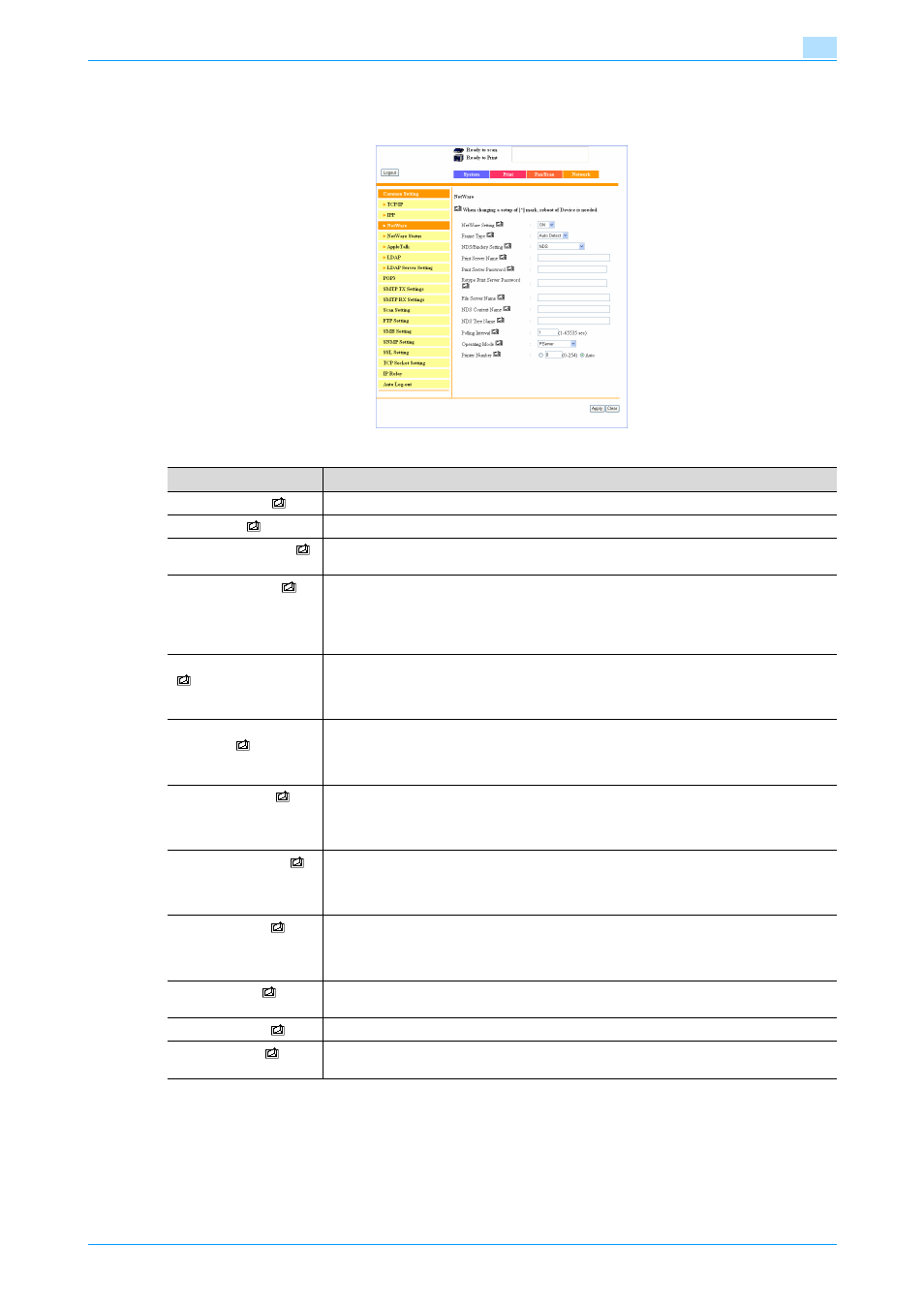
C200
3-48
Assistant tool for C200
3
Common Setting - NetWare
Specify the NetWare settings.
Item
Description
NetWare Setting
Select whether or not NetWare is used.
Frame Type
Select the frame type used with NetWare.
NDS/Bindery Setting
If "Operating Mode" is set to "PServer", select whether only NDS is valid or whether NDS
and Bindery are valid.
Print Server Name
If "Operating Mode" is set to "PServer", type in the name of the print server. If it is set to
"Nprinter/Rprinter", type in the name of the printer.
Range: Printer server name: Up to 63 characters; Printer name: Up to 47 characters
Characters that can be entered: Alphanumeric characters and symbols (space ! " # $ % &
' ( ) ~ ` { } _ - ^ @)
Print Server Password
If "Operating Mode" is set to "PServer", type in the password for the print server.
Range: Up to 63 characters
Characters that can be entered: Alphanumeric characters and symbols (space ! " # $ % &
' ( ) = ~ | ` { } + * < > ? _ - ^ @ [ ] ; : , . / ¥)
Retype Print Server
Password
For confirmation, type in the password again.
Range: Up to 63 characters
Characters that can be entered: Alphanumeric characters and symbols (space ! " # $ % &
' ( ) = ~ | ` { } + * < > ? _ - ^ @ [ ] ; : , . / ¥)
File Server Name
If "Operating Mode" is set to "PServer", type in the name of the file server.
Range: Up to 47 characters
Characters that can be entered: Alphanumeric characters and symbols (space ! " # $ % &
' ( ) ~ ` { } _ - ^ @)
NDS Context Name
If "Operating Mode" is set to "PServer", type in the NDS context name.
Range: Up to 191 characters
Characters that can be entered: Alphanumeric characters and symbols (space ! " # $ % &
' ( ) ~ ` { } _ - ^ @)
NDS Tree Name
If "Operating Mode" is set to "PServer", type in the NDS tree name.
Range: Up to 63 characters
Characters that can be entered: Alphanumeric characters and symbols (space ! " # $ % &
' ( ) ~ ` { } _ - ^ @)
Polling Interval
If "Operating Mode" is set to "PServer", type in the interval for searching the print queue.
(Range: 1 to 65535)
Operating Mode
Select the operating mode for NetWare.
Printer Number
If "Operating Mode" is set to "Nprinter/Rprinter", type in the printer number. (Range: 0 to
254)
