Default settings - ps setting, 4 fax/scan tab, One-touch key registration – Konica Minolta bizhub C200 User Manual
Page 109: Default settings - ps setting -14, Fax/scan tab -14 one-touch key registration -14
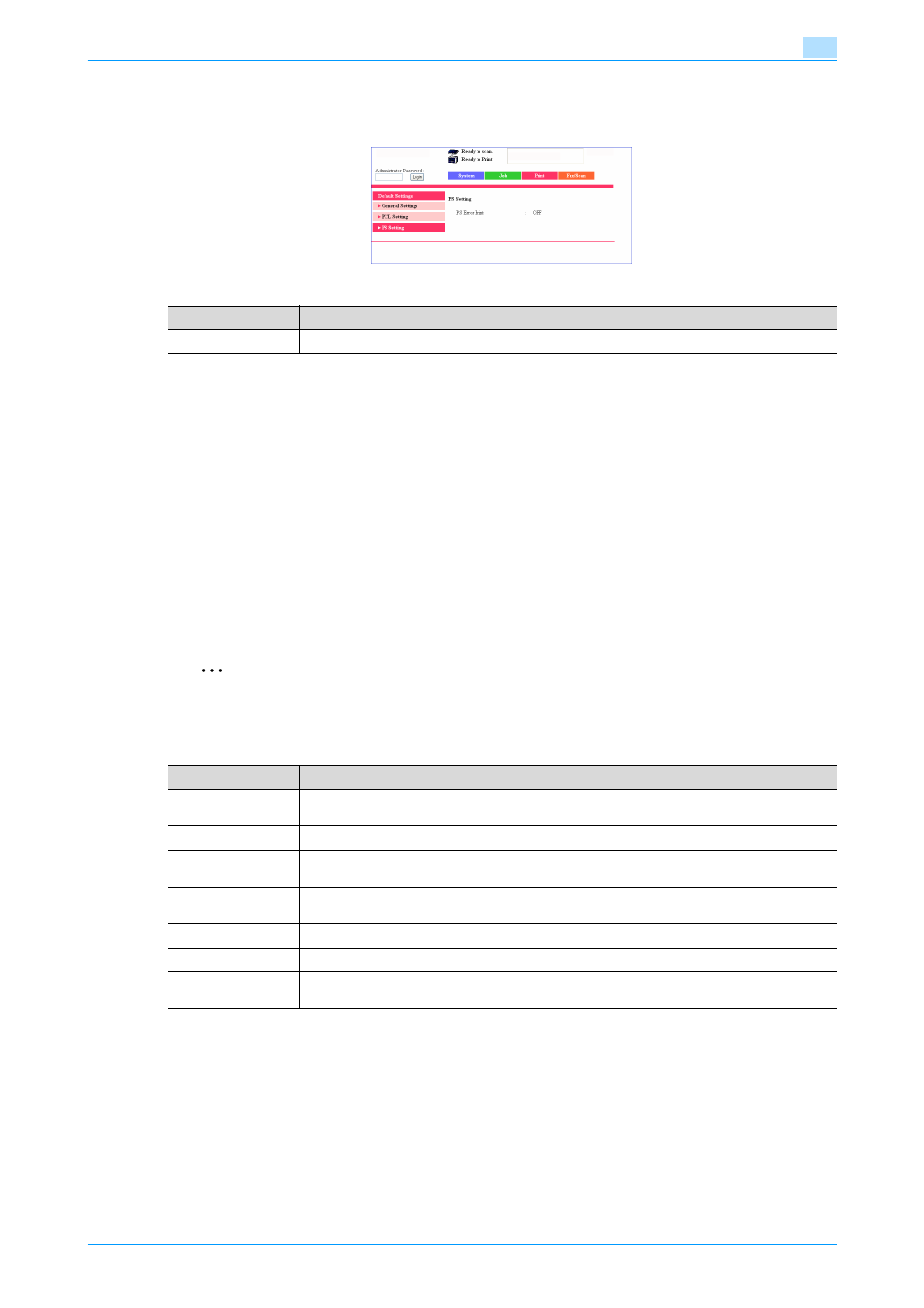
C200
3-14
Assistant tool for C200
3
Default Settings - PS Setting
The default settings for PS printing functions are displayed.
3.3.4
Fax/Scan tab
From the Fax/Scan tab, one-touch destinations, fax programs and character strings can be registered, and
their settings can be changed.
!
Detail
Using the software switch settings, you can specify that registering one-touch dial buttons and fax
programs is permitted only in Administrator mode (not in User mode). For details, refer to
.
One-Touch Key Registration
By registering one-touch destinations, the recipients of faxes and scans can be easily be specified.
2
Note
A maximum of 300 one-touch dial buttons can be programmed.
Any of the following communication modes can be specified for the one-touch dial button.
Item
Description
PS Error Print
Shows whether or not error information is printed when an error occurs during PS printing.
Item
Description
TX Fax (G3/G3-
1/G3-2)
A fax destination will be registered.
TX InternetFAX
An Internet fax destination will be registered.
TX InternetFAX (IP
Address Fax)
An IP address fax destination will be registered.
TX InternetFAX(IP-
Relay)
The final recipient in an IP relay operation will be registered.
TX PC(E-mail)
The e-mail address where scan data is to be sent will be registered.
TX PC(FTP Server)
The FTP server where scan data is to be sent will be registered.
TX PC(SMB)
The shared folder on a computer on the network where scan data is to be sent will be regis-
tered.
