3 list of printing settings, 4 list of copying settings, List of printing settings -7 – Konica Minolta bizhub C200 User Manual
Page 56: List of copying settings -7
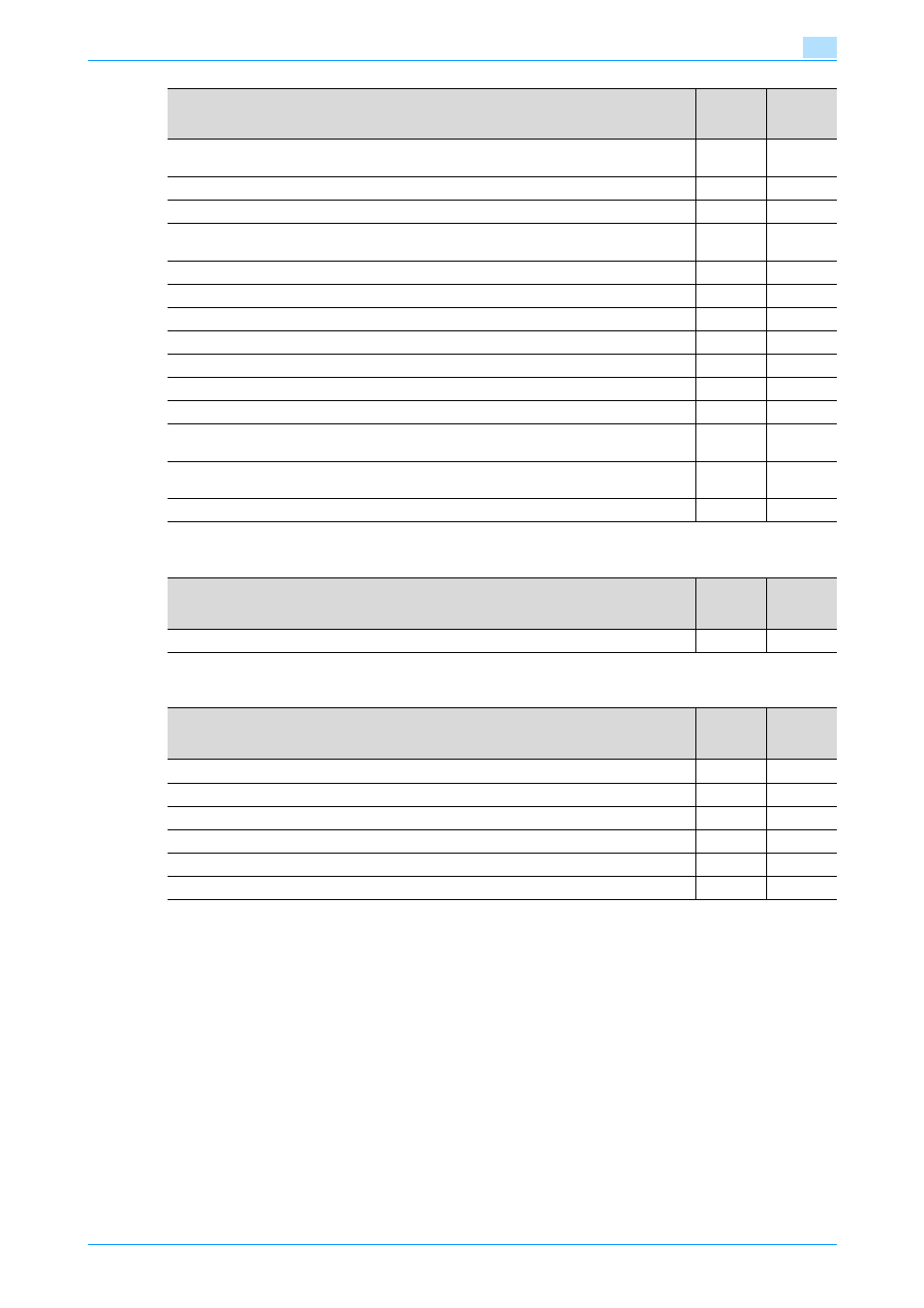
C200
2-7
Specifying machine functions (software switch settings)
2
2.3.3
List of printing settings
2.3.4
List of copying settings
Specifying whether transmission source information is added when performing a IP relay op-
eration, or when forwarding received documents
352
Specifying the default setting for the coding method for Internet Fax (E-mail)
360
Specifying settings concerning the From address in MDN/DSN reports
363
Specifying settings concerning the default address input screen and the From information for
accounts
366
Specifying settings concerning IP relay operations appearing in the activity report
368
Specifying settings concerning Full mode functions with Internet faxing
373
Specifying the default setting for the coding method
381
Specifying settings concerning the communication results of IP relay operations
382
Specifying the coding method for Scan to E-mail, Scan to SMB and Scan to FTP
391
Specifying the Job List screen given priority
473
Specifying settings concerning the Direct Input tab and broadcast transmissions
476
Specifying settings for registration permissions, for displaying destination information for
one-touch dial buttons, and for the setting confirmation screen with broadcast transmissions
477
Specifying settings concerning the use of the button for deleting, the display when a one-
touch dial button is touched, and the default communication mode
478
Specifying settings for checked receiver transmissions
804
Title
Mode
Page
refer-
ence
Title
Mode
Page
refer-
ence
Specifying the storage time for confidential documents
304
Title
Mode
Page
refer-
ence
Specifying settings for the main application
402
Specifying settings for using Copy mode operations
403
Specifying whether or not the number of copies are limited
417
Specifying how the screen for selecting an account appears in Administrator mode
471
Specifying settings for Enlarge Display mode
501
Specifying the setting concerning public accounts
835
