3 list of software switch settings, 1 list of network settings, 2 list of scanning/faxing settings – Konica Minolta bizhub C200 User Manual
Page 55: List of software switch settings -6, List of network settings -6, List of scanning/faxing settings -6
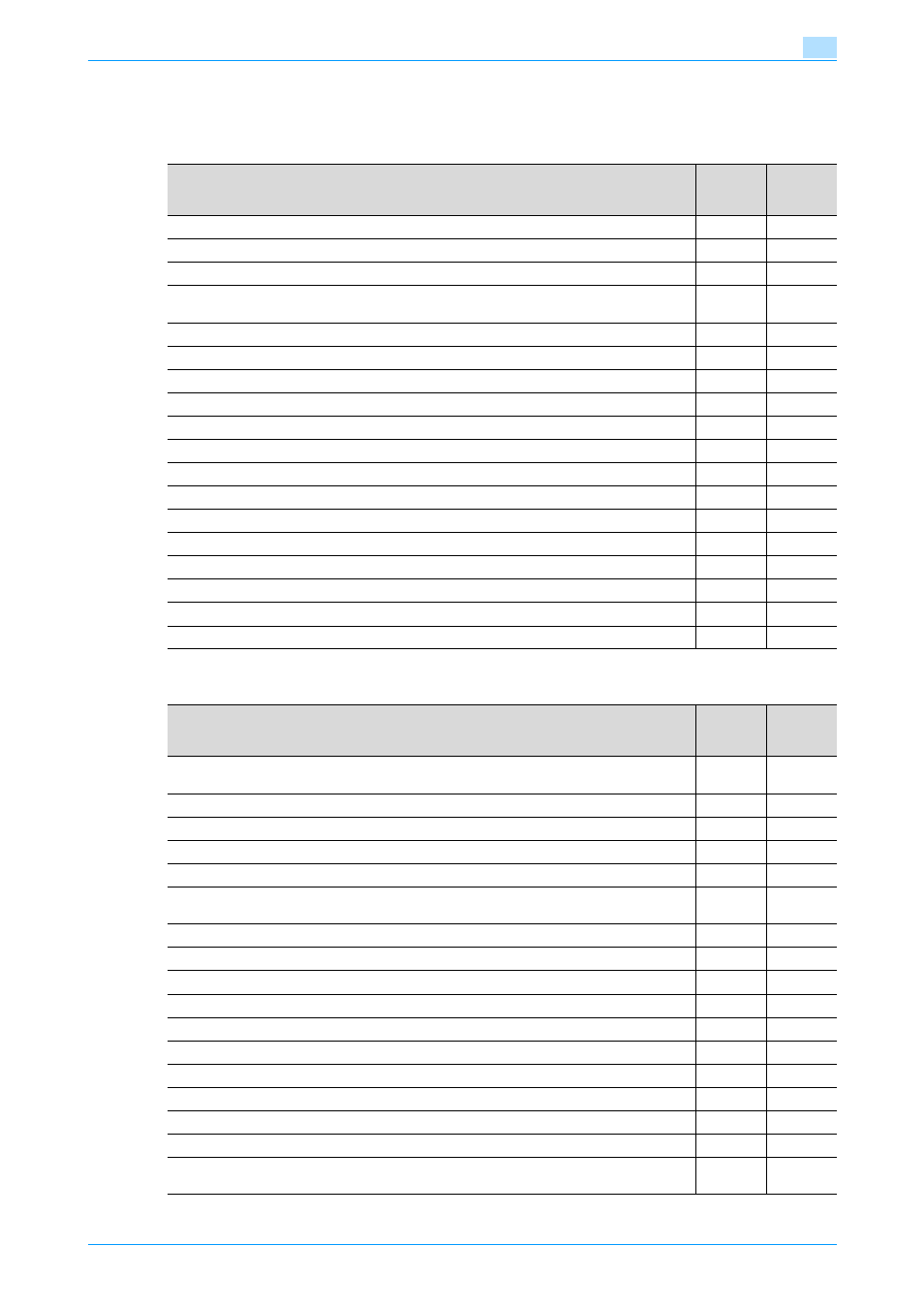
C200
2-6
Specifying machine functions (software switch settings)
2
2.3
List of software switch settings
2.3.1
List of network settings
2.3.2
List of scanning/faxing settings
Title
Mode
Page
refer-
ence
Specifying settings concerning the SMTP transmission timeout
356
Specifying settings concerning the SMTP reception timeout
357
Specifying settings concerning the POP3 reception timeout
358
Specifying settings concerning Assistant tool for C200, SMTP transmission/reception and
POP3 reception
361
Specifying the setting for the POP Before SMTP time
364
Specifying settings concerning the FTP connection timeout
365
Specifying settings concerning the timeout for a DNS inquiry
367
Specifying settings concerning the transmission interval for divided e-mail messages
372
Specifying settings concerning the AppleTalk protocol
376
Specifying settings for IPP printing
378
Specifying security settings for e-mail transmissions
380
Specifying security settings for e-mail receptions
383
Specifying settings concerning the network protocol
384
Specifying settings concerning the SMB protocol
385
Specifying TCP socket settings and NetWare settings
386
Specifying settings concerning the encryption method for SSL/TLS and the SNMP protocol
389
Specifying settings concerning the SNMP protocol
390
Specifying settings concerning Assistant tool for C200
470
Title
Mode
Page
refer-
ence
Specifying settings concerning the position of the transmission source information and con-
cerning password communications
000
Specifying settings for inserting the recipient’s name in the original
001
Specifying printing of the memory clear report and the report for a broadcast transmission
002
Specifying the storage time for failed transmission documents
004
Specifying whether or not a received date report is added and its format
016
Specifying settings for the lock time for TWAIN operations and for the image in the results
report
023
Specifying settings for administrator forwarding
024
Specifying settings concerning transmission if the memory becomes full
025
Specifying the maximum number of copies allowed with remote copying
028
Specifying settings for fax reception functions
030
Specifying the settings for selecting paper trays when faxes are received
037
Specifying settings for general subscriber lines
043
Specifying settings for the number of rings until automatic reception (port 2)
249
Specifying settings for receiving long documents
301
Specifying the setting for selecting paper when printing received documents
302
Specifying settings concerning Internet faxing
350
Specifying transmission source information for IP address fax transmissions and IP relay op-
erations
351
