Recording still pictures – Panasonic HX-A100D User Manual
Page 80
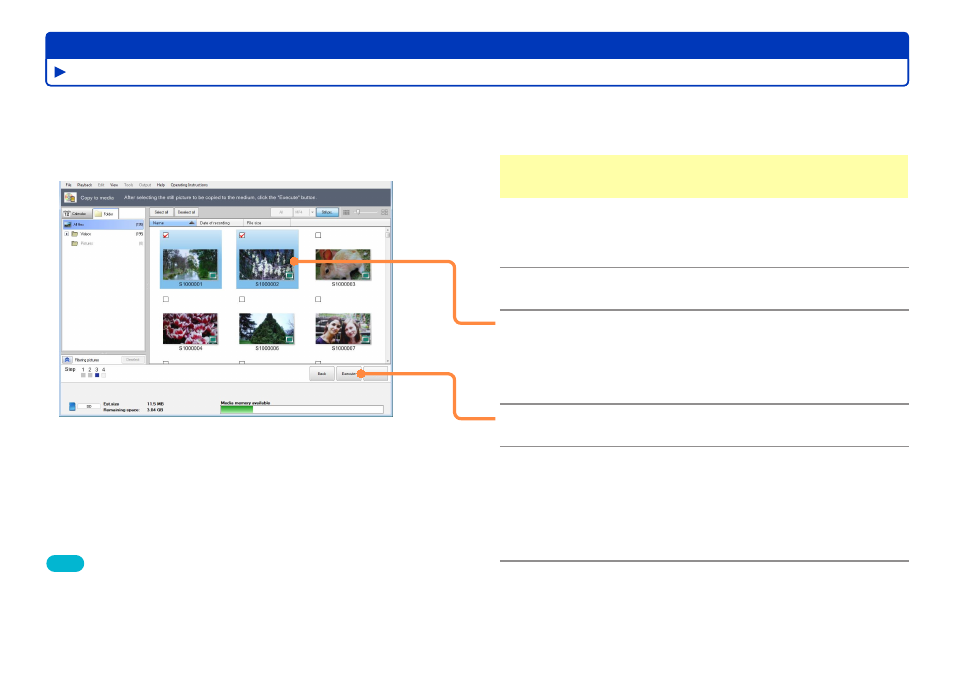
80
HD Writer WE
Advanced Features
Record on storage media
Still pictures on your computer can be recorded on SD cards. These still pictures are recorded in a format that can be viewed on digital
cameras and similar devices (DCF format).
●
For details on SD cards
Preparation:
●
Insert the SD card. (See “SD card connection”
1
Perform steps
1
–
3
in “Recording
motion pictures”
.
2
Click [DCF format still pictures].
3
Select still pictures.
●
Content exceeding the available space on the SD card is
indicated in red. In this case, remove some of the still pictures to
be recorded.
4
Click [Execute].
5
When the confirmation message is
displayed, click [Yes].
Recording now begins, and the status is shown with the
progress indicator and thumbnails.
●
Do not operate the computer until recording is finished.
6
Click [OK] when a message is displayed
indicating that recording is complete.
Tips
●
DCF: Design rule for Camera File system. This recording format
conforms to file system specifications of the Japan Electronics and
Information Technology Industries Association (JEITA).
●
Refer to the Operating Instructions of the unit for the save folder and
the file name structure.
Recording still pictures
