Panasonic HX-A100D User Manual
Page 124
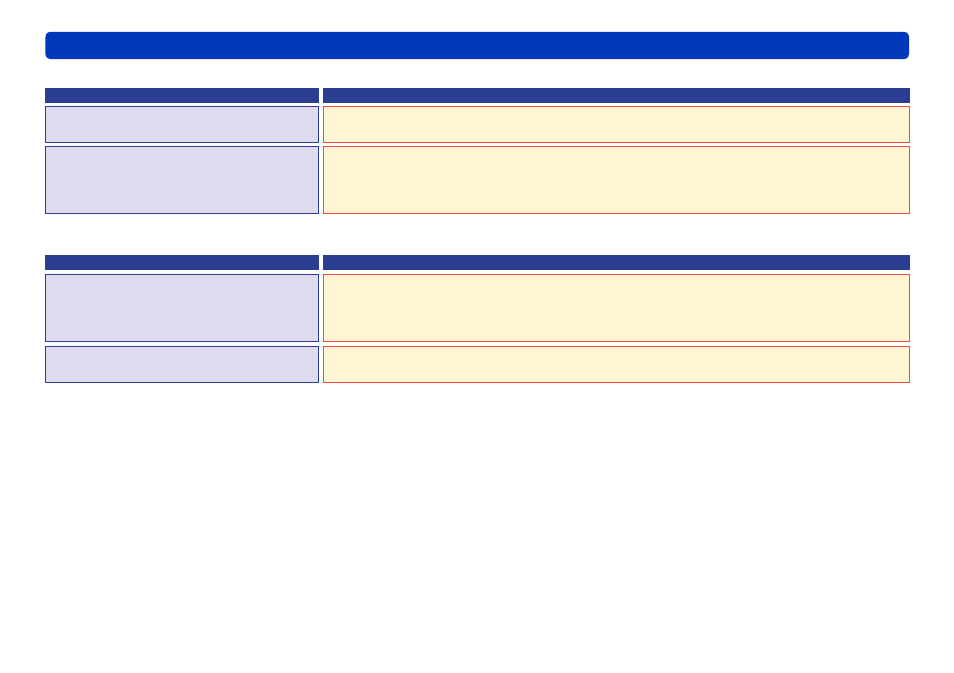
124
HD Writer WE
Other
Troubleshooting
Editing
Symptom
Corrective Action
Videos cannot be edited.
Only video (motion pictures or still pictures) stored on the computer can be edited or copied to
media. Copy video stored on other media to your computer before use.
Cannot perform motion picture editing
correctly.
●
Check the operating environment
. If your PC environment doesn’t meet the
recommended specification, this software may not operate correctly.
●
Try updating the video card device driver. (For instructions on how to update the device
driver, consult your PC or video card manufacturer.)
Recording
Symptom
Corrective Action
An error message is displayed when I
select the drive to record to.
●
Close any other software using the drive.
●
An error message may be displayed when media is replaced. Reselect the drive.
●
Other recording software may be interfering with the operation. In this case, uninstall the
other recording software.
The video is distorted during copying
and is not copied properly.
Close this software and restart the PC.
