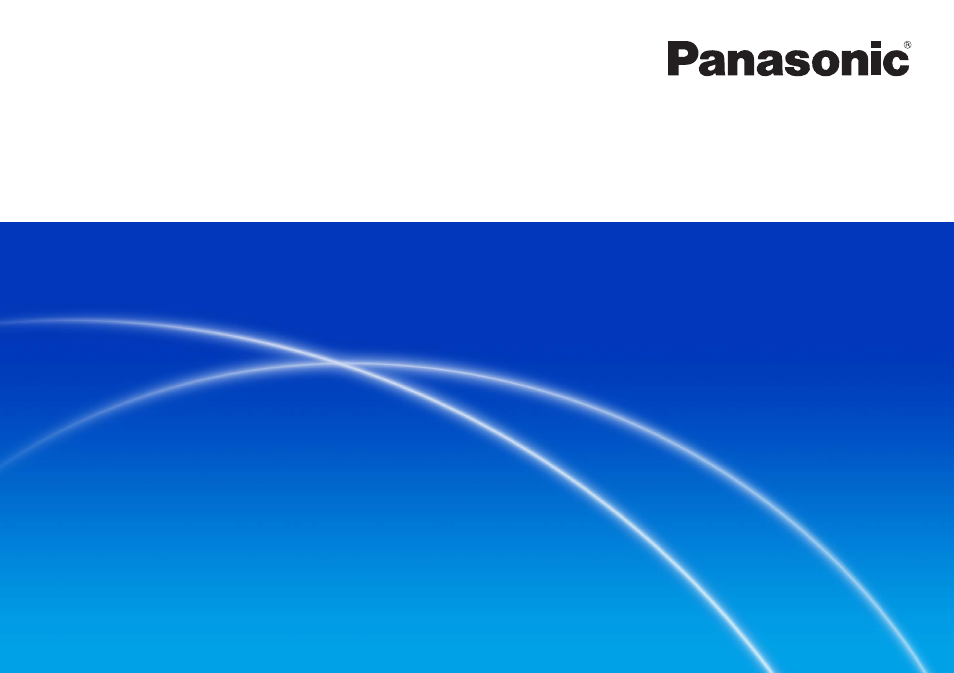Panasonic HX-A100D User Manual
Operating instructions, Hd writer we 1.0
Table of contents
Document Outline
- Introduction
- Preparation
- Using the Smart Wizard
- Advanced Features
- Feature overview
- Copying videos to a computer [Copy to PC]
- About the main window
- Switching between window display styles
- Copying/moving videos
- Deleting videos
- Protecting videos
- Setting as Favorites
- Displaying the Playback window
- Playing back slide shows
- Playing media
- Displaying detailed video information
- Editing videos on your computer
- Editing motion pictures (Basic operations)
- Editing motion pictures (Editing from the storyboard area)
- Dividing scenes [Divide]
- Trimming one selected portion in the scene [Trimming]
- Adding still pictures or color clips with a set playback time between scenes [Still pic.]
- Assigning titles [Title]
- Adding special effects to scenes [Effect]
- Adding decorative effects to scenes [Decorations]
- Adjusting the balance between the sound of the motion picture and the BGM [Volume]
- Adding scene transitions [Transition]
- Merging scenes
- Setting the BGM for the entire project
- Editing motion pictures (Editing in the timeline area)
- Editing motion pictures [Delete partially]
- Editing still pictures (Retouching still pictures)
- Editing still pictures (Rotating still pictures)
- Record on storage media
- Copying videos to a CD or DVD using the PC-compatibility function
- Using convenient features
- Other