Panasonic HX-A100D User Manual
Page 127
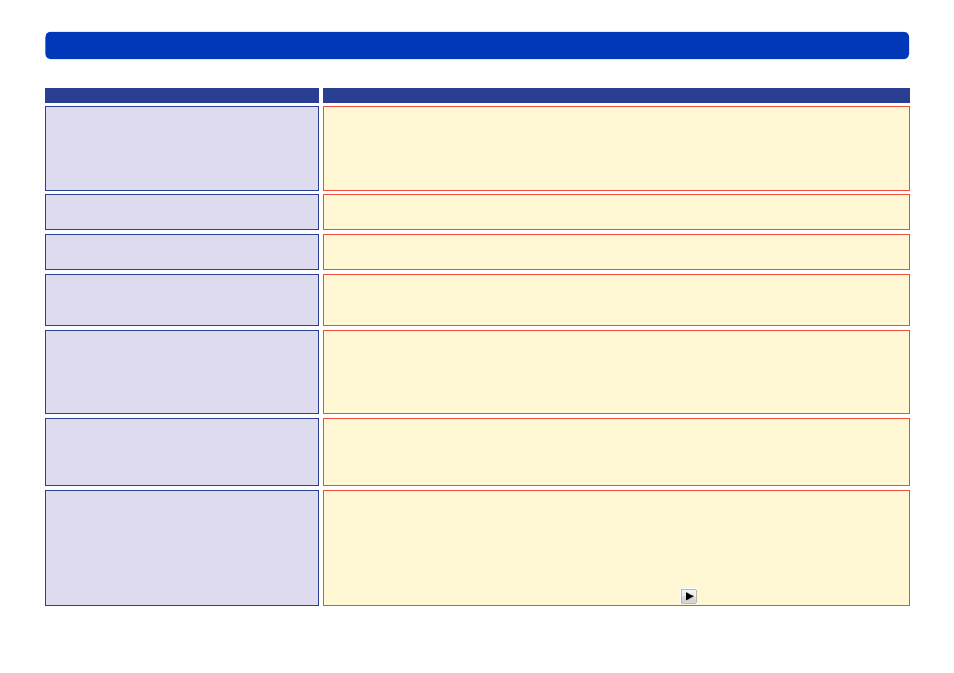
127
HD Writer WE
Troubleshooting
Other
Other
Symptom
Corrective Action
Cannot upload to YouTube/Facebook.
Check whether the login information (email address, user name or password) is correct.
Check whether the computer is connected to the Internet.
Check whether resident software such as an antivirus or firewall is blocking access to YouTube/
Facebook.
Also check the corrective actions on the YouTube/Facebook website.
Cannot play a playlist that has been
uploaded to YouTube.
Confirm that the motion pictures included in the playlist are marked as [Public].
Cannot access the optical drive using
Windows
®
Explorer or other software.
Other software cannot access an optical drive currently in use by this software. Exit this
software before accessing the optical drive.
If recording is started on a different date
than when it is finished, which date is
identified in “Recording date”?
“Recording date” indicates the date a recording is started.
A message appears indicating
insufficient memory.
An error message indicating insufficient memory may appear when handling large volumes
of motion pictures or still pictures. Please increase the amount of available memory. (In some
cases, this problem may also be solved by increasing the amount of virtual memory.) For
instructions on how to increase the amount of memory or virtual memory, please consult your
PC’s manufacturer.
When working with a short movie story,
an error message about inadequate
specifications (capacity) is displayed.
In order to be able to use the short movie story functions, your computer must have adequate
specifications. Even if your computer was deemed to have adequate specifications for playback
at the time of installation, those specifications may be inadequate for using the short movie
story functions.
You want to change the motion of
a short movie story effect (picture
scrolling). (Make it slower or faster.)
Depending on the selected picture, the created short movie story may scroll too fast or too slow.
The scrolling speed can be adjusted in the short movie story [Edit] mode.
1. In [Edit] mode, select a fast-moving picture.
2. Select [Effect], then [Picture], and then click the [Adjustment] button to open the [Move
settings] dialog box.
3. Shorten the length of the start point and the end point to make the motion slower.
*
You can preview the picture using the playback button ( ) in the [Move settings] dialog box.
