Panasonic HX-A100D User Manual
Page 126
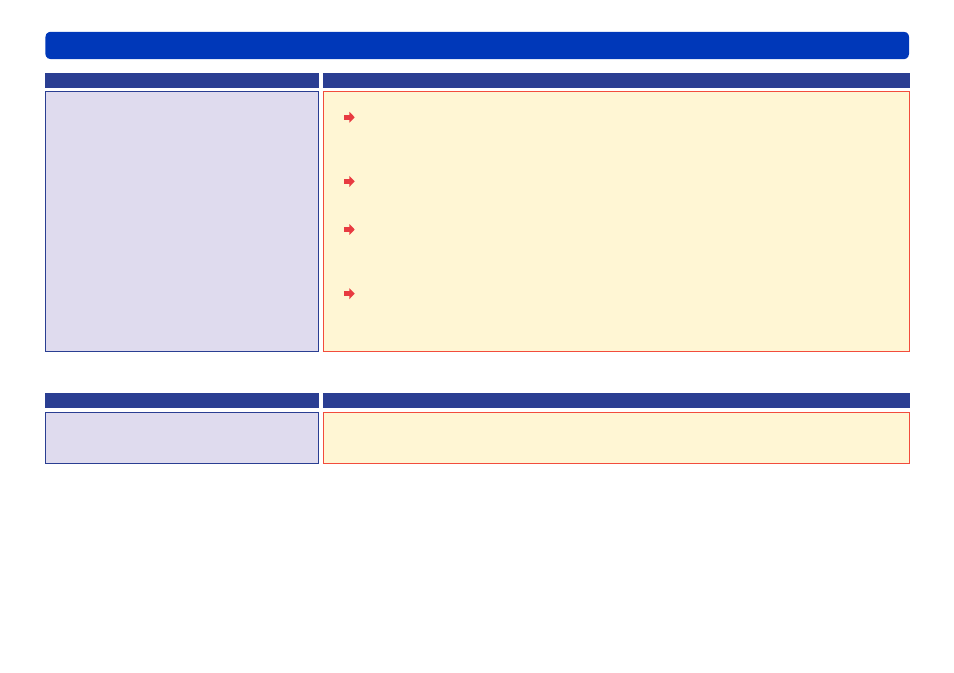
126
HD Writer WE
Other
Troubleshooting
Symptom
Corrective Action
Error occurs while data are being
recorded. (Continued)
●
Multiple peripherals may be connected to the computer.
Disconnect SD card readers/writers and other USB devices and confirm that they
function properly (particularly if you are using an external drive for recording).
However, do not connect or disconnect these devices during recording.
●
The unit, optical drives, hard disk drives, or SD card adapters may be connected via USB.
Use a different USB port (for example, a USB port on the back of the computer).
●
Operation may be affected by the firmware (a control program stored on the equipment) of
your optical drive.
Update the firmware of your computer or optical drive. (Firmware updates may be
available on the manufacturer’s website.)
●
Operation may be affected by CD recording functions provided by the operating system as a
standard feature.
Disable these functions.
●
Because some models cannot play back motion pictures from SD cards, an error message is
displayed if you attempt to use this software to record on SD cards formatted by using these
models.
Recording (SD card)
Symptom
Corrective Action
Cannot format an SD card.
It is not possible to format an SD card using this software. Format microSD memory cards or
microSDHC memory cards in this unit. To format other types of SD cards, use computers or
compatible devices.
