Adding scene transitions [transition, Set the transition effect, Click [apply – Panasonic HX-A100D User Manual
Page 61
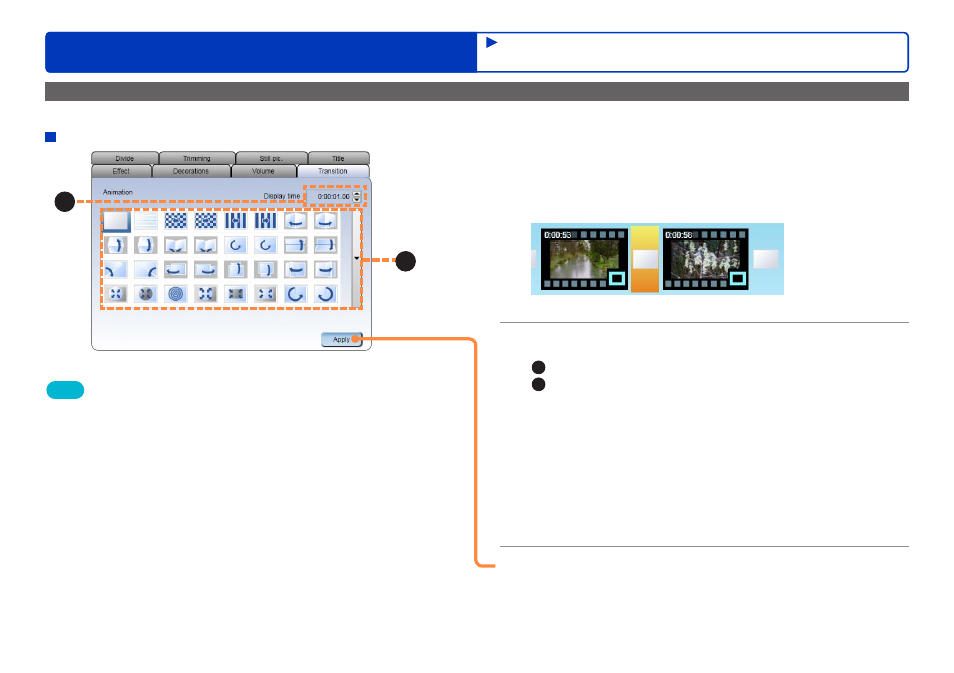
61
HD Writer WE
Advanced Features
Editing videos on your computer
Adding scene transitions [Transition]
You can add transition effects between scenes.
[Transition]
1
Click the icon between the two scenes
where the transition effect is to be inserted.*
* The Icon for the transition effect is displayed on the thumbnails
in the editing area in the short movie story editing window.
The [Transition] tab is displayed.
2
Set the transition effect.
A
: Select the transition effect type.
B
: Set the transition effect duration.
(Example of displayed time) 0:00:03.40
Hours:Minutes:Seconds
(up to two digits after the decimal point)
●
If you set an effect, check it on the preview window. Depending
on the type of effect, transition effects end instantaneously if the
[Display time] setting is short. You may not be able to check the
effect during playback on the preview window or when playing
the file after performing [File output].
●
You can also automatically switch between transition effects at
random by clicking [Random] in the storyboard area.
3
Click [Apply].
The edited transition effect is indicated by an icon.
●
You can easily change the transition effect setting by clicking the icon.
The results of editing are applied to the edit video window.
B
A
Tips
●
Transition effects are set between two consecutive scenes. Therefore, scenes
before and after transition effects will become shorter after application.
Example: When a transition with a display time of 4 seconds is set
between a 3 minute scene and a 2 minute scene, the
transition overlaps 4 seconds of each scene.
(This produces a sequence of a 2 minute 56 seconds
scene, transition of 4 seconds, and a following scene of
1 minute 56 seconds.)
●
The display time of the transition is between a minimum 0.10 seconds
and a maximum 5 seconds. However, if either scene before or after
the transition is less than 0.1 seconds, the transition effect cannot be
set. Also, if either scene before or after the transition is 5 seconds
or less, the maximum time that can be set for the transition is the
playback time of the shorter scene.
Example: When the transition is set between a 4 second scene and
a 5 second scene, the display time of the transition will be
4 seconds or less.
Editing motion pictures
(Editing from the storyboard area)
