Panasonic HX-A100D User Manual
Page 78
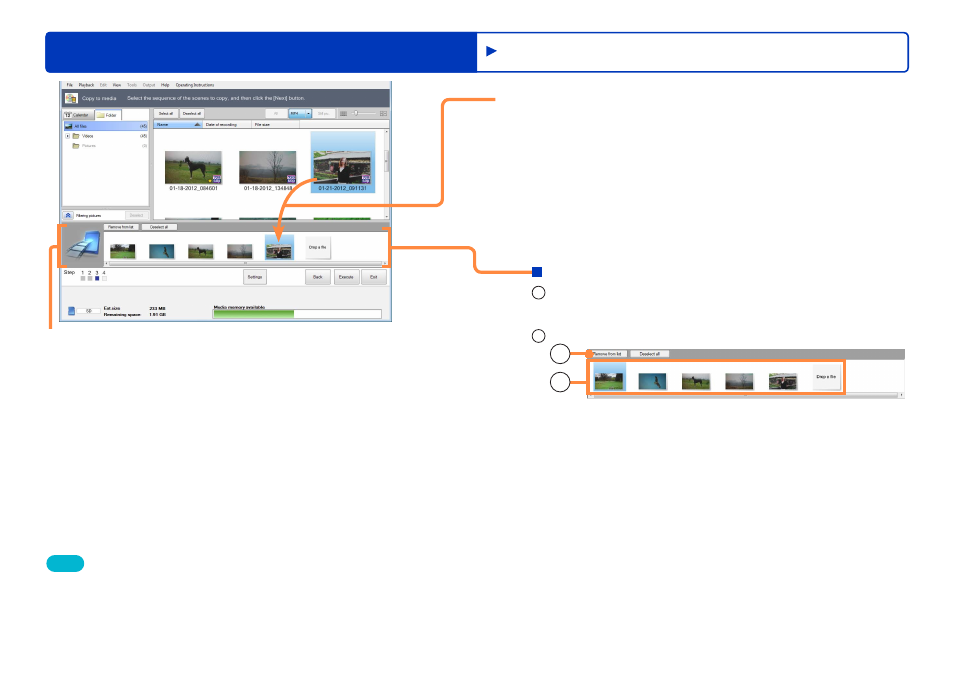
78
HD Writer WE
Record on storage media
Advanced Features
Tips
●
When this software is using an optical drive, the drive cannot be used
by other software.
●
Motion picture editing is not possible while the copy work area is
displayed. Complete any required editing (such as dividing scenes) in
advance.
Copy work area
5
Drag and drop motion pictures to the
copy work area.
●
To record still pictures
●
Repeat this process to choose the motion picture. To select
multiple items, hold the [Ctrl] key while clicking the thumbnails.
●
To add motion pictures from another folder, select the folder and
then perform step
5
.
●
The motion pictures will be recorded in the order that you drag
them to the copy work area.
●
To cancel the copying to media, click [Exit].
Removing motion pictures from the copy work area
1
Click a motion picture to remove.
●
To select multiple items, hold the [Ctrl] key while clicking the
thumbnails.
2
Click [Remove from list].
1
2
●
Motion pictures are only removed from the copy work area.
The data itself is not deleted.
●
Click [Deselect all] to remove all the motion pictures.
Recording motion pictures
