Preparation, Connect the unit to your computer, Preparation connect the unit to your computer – Panasonic HX-A100D User Manual
Page 12
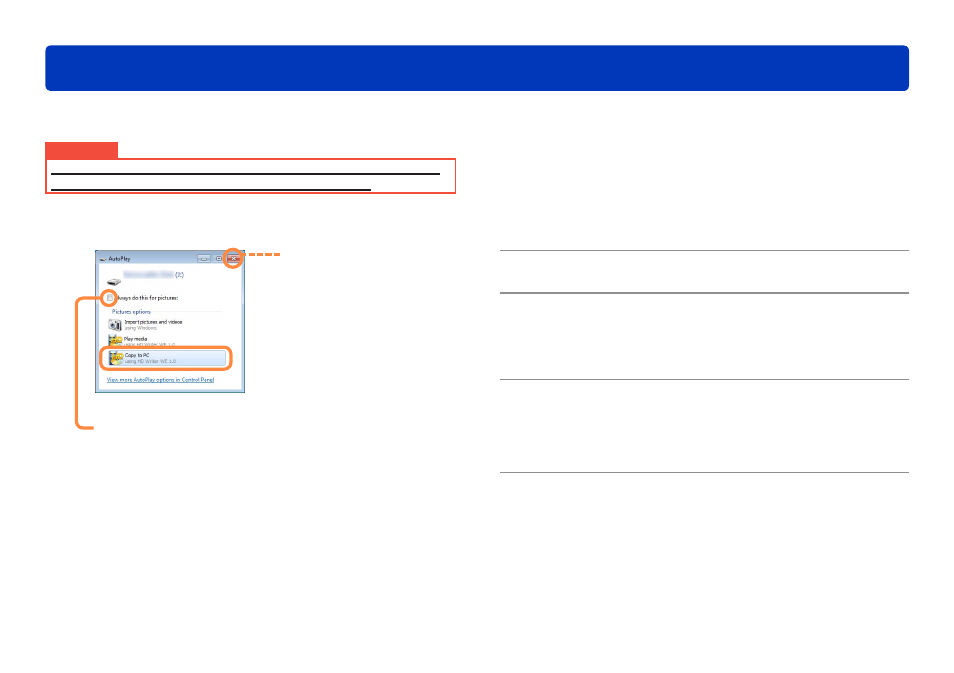
12
HD Writer WE
By connecting this unit to your computer using the USB cable supplied with the unit, you can copy videos from the SD card in the unit to your
computer.
Important
Be sure to fully charge the batteries of your laptop computer or
this unit beforehand to avoid depleting the batteries.
1
Start the computer.
2
Turn on the unit.
3
Connect the unit to a computer.
Insert the USB cable supplied with the unit firmly into the
respective USB ports of the unit and computer.
4
Perform the unit settings for connection
to the computer.
See the Operating Instructions for the unit for details.
5
Confirm that the unit is recognized by
the computer.
The unit is correctly recognized by the computer if the unit is
added as a drive in [Computer] (or [My Computer]).
If a window like this is
displayed, close it.
●
When using an SD card
reader/writer, select the
copy function item without
closing this window.
In this example, select
[Copy to PC].
(Example of display window)
Preparation
Connect the unit to your computer
Note that when “Always do this for pictures” is selected, the
Smart Wizard starts up each time a SD card with pictures
recorded on it is inserted thereafter.
