Opening the main window, Exiting the software – Panasonic HX-A100D User Manual
Page 20
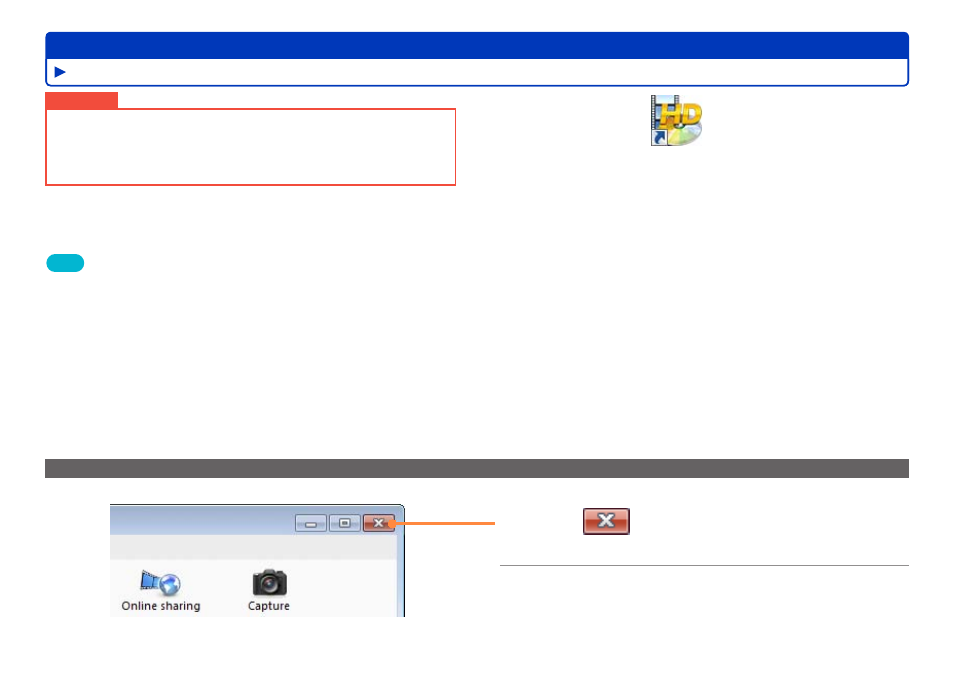
20
HD Writer WE
Advanced Features
Important
●
Before starting, close any other software or resident programs.
●
Before using the software for the first time, be sure to select [Start]
→ [All Programs] → [Panasonic] → [HD Writer WE 1.0] → [Read
this before starting] and read the supplementary explanation and the
latest information.
1
Double-click
on the desktop to
start the program.
You can also start the program by selecting [Start] → [All
Programs] → [Panasonic] → [HD Writer WE 1.0] → [HD Writer
WE 1.0].
Tips
●
An update notification may appear when the software is started.
●
In an environment without an Internet connection, this software may
take some time to start up.
●
The first time the software is started, it may take some time until the
window appears, because the software analyzes the videos saved on
the computer.
Exiting the software
1
Click
on the window.
You can also exit by selecting [File] → [Exit] from the menu.
2
When the confirmation message is
displayed, click [OK].
Feature overview
Opening the main window
