Operating environments – Panasonic HX-A100D User Manual
Page 10
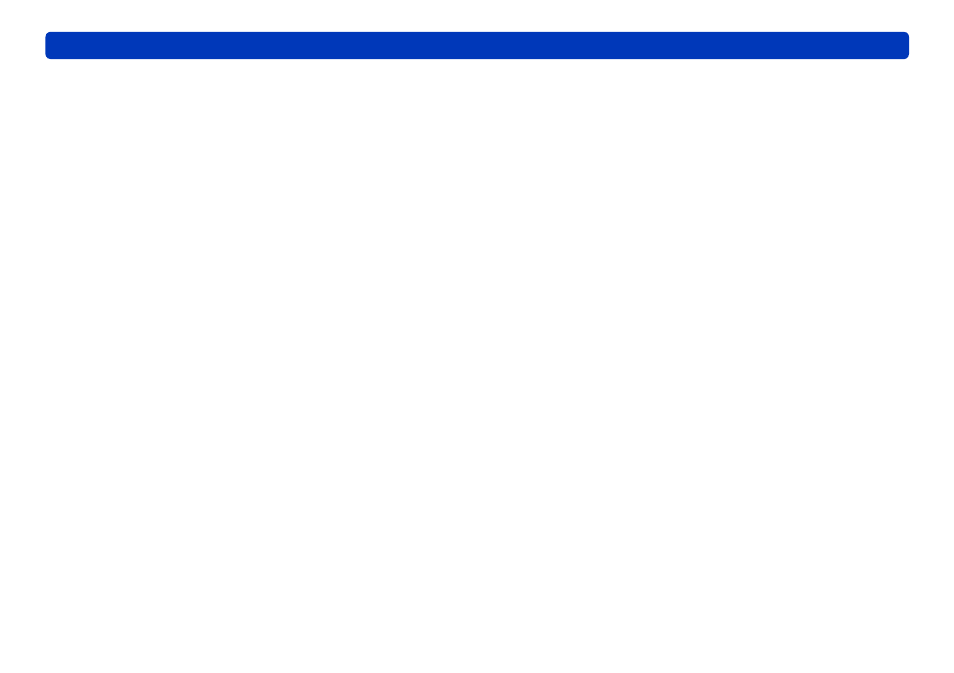
10
HD Writer WE
Introduction
Operating environments
●
Even if the system requirements mentioned in these operating
instructions are fulfilled, some personal computers cannot be used.
●
Supplied CD-ROM is available for Windows
®
only.
●
This software is not compatible with Microsoft
®
Windows
®
3.1,
Windows
®
95, Windows
®
98, Windows
®
98 SE, Windows
®
Me,
Windows NT
®
, and Windows
®
2000.
●
Windows Operation is not guaranteed on Microsoft
®
Windows
®
7
Enterprise, Windows
®
8 Enterprise, Windows Vista
®
Enterprise,
Windows
®
XP Media Center Edition, Tablet PC Edition.
●
For Windows
®
8, this software is available only as a desktop application.
●
When 2 or more USB devices are connected to a PC, or when
devices are connected through USB hubs or by using USB extension
cables, proper operation is not guaranteed.
●
Operation on an upgraded OS is not guaranteed.
●
This software does not support the multi-boot environments.
●
Available only to administrator account users in Windows
®
XP.
Available only to administrator account or standard account users in
Windows Vista
®
and Windows
®
7 / Windows
®
8.
(Installation and uninstallation of the software requires an
administrator account.)
●
Log on with an administrator account or standard user account
before using this software. You cannot use this software with a guest
account.
●
This software does not support the multi-monitor environments.
●
For fonts and screen settings, use the standard Windows
®
settings.
Characters may not display properly depending on the settings.
●
Operation is not guaranteed under Windows
®
8, Windows
®
7 Ultimate
and Windows Vista
®
Ultimate with the user interface set to other
languages using the Multi-language User Interface (MUI) function.
●
This software cannot be used simultaneously with other motion
picture editing software or video capture products. Note that other
software running background processes, timer recording in particular,
may cause this software to malfunction.
●
Non-compatible files are not displayed.
●
When the size of the video file is very large or the video is in a special
format, it may not be displayed.
●
Before playing back high-definition motion pictures with high
resolution, check your video card for the following points. Otherwise,
the video may not be played back or displayed correctly. Frames in
the motion picture may skip, or the motion picture may not be played
back smoothly.
-Make sure that the driver software is the latest version.
-Make sure that the OS and standard graphic modules, such as
DirectX
®
, are updated to the video card's recommended versions.
