Displaying videos with the same recording date, Calendar display), Click [calendar – Panasonic HX-A100D User Manual
Page 28: Click on the displayed year, month, and day
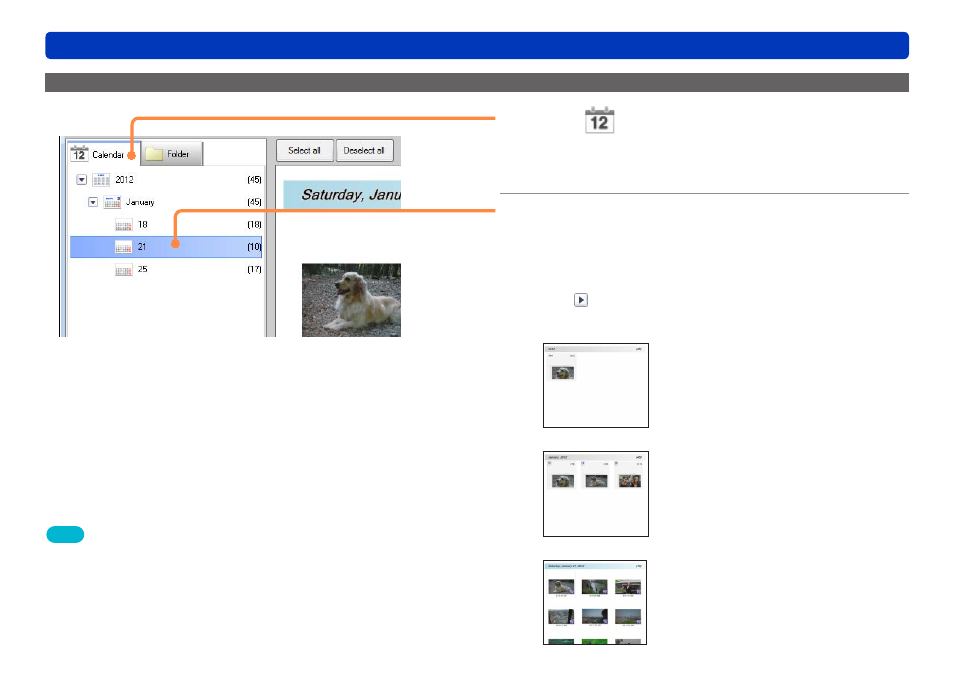
28
HD Writer WE
Advanced Features
Switching between window display styles
Displaying videos with the same recording date (Calendar display)
1
Click
[Calendar].
The window display style is switched.
●
You can also switch by selecting [View] → [Display mode] →
[Calendar display] from the menu.
2
Click on the displayed year, month, and day.
The Calendar display switches to the selected year, month
and day.
●
Years, months and days on which videos are not recorded are
not displayed.
●
Click or double-click a year or month to expand or hide the
months or days.
●
Year Calendar display
Double-click a month that displays a
thumbnail to switch to the month Calendar
display.
●
Month Calendar display
Double-click a day that displays a thumbnail
to switch to the recording date Calendar
display.
●
Recording date Calendar display
Double-click a thumbnail to display the
Playback window.
Tips
●
The update date and time is displayed for videos that do not have
recording date and time information.
●
In the year Calendar display or month Calendar display, place the
mouse pointer on a month or day for which a thumbnail is displayed to
display the videos in order that were recorded on that month or day.
●
To select settings for operations such as adding or registering
registered folders
.
