Call forwarding, Speed dials – Samsung SM-N900PZKESPR User Manual
Page 56
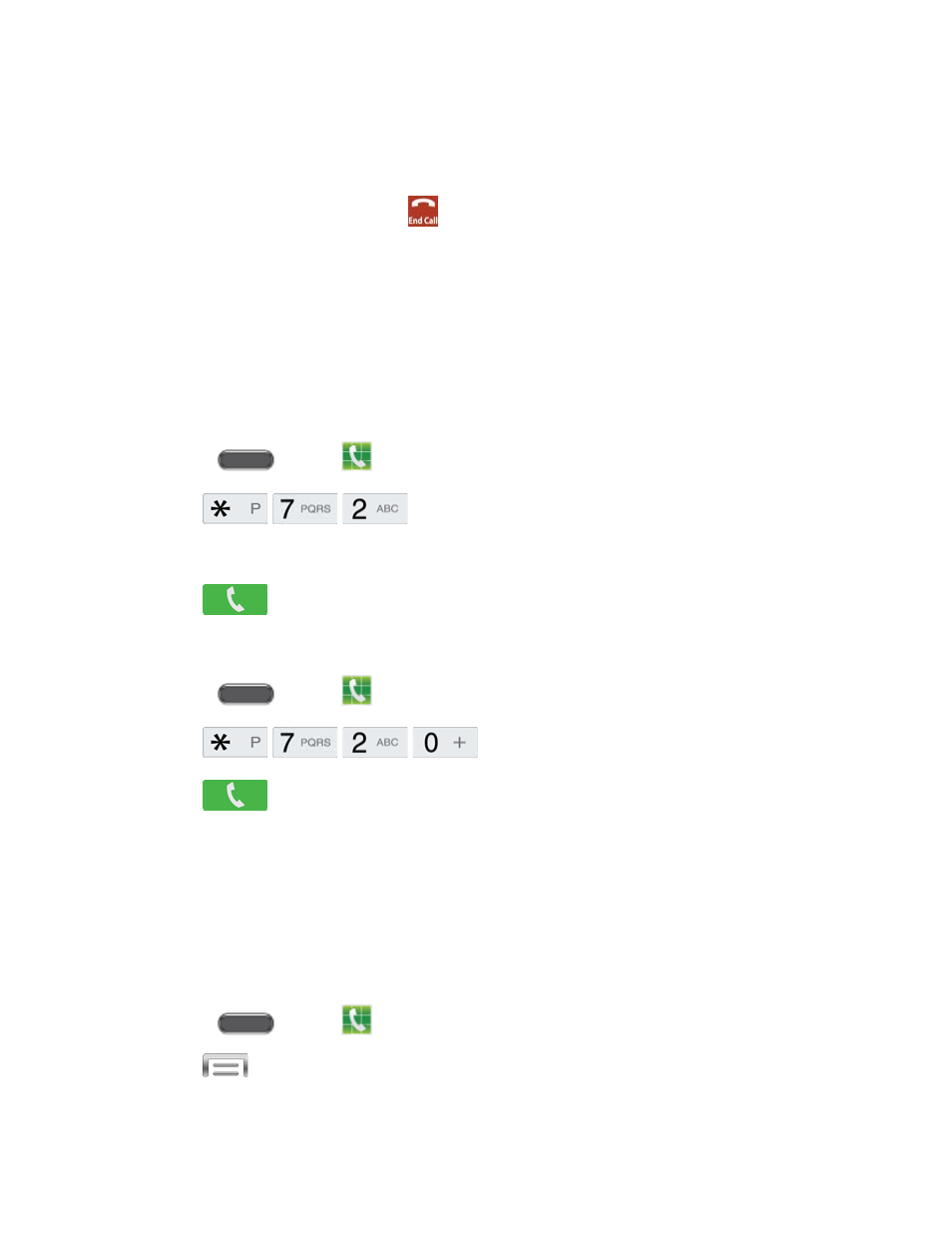
4. When you’re connected to the second party, tap Merge. If one of the people you called
hangs up during your call, you and the remaining caller stay connected. If you initiated
the call and are the first to hang up, all callers are disconnected.
5. To end the conference call, tap
.
Call Forwarding
Call Forwarding lets you forward all your incoming calls to another phone number – even when
your phone is turned off. You can continue to make calls from your phone when you have Call
Forwarding is activated.
Note: You are charged a higher rate for forwarded calls.
To activate Call Forwarding:
1. Press
and tap
Phone.
2. Tap
.
3. Enter the area code and phone number to which you want your calls forwarded.
4. Tap
. (You will hear a tone to confirm the activation of Call Forwarding.)
To deactivate Call Forwarding:
1. Press
and tap
Phone.
2. Tap
.
3. Tap
. (You will hear a tone to confirm the deactivation.)
Speed Dials
You can assign Speed dials to Contacts, to make dialing easier.
You can assign Speed dials from 1-100. By default, Speed dial 1 is assigned to Voicemail, and
cannot be reassigned.
Assign Speed Dials
1. Press
and tap
Phone.
2. Tap
> Speed dial setting.
3. Tap an unused Speed dial and then select a contact to assign it to the Speed dial.
Phone Calls
43
